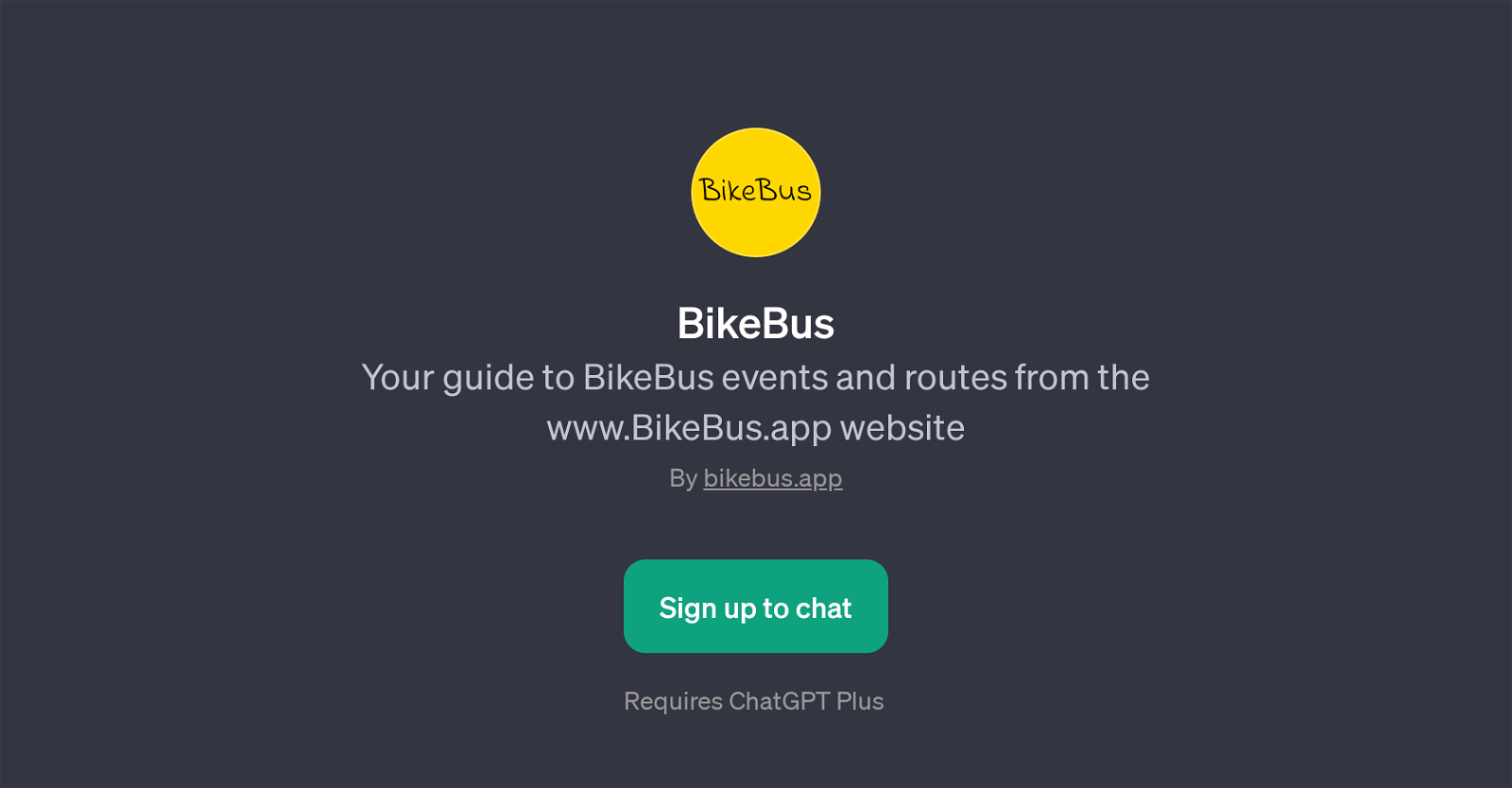BikeBus
BikeBus is a GPT that acts as a comprehensive guide to BikeBus events and routes, sourced from the BikeBus.app website. It is creatively designed to provide users with detailed information on the BikeBus experience, event organization, and route data.
Being an interactive application, BikeBus invites users to not only ask about upcoming events and available routes but also request for a poster design based on BikeBus.app data, suggest appointment bookings, among other things related to the BikeBus experience.
Additionally, BikeBus offers solutions to common bicycle problems like fixing a broken bicycle chain, thus broadening its range of service. It is imperative to note that to fully utilize this GPT, the ChatGPT Plus subscription is required.
This GPT is intended to provide BikeBus enthusiasts with an interactive platform where all their queries, needs, and issues related to BikeBus are addressed promptly and comprehensively.
Due it its dynamic range of services, BikeBus GPT is a digital tool that enhances a user's BikeBus experience by providing a platform to engage, explore and troubleshoot on everything BikeBus.
Would you recommend BikeBus?
Help other people by letting them know if this AI was useful.
Feature requests



If you liked BikeBus
People also searched
Help
To prevent spam, some actions require being signed in. It's free and takes a few seconds.
Sign in with Google