Road Trip Navigator
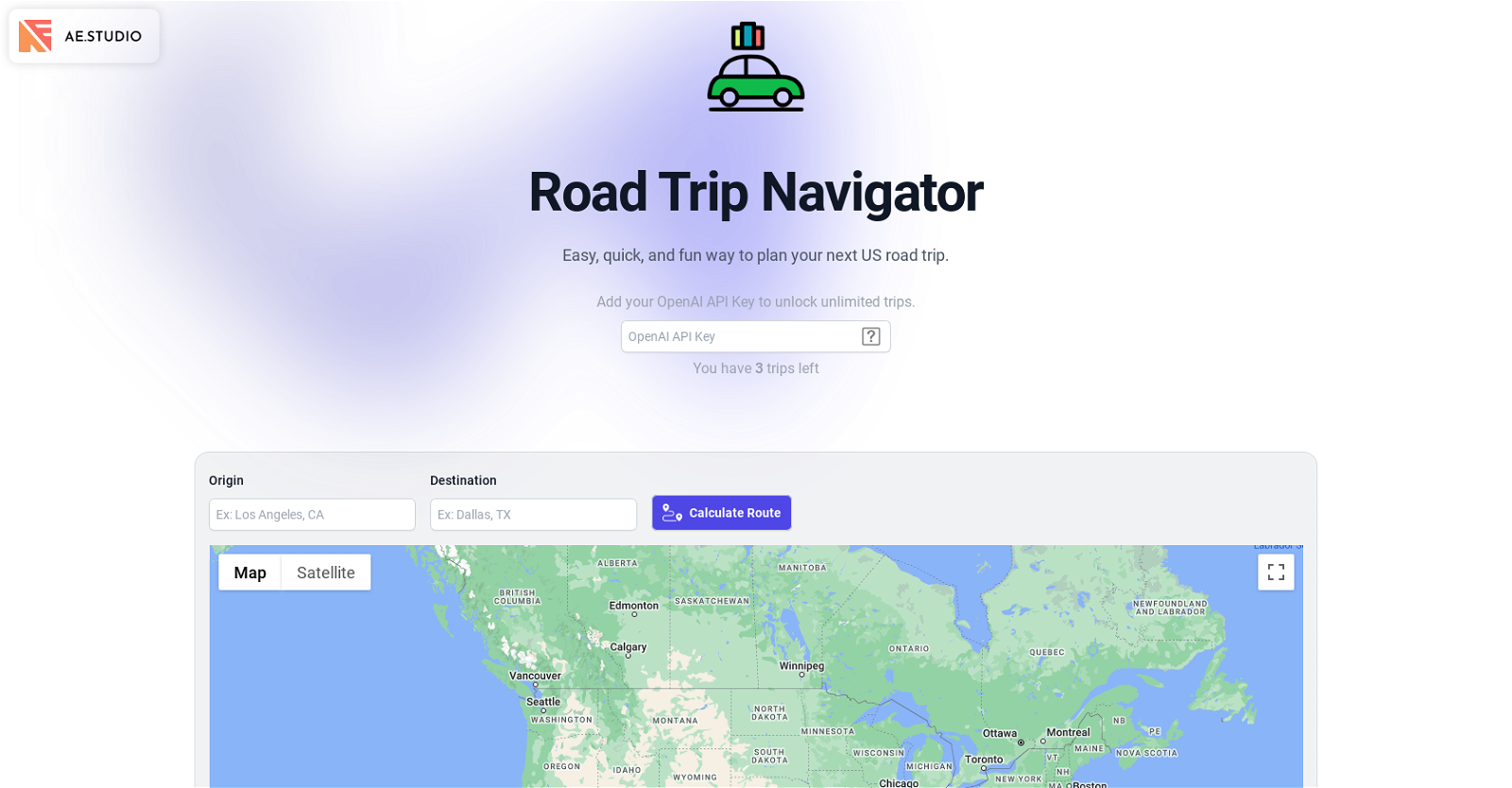
Road Trip Navigator is an easy-to-use tool that allows users to plan their next US road trip quickly and conveniently. By simply entering their origin and destination, users can let the tool take care of the rest.
The tool provides various features to enhance the road trip planning experience, including calculating the route and displaying a map with terrain and satellite views.
Users can also access labels on the map for better navigation.Although the tool mentions the option to unlock unlimited trips by adding an OpenAI API key, it is important to note that Road Trip Navigator itself is free and will always remain free.
The tool offers several useful functionalities, such as planning the trip, identifying stopover locations, determining driving time and distance, and providing information on things to do in each city along the route.
Users can also customize their trips further by adding their own API key.The website also mentions an enterprise plan offered by AE Studio, the developer of Road Trip Navigator.
However, this description focuses mostly on the functionalities and features of the tool itself, rather than the additional services provided by AE Studio.Overall, Road Trip Navigator is a valuable tool for individuals who want a hassle-free experience in planning their US road trips.
Would you recommend Road Trip Navigator?
Help other people by letting them know if this AI was useful.
Feature requests
4 alternatives to Road Trip Navigator for Road trip planning
If you liked Road Trip Navigator
Help
To prevent spam, some actions require being signed in. It's free and takes a few seconds.
Sign in with Google











