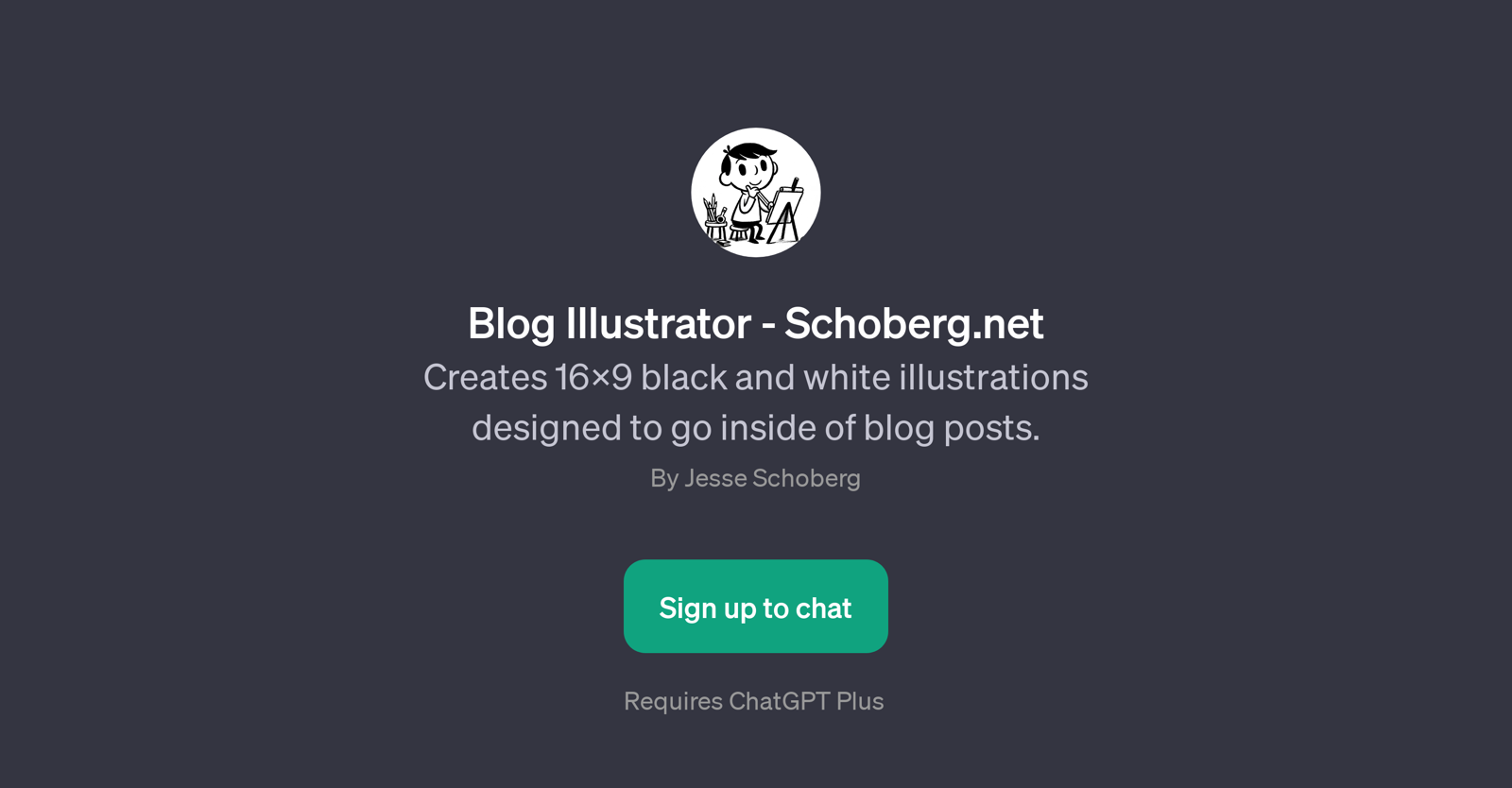Blog Illustrator - Schoberg.net
Blog Illustrator - Schoberg.net is a GPT module designed to generate 16x9 aspect ratio black and white illustrations tailored for blog posts. Created by Jesse Schoberg, it's a unique tool aimed at simplifying the task of sourcing bespoke visuals to make articles more engaging and visually pleasing.
Integrating the module with ChatGPT Plus, the user is able to provide specific image prompts. These can range from more routine scenarios such as 'A man doing a handstand on a rooftop in Tokyo' or 'A couple jogging through Central Park' to more unique and specific inputs that cater to more niche interests or aesthetic preferences.
The drawings the tool creates serve a dual purpose: enriching the blog's content visually and providing a means of effective visual communication, especially where the written content can be further amplified and clarified with the aid of illustrations.
The GPT maintains a consistent visual identity through its black and white artistic style, making it optimal for bloggers seeking a unified visual theme across various posts.
To use the tool, users are required to sign up and integrate it with ChatGPT Plus.
Would you recommend Blog Illustrator - Schoberg.net?
Help other people by letting them know if this AI was useful.
Feature requests



If you liked Blog Illustrator - Schoberg.net
Help
To prevent spam, some actions require being signed in. It's free and takes a few seconds.
Sign in with Google