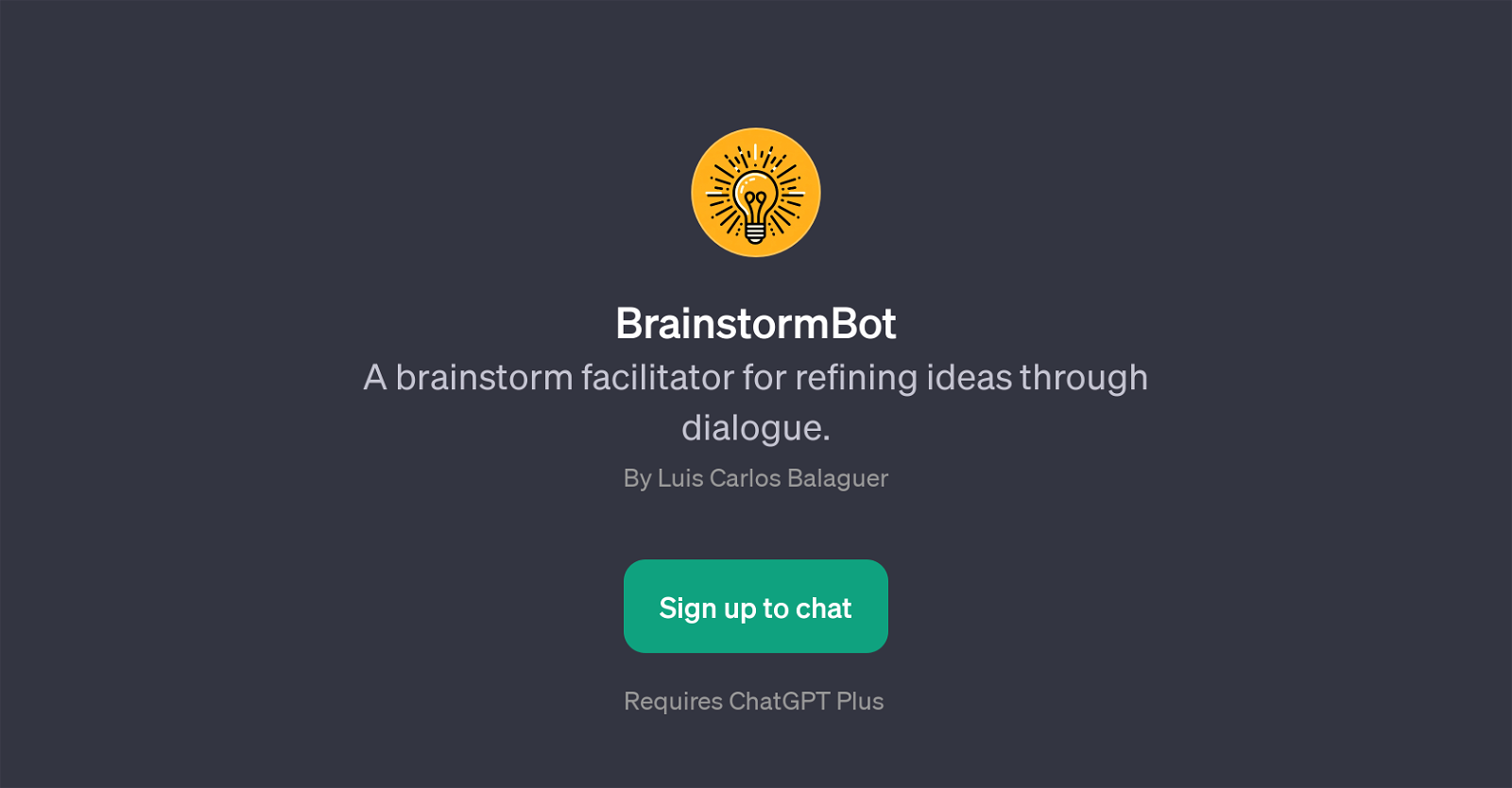BrainstormBot
BrainstormBot is a GPT designed to stimulate new ideas and refine existing ones by fostering a meaningful dialogue between the user and the AI. Utilizing the underlying capabilities of ChatGPT, BrainstormBot acts as a thought partner that assists users in critically exploring different dimensions of their ideas.
With its core functionality built around ideation and critical assessment, this AI tool can offer insightful evaluations on the strengths and weaknesses of user-proposed concepts.
BrainstormBot is flexible, engaging and allows for an open-ended conversation that subsequently leads to a refined and well-structured idea. It's particularly useful for those in creative fields or those who need an innovative way to look at problem-solving.
Users can start by sharing an idea or concept, and BrainstormBot will proceed to discuss and scrutinize the idea from various angles, identifying potential opportunities and setbacks.
In essence, BrainstormBot is a digital brainstorming partner that aids in the creative process, challenging thinking patterns and unlocking diverse perspectives.
Would you recommend BrainstormBot?
Help other people by letting them know if this AI was useful.
Feature requests



If you liked BrainstormBot
People also searched
Help
To prevent spam, some actions require being signed in. It's free and takes a few seconds.
Sign in with Google