BrainWave For Education
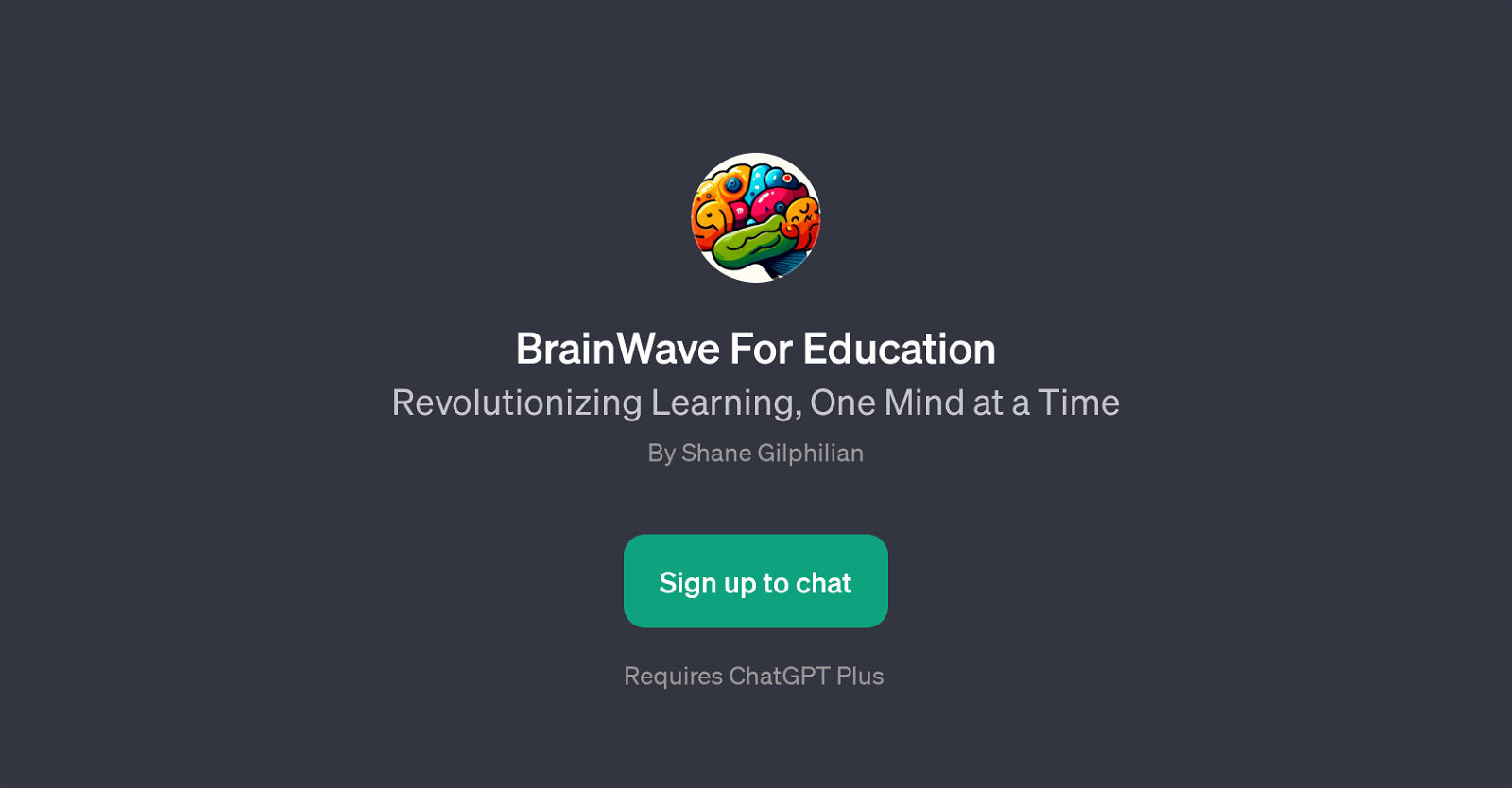
BrainWave For Education is a GPT designed with the primary objective of transforming the educational landscape. This tool aims to revolutionize learning practices by integrating advanced AI technology to maximize educational outcomes.
It is a versatile tool that works as an application layered on top of ChatGPT. It plays a significant role in expediting and optimizing the learning process, aiming to enhance the cognitive capabilities of learners.
The primary purpose of BrainWave For Education is to improve thought processes, leadership skills, creative abilities, and problem-solving skills. The GPT is equipped with unparalleled features that allow it to influence the cognitive development of a learner positively.
Users interact with the GPT through prompts, making it a convenient and interactive tool. To gain full access and benefits of all functionalities provided by BrainWave For Education, the user requires a ChatGPT Plus subscription.
It is imperative to note that BrainWave For Education is a revolutionary contribution to AI in the educational landscape, and it's utilization is expected to increase in the coming years.
Would you recommend BrainWave For Education?
Help other people by letting them know if this AI was useful.
Feature requests



1 alternative to BrainWave For Education for Educational enhancement
If you liked BrainWave For Education
People also searched
Help
To prevent spam, some actions require being signed in. It's free and takes a few seconds.
Sign in with Google


