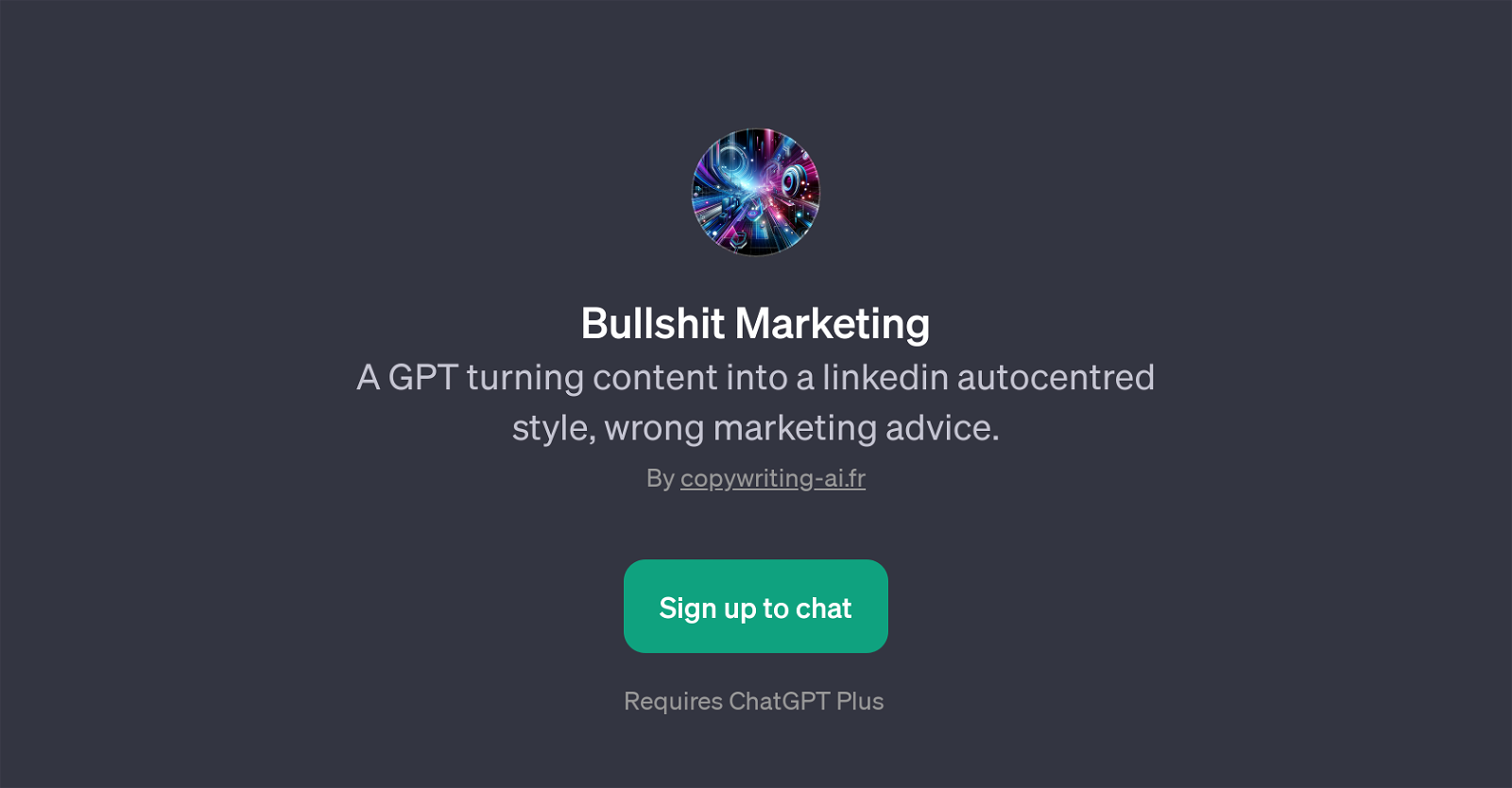Bullshit Marketing
Bullshit Marketing is a GPT developed to help users manipulate and tweak their content into an autocentred style, typically found on social platforms like LinkedIn.
However, it's important to note that Bullshit Marketing doesn't offer traditional marketing advice, rather it satirically leans towards inappropriate or 'wrong' marketing advice, adding a humorously exaggerated spin to content.
The main objective of this tool is to provide an interesting and enjoyable way to revamp standard content or product descriptions, making them whimsically overstated or overly dramatized.
It's useful for users looking to inject a distinct brand of humor into their content, highlighting the subtle humor often found within the world of marketing.
After signing up, users can start using the application with simple and direct prompt starters like 'Transform this app description:', 'Make this product sound indispensable:', 'Elaborate on this simple service:', and 'Exaggerate the importance of this feature:'.
These prompts are designed to guide the user in shaping their content in unexpected and funny ways. However, since it emphasizes humor over accuracy, it may not be suitable for all content creation needs and therefore should be used judiciously.
An active ChatGPT Plus subscription is required to use Bullshit Marketing.
Would you recommend Bullshit Marketing?
Help other people by letting them know if this AI was useful.
Feature requests
If you liked Bullshit Marketing
People also searched
Help
To prevent spam, some actions require being signed in. It's free and takes a few seconds.
Sign in with Google