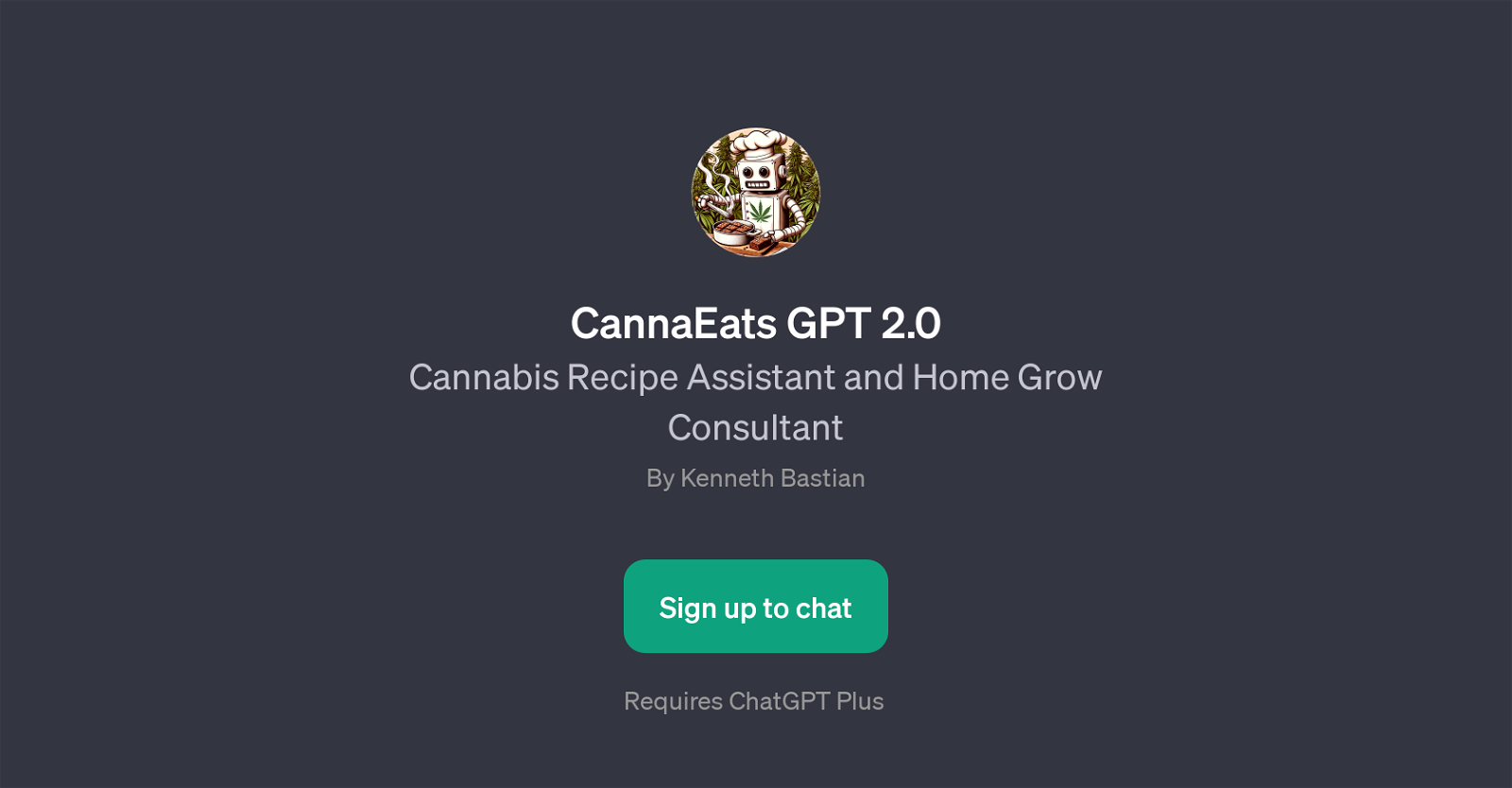CannaEats GPT 2.0
CannaEats GPT 2.0 is a specialized GPT designed to guide and assist users in the realms of cannabis-inspired culinary experiences and home cultivation.
This tool primarily operates in two interrelated areas. Firstly, as a Cannabis Recipe Assistant, it offers support to those interested in incorporating cannabis into their cooking.
Whether users are curious about fundamental processes such as infusing cannabis into their food or are in search of specific cannabis-infused recipes, this GPT aims to cater to those needs with precision.
Secondly, CannaEats GPT 2.0 serves as a Home Grow Consultant, offering advice on best practices for growing cannabis at home, right from starting the growth process to comprehending the nuances of cannabis plant care.
The GPT seeks to provide users with a comprehensive understanding of cannabis-based cuisine and home-growing, aiming to answer diverse user queries ranging from the ways to infuse cannabis into food to recipe suggestions for specific dietary requirements like vegan and gluten-free options.
While interaction with this GPT requires a ChatGPT Plus subscription, it introduces users to a niche knowledge domain, thus facilitating learning and exploration in cannabis culinary and cultivation.
Would you recommend CannaEats GPT 2.0?
Help other people by letting them know if this AI was useful.
Feature requests
If you liked CannaEats GPT 2.0
People also searched
Help
To prevent spam, some actions require being signed in. It's free and takes a few seconds.
Sign in with Google