ChatAWS
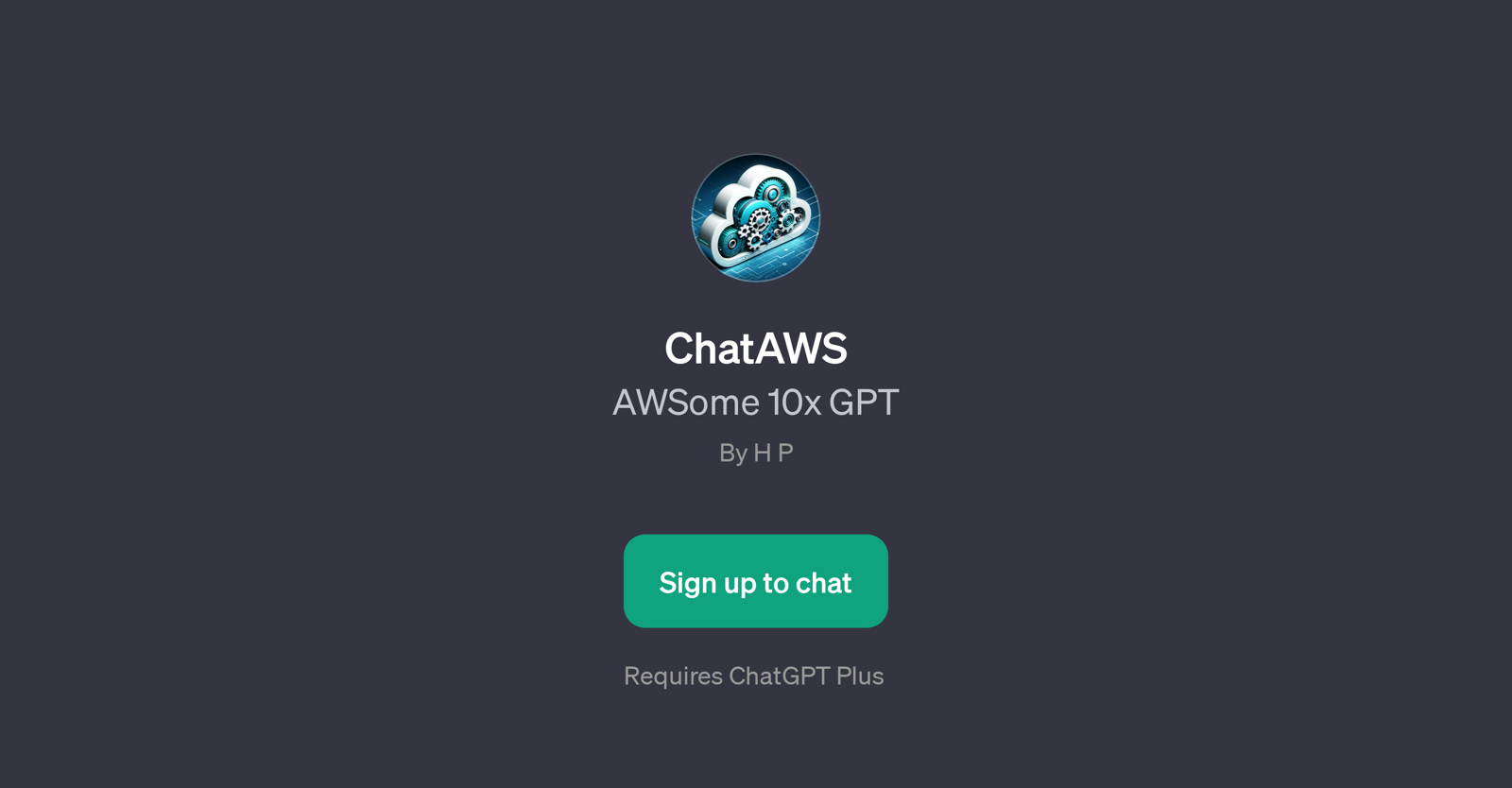
ChatAWS is a Generative Pre-training Transformer (GPT) designed to assist users with various Amazon Web Services (AWS) tasks and queries. This GPT, which sits on top of OpenAI's ChatGPT, is aimed at providing insights, guidance, and solutions related to AWS functions and operations.
It is equipped with prompt starters that help users ask the right questions, from configuring AWS S3 buckets to understanding AWS Lambda's pricing structure, and much more.
Further demonstrating its flexibility, this GPT can also offer advice on the best practices for AWS security and can even guide users through AWS Virtual Private Cloud (VPC) setup.
Upon initiating the chat, users are welcomed with a greeting and an offer of assistance regarding their AWS needs for the day. This interaction seeks to create a helpful, interactive, and facile experience for anyone, from novices to experienced AWS users, seeking guidance or answers to AWS-related concerns.
Lastly, it should be noted that using ChatAWS requires access to ChatGPT Plus.
Would you recommend ChatAWS?
Help other people by letting them know if this AI was useful.
Feature requests
2 alternatives to ChatAWS for Aws guidance
If you liked ChatAWS
People also searched
Help
To prevent spam, some actions require being signed in. It's free and takes a few seconds.
Sign in with Google





