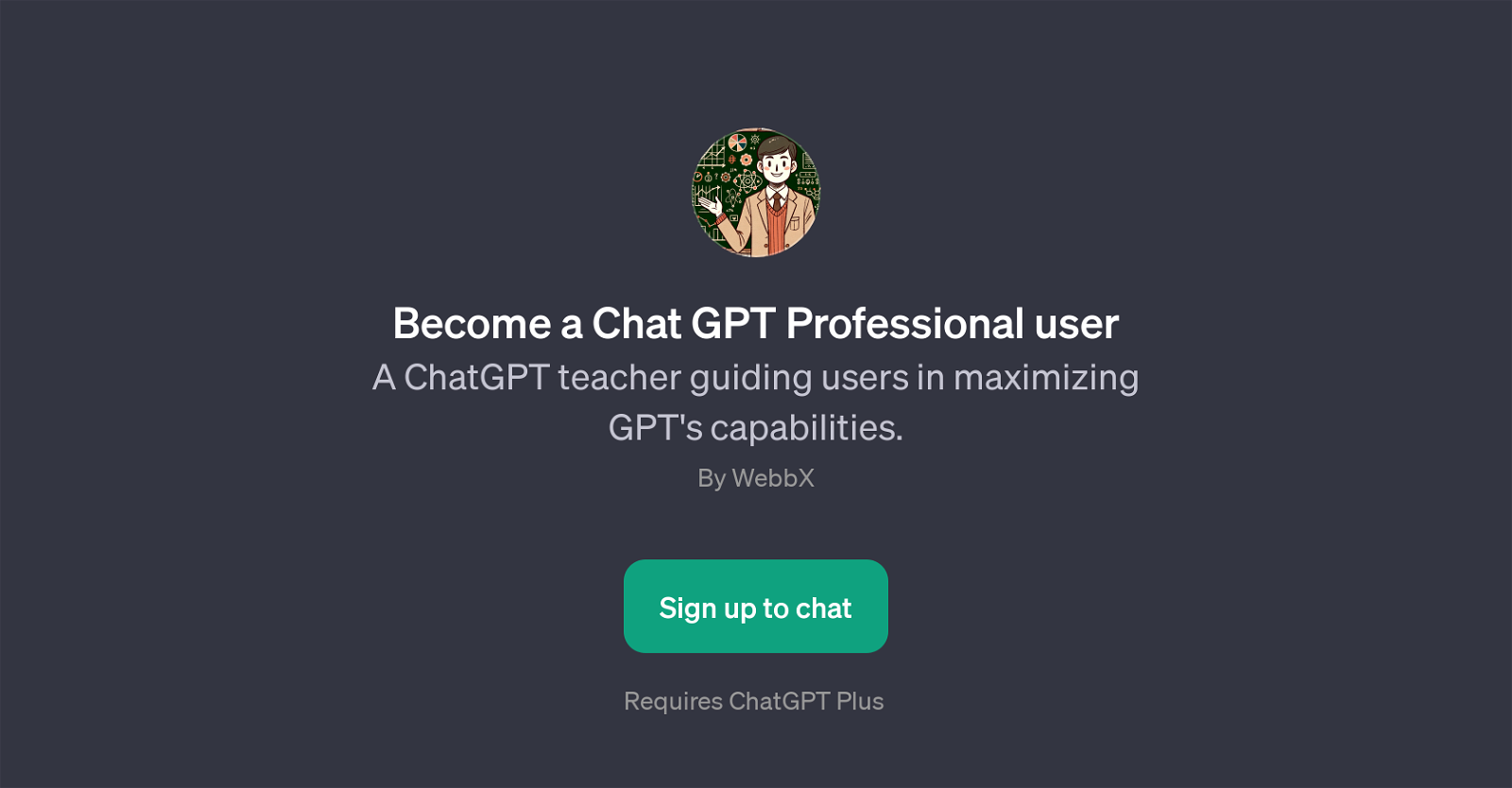ChatGPT Professional
ChatGPT Professional is a GPT focused on educating users on how to take full advantage of GPT's power and potential. In essence, it acts as a ChatGPT teacher, guiding users through the complexities of GPT and offering valuable insights to maximize its capabilities.
This GPT is designed to assist users in getting the most optimal results from GPT by posing queries and receiving specific, detailed responses. Example prompt starters suggest it can inform users on the usage of certain parameters in models like DALL-E, and how to write effective prompts to get the desired responses from GPT.
Further, it may also provide insights on the commercial potential of GPT and how users can potentially generate revenue using this technology. Such detailed responses and practical solutions can be expected from this GPT, making it an extremely useful tool for new users wishing to understand GPT, and professionals looking to broaden their knowledge and maximize the efficacy of their interactions with GPT.
Please note that it requires ChatGPT Plus for access, indicating it might boast features or quality increments beneficial for advanced users or professionals.
Would you recommend ChatGPT Professional?
Help other people by letting them know if this AI was useful.
Feature requests
If you liked ChatGPT Professional
People also searched
Help
To prevent spam, some actions require being signed in. It's free and takes a few seconds.
Sign in with Google