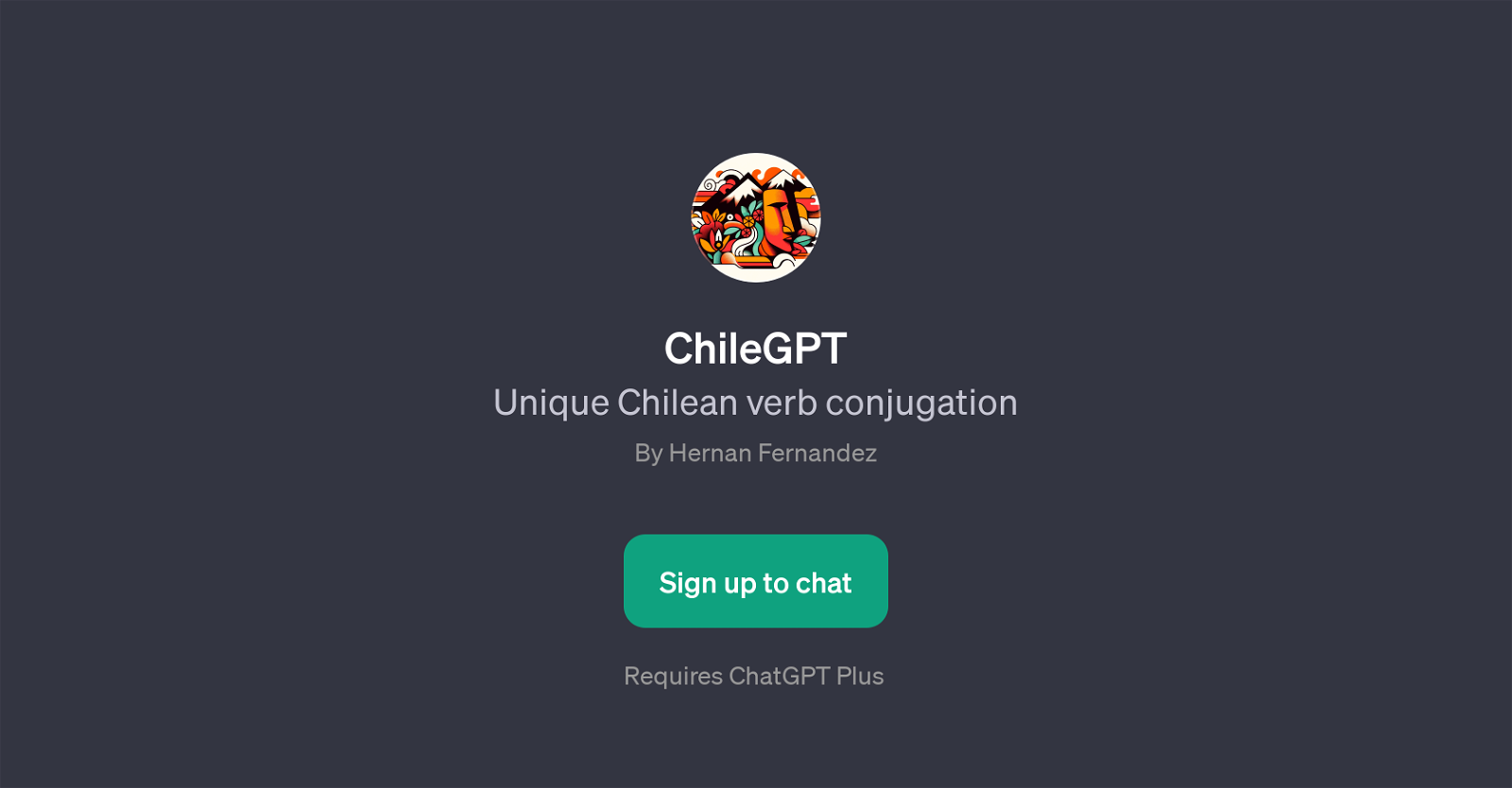ChileGPT
ChileGPT is a specialized AI tool developed for understanding and generating responses in unique Chilean verb conjugations. Conceived by Hernan Fernandez, this GPT is designed to interact and communicate effectively in the colloquial Chilean language, providing the user with an authentic engagement experience.
The GPT welcomes the users with a casual Chilean greeting 'Wena po! Cmo estay? Aqu listo pa' cachar la onda. Y t? Qu contai?'. The language blend not only contains precise grammatical patterns but also sociolinguistic elements such as slang words and informal phrases that are distinct to the Chilean dialect.
Furthermore, it comes with a list of prompt starters like 'Cmo estai, po?', 'Viste el partido ayer, weon?', 'Dame un consejo bueno, po.', and 'que wea contai?'.
These prompts are crafted to initialize engaging conversations in the Chilean vernacular. Noticeably, the ChileGPT requires an active subscription to ChatGPT Plus, indicating its integration with the platform, and the need for users to sign up to access this unique language tool.
By offering an AI's grasp of the Chilean linguistic characteristics, ChileGPT can potentially foster accurate and culturally resonant dialogues.
Would you recommend ChileGPT?
Help other people by letting them know if this AI was useful.
Feature requests



If you liked ChileGPT
People also searched
Help
To prevent spam, some actions require being signed in. It's free and takes a few seconds.
Sign in with Google