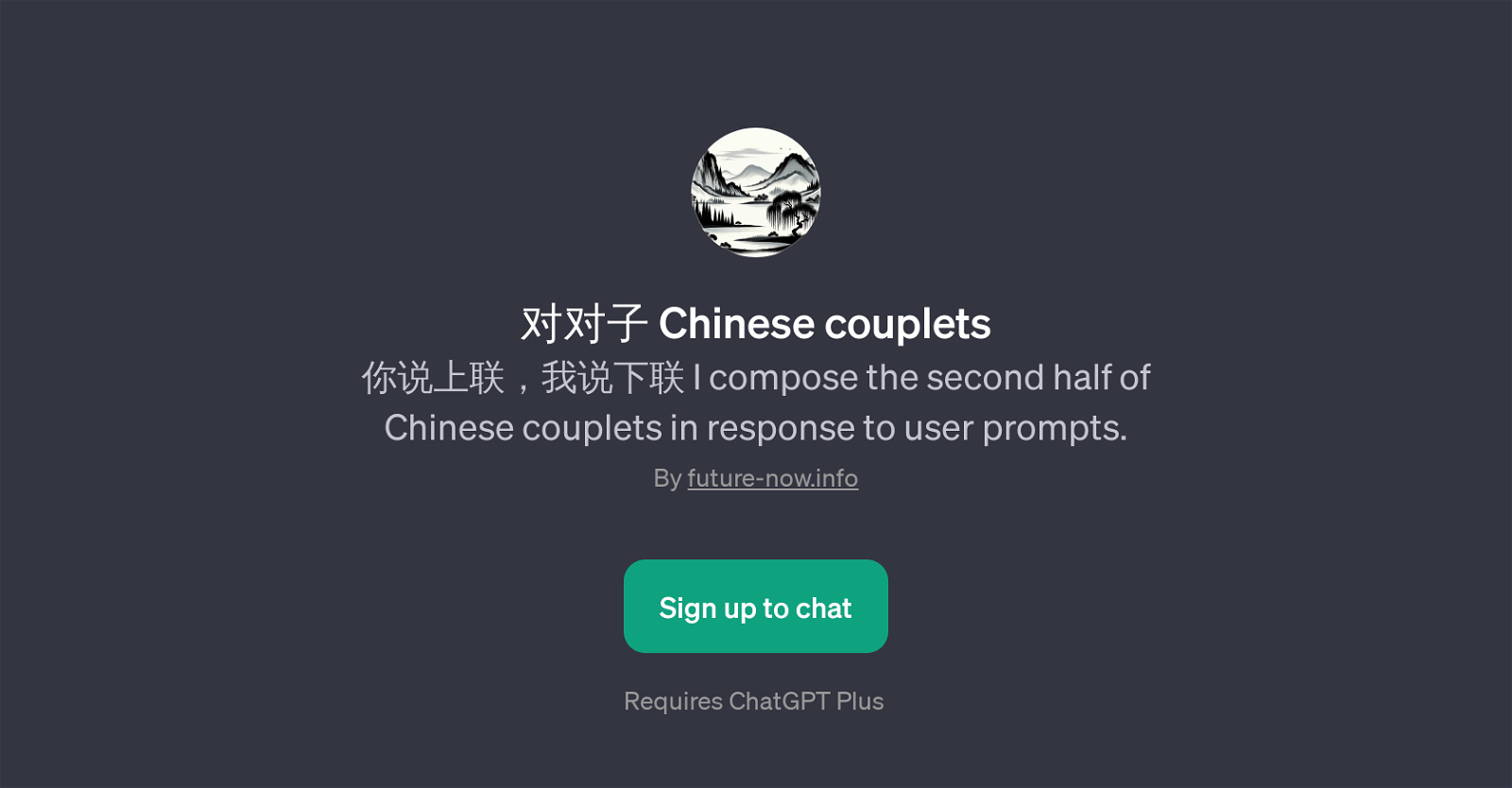Chinese Couplets GPT
The Chinese Couplets GPT is a specialized tool built upon ChatGPT, designed to interactively engage with users in creating Chinese couplets. Chinese couplets, also known as 'dui-zi' in Mandarin, are a pair of poetic lines that adhere to certain strict rules of tone and rhythm, and are a staple art form within the Chinese literary tradition.
This AI-enabled GPT utilizes sophisticated language models to skillfully compose the second line of Chinese couplets based on the first line presented by the user.
The tool invites users to share the first line of their couplet, and it then generates a complementary second line that follows the art forms conventions.
It's an impressive application of AI technology in the sphere of the arts and literature, and offers a chance for users to engage with Chinese literary culture in an interactive, dynamic way.
This can serve as an interesting tool for both educational and entertainment purposes. An account creation and a subscription to ChatGPT Plus are required to access the Chinese Couplets GPT.
How would you rate Chinese Couplets GPT?
Help other people by letting them know if this AI was useful.
Feature requests



If you liked Chinese Couplets GPT
Featured matches
-
 Transform Your Memories into Cherished Stories with Genie, Your AI Confidante.★★★★★★★★★★91
Transform Your Memories into Cherished Stories with Genie, Your AI Confidante.★★★★★★★★★★91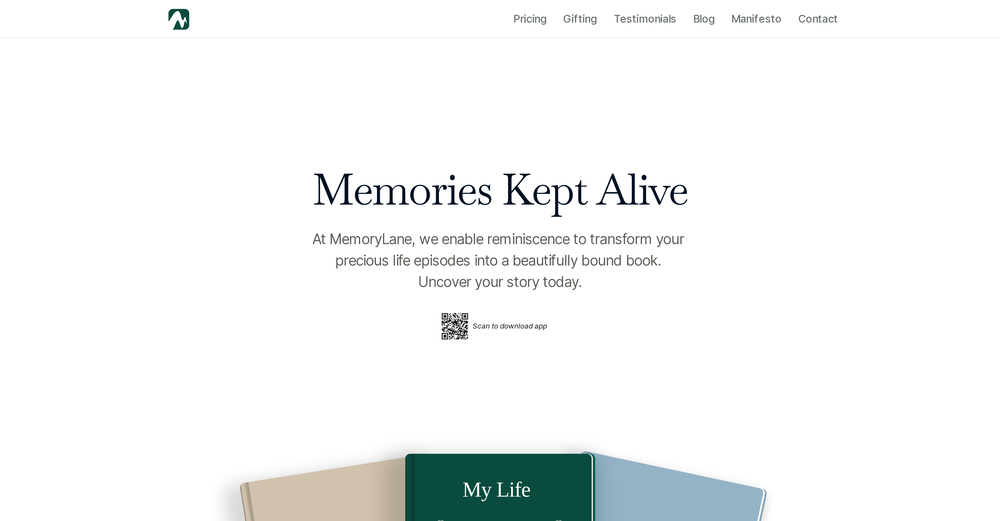
Other matches
People also searched
Help
To prevent spam, some actions require being signed in. It's free and takes a few seconds.
Sign in with Google