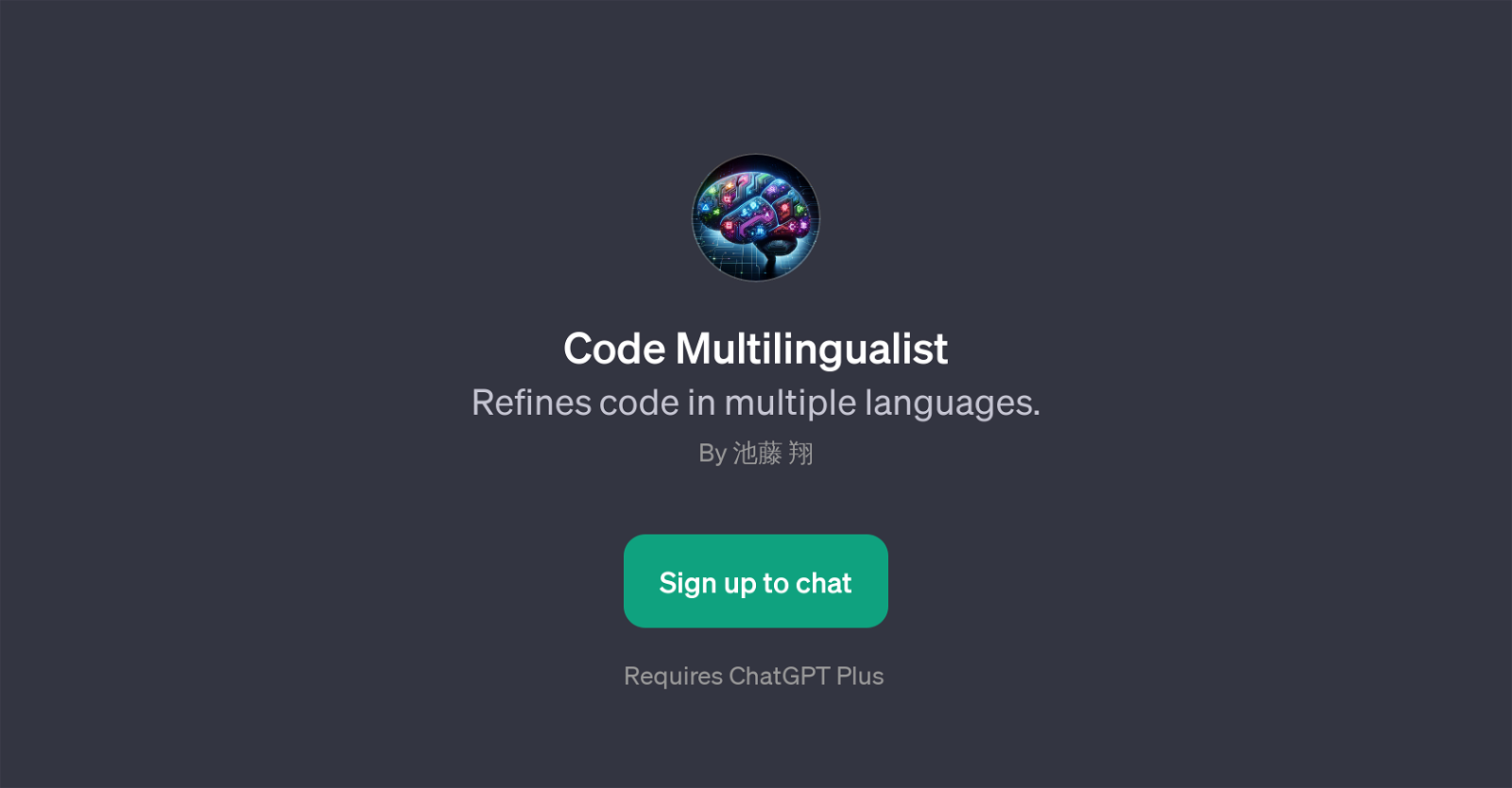Code Multilingualist
Code Multilingualist is a GPT designed to enhance the quality of the user's programming by refining code across various languages. Its primary operations are multi-linguistic, implying that it can assist with adjusting, structuring, and enhancing code in multiple programming languages.
It works with, but is not limited to, languages such as Python, JavaScript, C++, and SQL. Furthermore, the GPT is built upon the robust capabilities of ChatGPT, requiring that platform for its execution.
Code Multilingualist interacts with users via a chat-based interface, initiating communication by asking the user what language they need help with. Some common uses include requesting assistance with formatting Python code, reviewing JavaScript for adherence to best practices, proposing improvements to a C++ script, or optimizing SQL queries for performance.
By using Code Multilingualist, programmers can ensure they are following field-standard best practices, increase code readability, and improve the performance and efficiency of their scripts and applications.
This tool is particularly beneficial for those who work in multi-language environments or learners switching between languages.
Would you recommend Code Multilingualist?
Help other people by letting them know if this AI was useful.
Feature requests



If you liked Code Multilingualist
People also searched
Help
To prevent spam, some actions require being signed in. It's free and takes a few seconds.
Sign in with Google