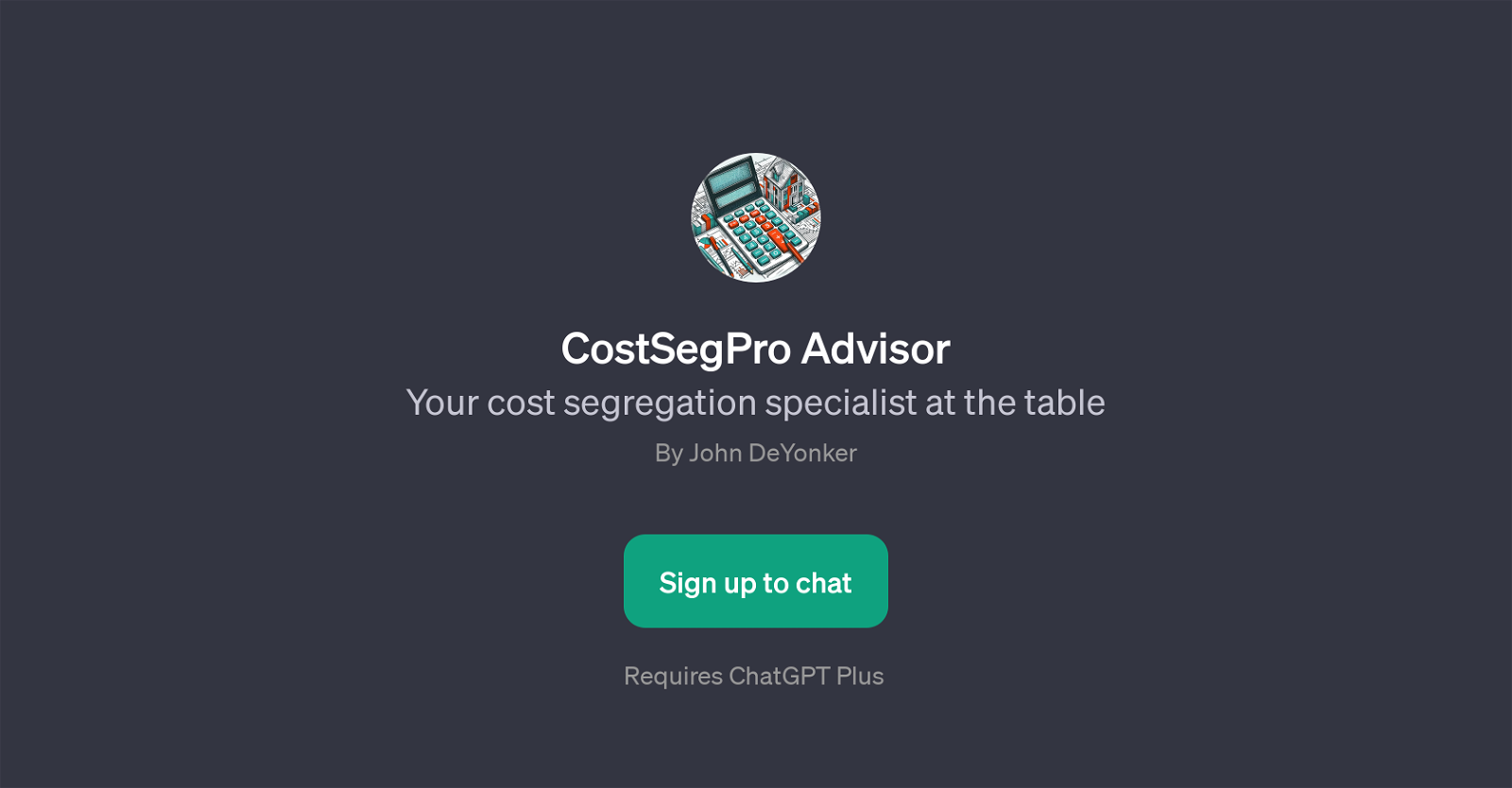CostSegPro Advisor
CostSegPro Advisor is a GPT designed to guide users through the concept of cost segregation. This tool provides specialized knowledge in cost segregation, a complex area of tax law dealing with asset depreciation.
It can clarify questions or provide advice in identifying personal property for cost segregation purposes and assist in analyzing construction costs related to cost segregation.
Further, the tool can explain and provide guidance on the tax benefits of cost segregation, offering valuable insights for users wishing to optimize their tax position.
In addition, it can provide advice on preparing cost segregation reports, ensuring accurate and compliant documentation. In essence, CostSegPro Advisor aims to make the entire process of cost segregation easier and more comprehensible for its users.
This GPT could be invaluable for real estate investors, business owners, tax professionals, or anyone else needing guidance in this specialized area of tax law.
Would you recommend CostSegPro Advisor?
Help other people by letting them know if this AI was useful.
Feature requests



If you liked CostSegPro Advisor
Featured matches
Other matches
People also searched
Help
To prevent spam, some actions require being signed in. It's free and takes a few seconds.
Sign in with Google