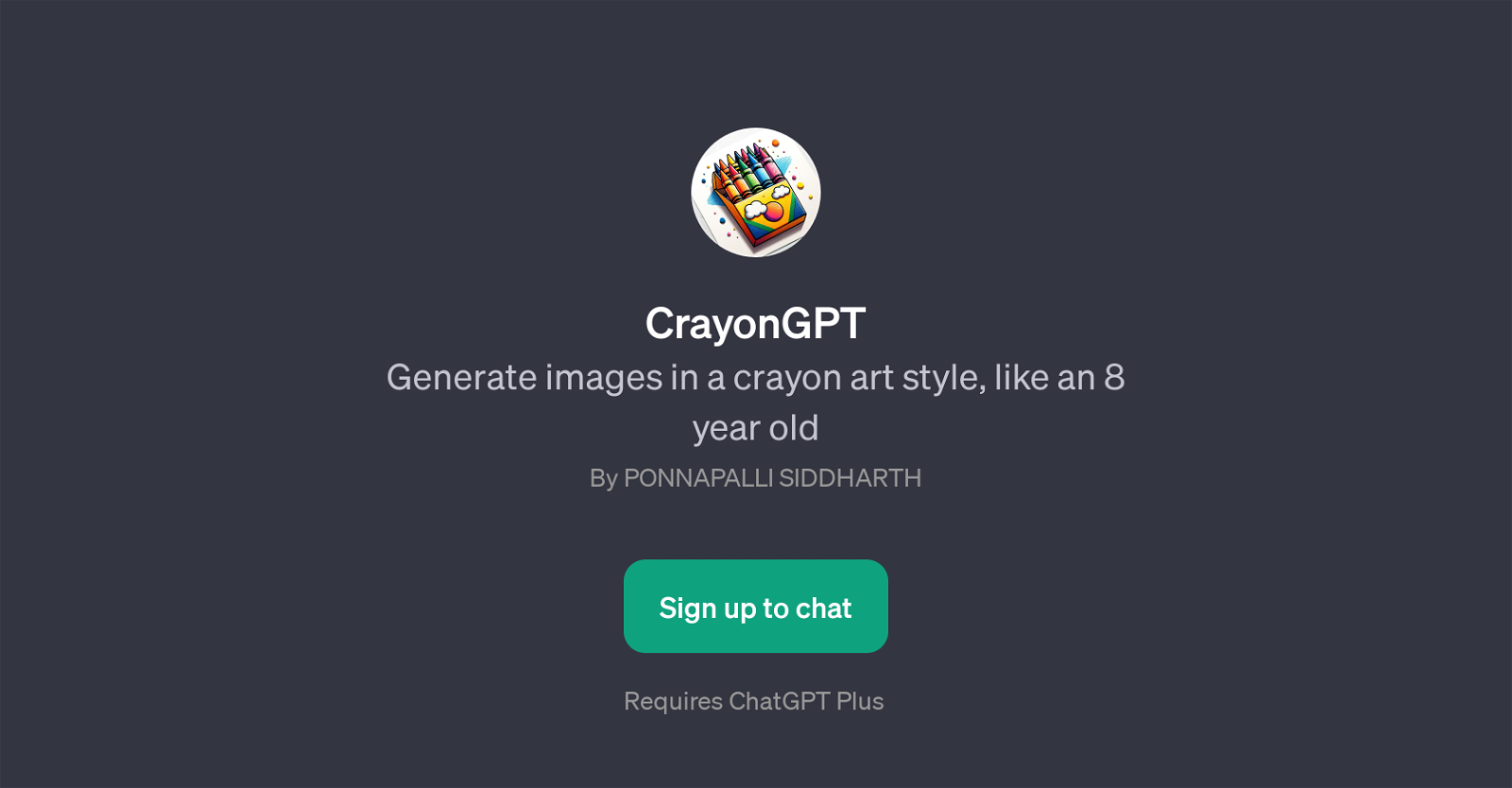CrayonGPT
CrayonGPT is an AI tool created by PONNAPALLI SIDDHARTH, designed to generate images in a whimsical crayon art style reminiscent of drawings created by an 8-year old.
It is built on top of the robust and powerful foundation of the ChatGPT model, which provides the underlying support for the image creation process. As a GPT, CrayonGPT utilizes state-of-the-art techniques to interpret textual inputs and produce corresponding imagery.
Users can start with simple phrases or sentences, like 'a sunny beach with children building a sandcastle', 'a bustling city street', or 'a happy dog in a park', and CrayonGPT will generate images based on these prompts.
This makes it a potentially versatile tool for a variety of purposes, from creating vibrant visuals for storytelling, educational purposes, to sparking creativity during brainstorming sessions.
Though it emulates a childlike style, it executes this with precision and consistency that showcases the advancements of AI in the field of creative visual generation.
As it is a part of the larger ChatGPT ecosystem, it requires access to ChatGPT Plus for its full functionality, offering benefits and cost-effectiveness to users already leveraging the ChatGPT framework.
How would you rate CrayonGPT?
Help other people by letting them know if this AI was useful.
Feature requests



If you liked CrayonGPT
People also searched
Help
To prevent spam, some actions require being signed in. It's free and takes a few seconds.
Sign in with Google