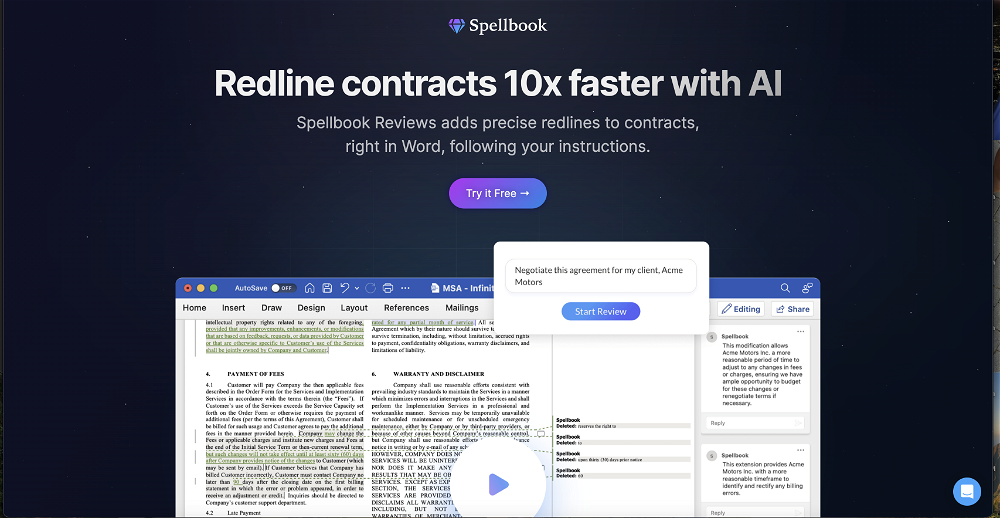Create My (Living) Will
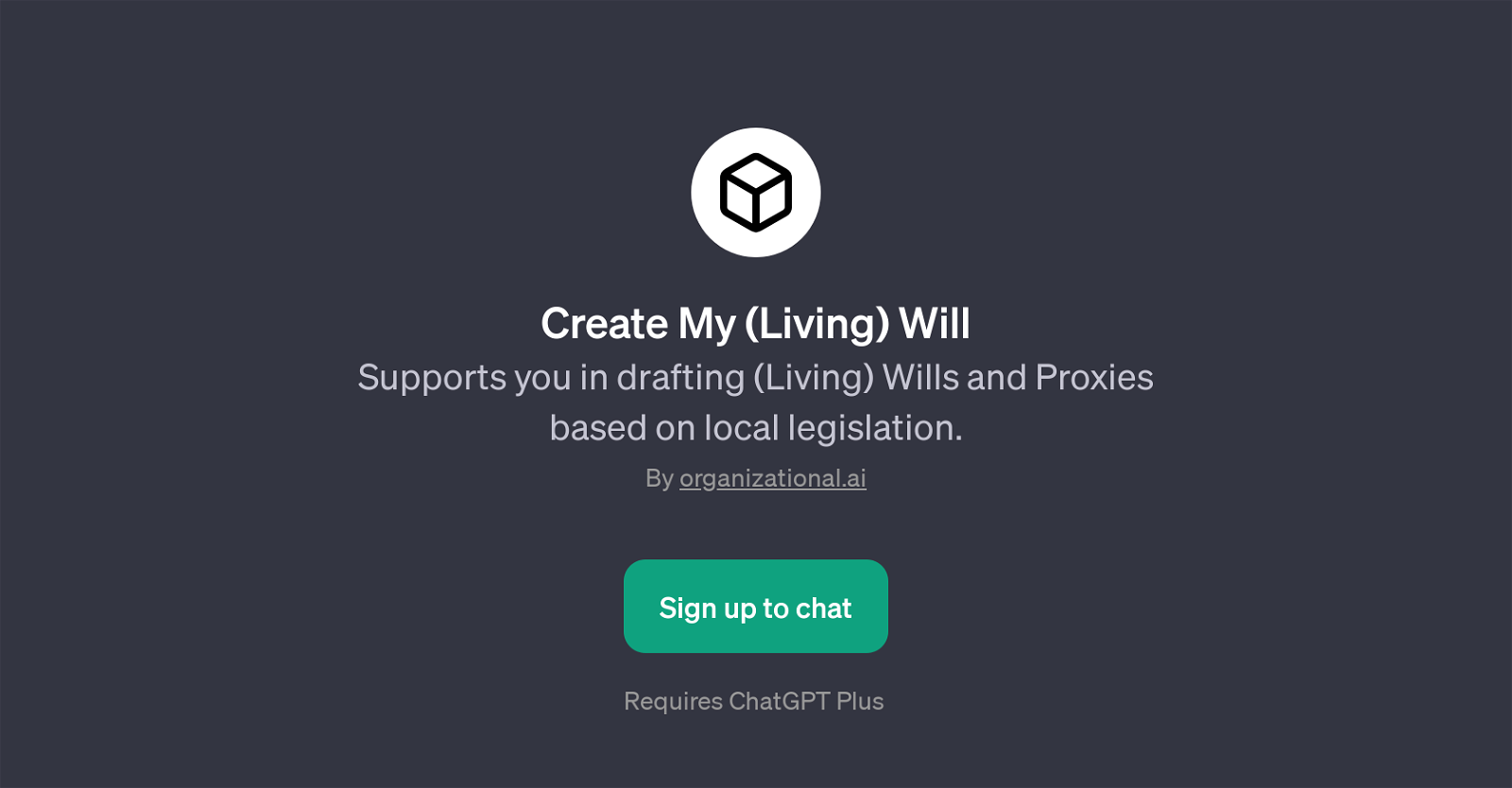
Create My (Living) Will is a GPT that offers support in crafting Wills and Living Wills, as well as Proxies, factoring in local legislation. The GPT is a practical tool aimed to assist users with legal documents, ensuring they comply with the contextual requirements.
The platform interaction starts with a welcome message to the user, introducing the tool's purpose which is primarily to assist the user in drafting their Will, Living Will or Proxy.
The GPT provides users with a range of prompt starters for an efficient interaction. These include instances where the user might need assistance with drafting a Will in case of death, drafting a Living Will in case of incapacity, or drafting a Proxy in case of incapacity.
Moreover, this GPT stands out with its additional informational feature, which enables users to inquire about the concepts and legal regimes of Wills, Living Wills, and Proxies.
Overall, Create My (Living) Will is a beneficial tool in simplifying the often complex nature of legal document creation, while taking into account locally applicable legislation.
Would you recommend Create My (Living) Will?
Help other people by letting them know if this AI was useful.
Feature requests



14 alternatives to Create My (Living) Will for Legal documents drafting
-
4.3236
-
5.02315
-
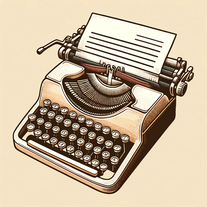 14
14 -
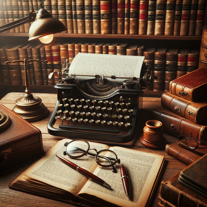 Expert in drafting and explaining legal documents for small businesses.131
Expert in drafting and explaining legal documents for small businesses.131 -
Legal reference for U.S. court decisions, composes and edits legal documents.510
-
Tailoring formation documents for Carta.44
-
 Legal Expert in drafting Business Cooperation Agreement418
Legal Expert in drafting Business Cooperation Agreement418 -
 450
450 -
 424
424 -
 354
354 -
 I draft and improve legal documents, answer legal queries, and help with legal case strategy.2143
I draft and improve legal documents, answer legal queries, and help with legal case strategy.2143 -
 Digital lawyer specializing in amparo, providing strategy and document drafts.147
Digital lawyer specializing in amparo, providing strategy and document drafts.147 -
 Drafting compliant multi-state employee handbooks made easy.123
Drafting compliant multi-state employee handbooks made easy.123 -
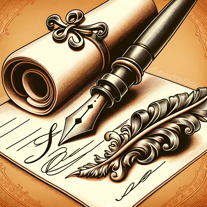 121
121
If you liked Create My (Living) Will
Featured matches
Other matches
People also searched
Help
To prevent spam, some actions require being signed in. It's free and takes a few seconds.
Sign in with Google