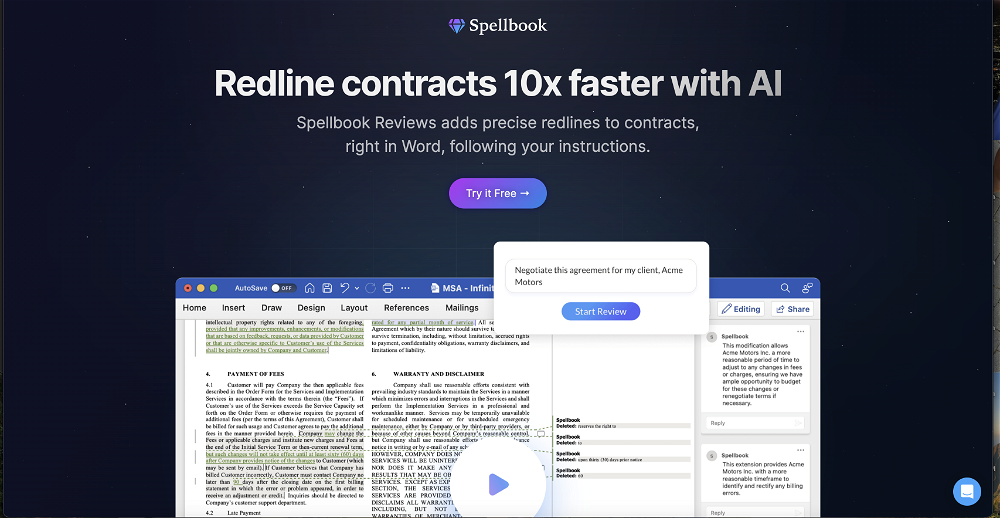Legalcap
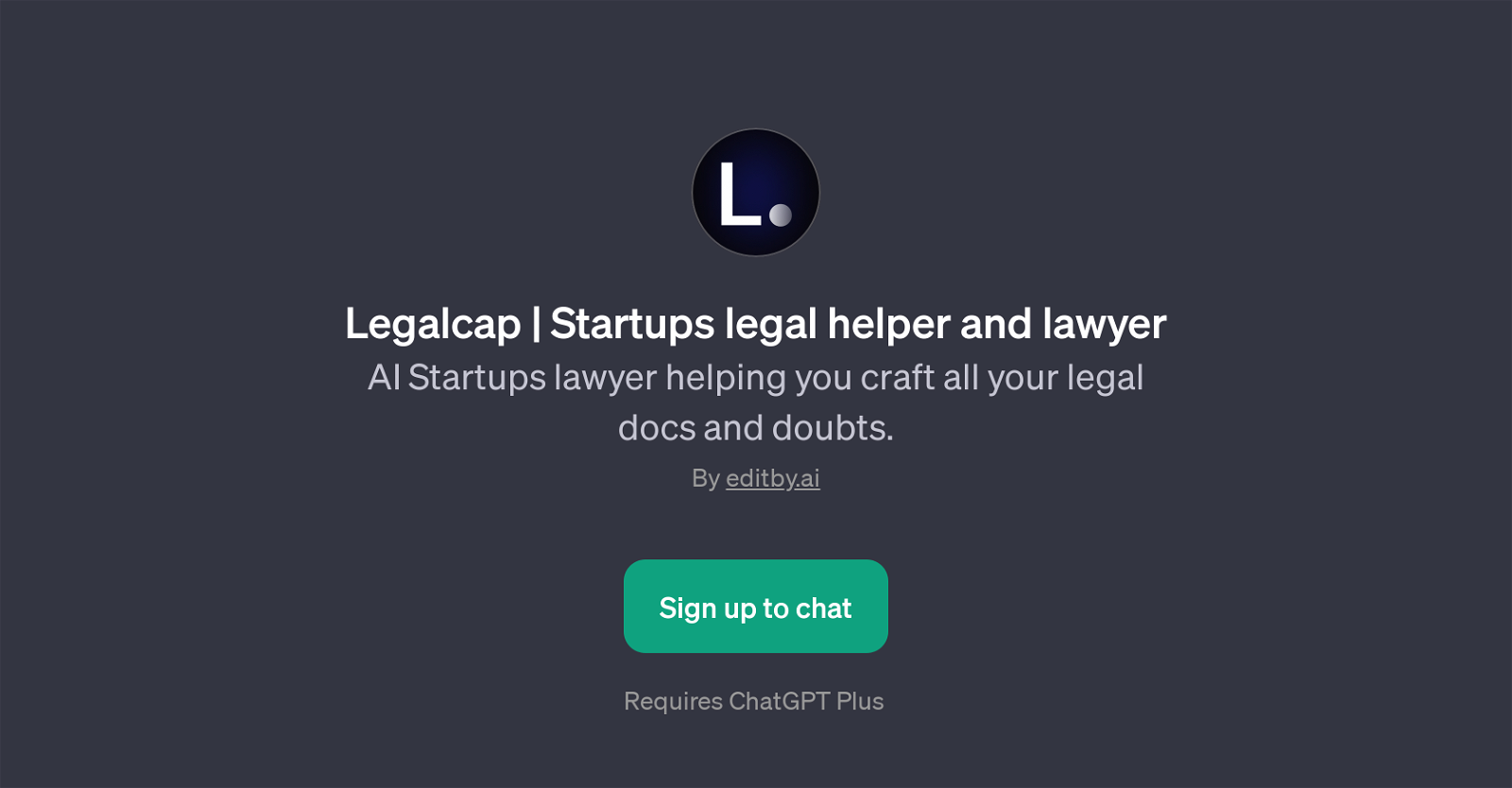
Legalcap is a GPT that specializes in providing legal assistance to startups. It is designed to help users generate a wide-range of legal documents and solve legal queries.
It operates on top of ChatGPT and requires utilization of this platform for full functionality. Legalcap's core service lies in assisting staging and development of legal documents required for the operation of startups, accompanying tasks such as the formation of a company, crafting founders agreements, and creation of site-specific terms, conditions, or privacy policies.
It compartmentalizes the often complex world of startup law, making it accessible to those who lack expertise in the field. Moreover, Legalcap can offer guidance on legal structures that are best suited for forming a company, a useful tool for those still in early stages of business development.
Despite its utility, its important to note that Legalcap should not replace the role of a qualified legal professional, offering instead a tool to tackle preliminary legal tasks or queries.
Legalcap is a digital step forward in facilitating accessible legal tools for the startup world, acting as a first line of contact for any emergent business looking to solidify their legal structures.
Would you recommend Legalcap?
Help other people by letting them know if this AI was useful.
Feature requests



14 alternatives to Legalcap for Legal documents drafting
-
4.3236
-
5.02315
-
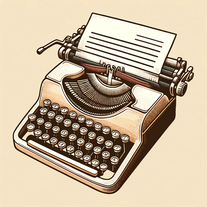 14
14 -
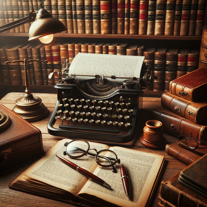 Expert in drafting and explaining legal documents for small businesses.131
Expert in drafting and explaining legal documents for small businesses.131 -
Supporting your drafting of (Living) Wills and Proxies.530
-
Legal reference for U.S. court decisions, composes and edits legal documents.510
-
Tailoring formation documents for Carta.44
-
 Legal Expert in drafting Business Cooperation Agreement418
Legal Expert in drafting Business Cooperation Agreement418 -
 450
450 -
 354
354 -
 I draft and improve legal documents, answer legal queries, and help with legal case strategy.2143
I draft and improve legal documents, answer legal queries, and help with legal case strategy.2143 -
 Digital lawyer specializing in amparo, providing strategy and document drafts.147
Digital lawyer specializing in amparo, providing strategy and document drafts.147 -
 Drafting compliant multi-state employee handbooks made easy.123
Drafting compliant multi-state employee handbooks made easy.123 -
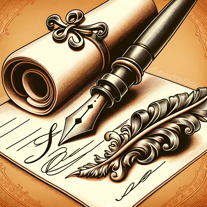 121
121
If you liked Legalcap
Featured matches
Other matches
People also searched
Help
To prevent spam, some actions require being signed in. It's free and takes a few seconds.
Sign in with Google