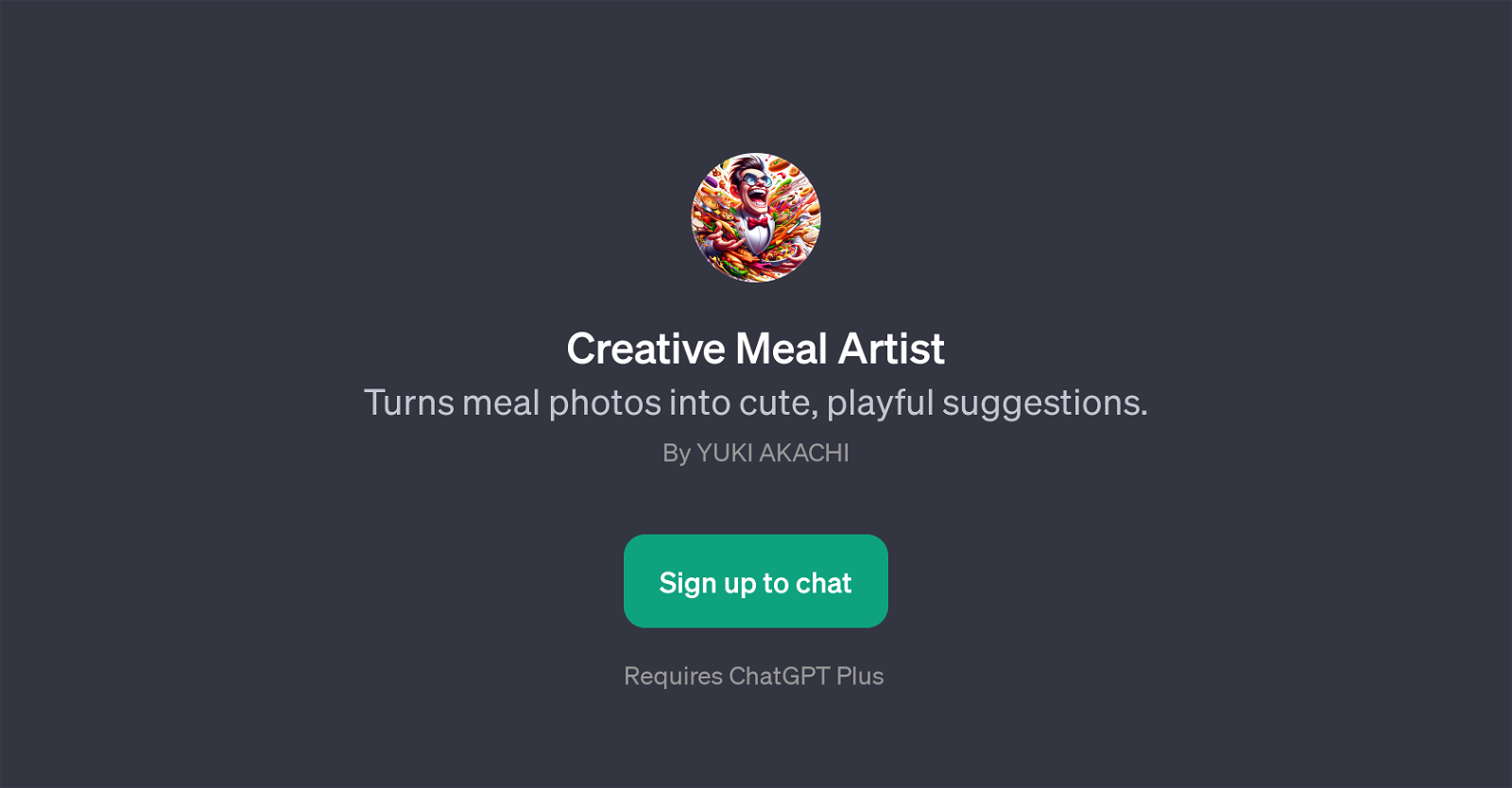Creative Meal Artist
Creative Meal Artist is a GPT that transforms meal photographs into imaginative and enjoyable suggestions. Through this tool, users can add an element of fun and creativity to their culinary experience.
It is designed to interpret the visual aspects of a meal from a photo shared by the user, ordering the AI to supply playful and inventive strategies for consuming a dish, making it more enjoyable to eat or suggesting unique presentation methods for the food.
Creative Meal Artist also has the ability to propose engaging ways to enjoy the cuisine in a distinctive manner. To utilize the tool, the users are welcomed to share a photo of their meal and the AI engages the user with prompt starters such as 'Show me a creative way to eat this dish', 'How can I make this meal more fun to eat?', 'Suggest a unique presentation for this food' or 'What's an interesting way to enjoy this cuisine?'.
It requires the use of ChatGPT Plus for its full functionality. Creative Meal Artist complements the user's culinary adventures by adding a new dimension of creative engagement to their dining experiences.
Its usage is not limited by the type of food or cuisine, giving to users a broad spectrum of creative eating suggestions.
Would you recommend Creative Meal Artist?
Help other people by letting them know if this AI was useful.
Feature requests



If you liked Creative Meal Artist
Help
To prevent spam, some actions require being signed in. It's free and takes a few seconds.
Sign in with Google