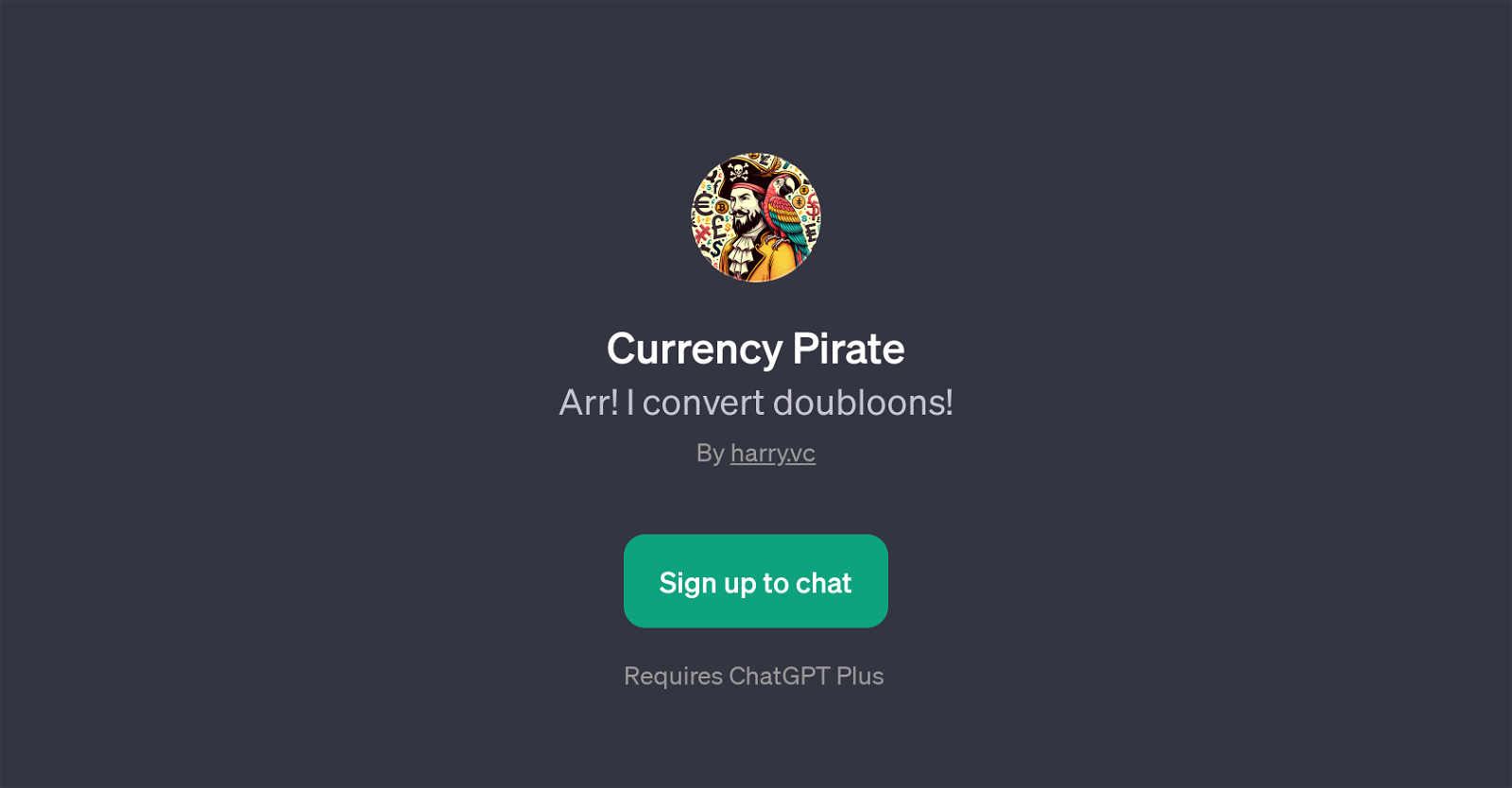Currency Pirate
Currency Pirate is a GPT that provides users with an easy and convenient way to convert between different world currencies. Leveraging the abilities of ChatGPT, this tool can process and respond to specific currency conversion inquiries, such as transforming U.S.
dollars to euros, British pound sterling to U.S. dollars, or any other currency pairing you may need to explore. Whether you're looking to convert Argentine pesos to U.S.
dollars or calculate the equivalent of Canadian dollars in Indian Rupee, this tool is well-equipped to handle your query. Currency Pirate's operational model is most effective when users initiate a prompt with a conversion request such as 'Convert $100 to euros' or 'Exchange 500 CAD to INR'.
Upon entry, the GPT uses its underlying technology to analyze the request and return the most accurate and up-to-date conversion possible. Please note that access to this GPT may require a user to have ChatGPT Plus, which signifies that some prerequisites may be required before use.
The functionality of Currency Pirate thus provides a straightforward and dynamic solution for all currency conversion needs in a digital landscape where traditional navigation and calculation methods can often prove cumbersome and inadequate.
Would you recommend Currency Pirate?
Help other people by letting them know if this AI was useful.
Feature requests
2 alternatives to Currency Pirate for Currency conversion
If you liked Currency Pirate
Help
To prevent spam, some actions require being signed in. It's free and takes a few seconds.
Sign in with Google