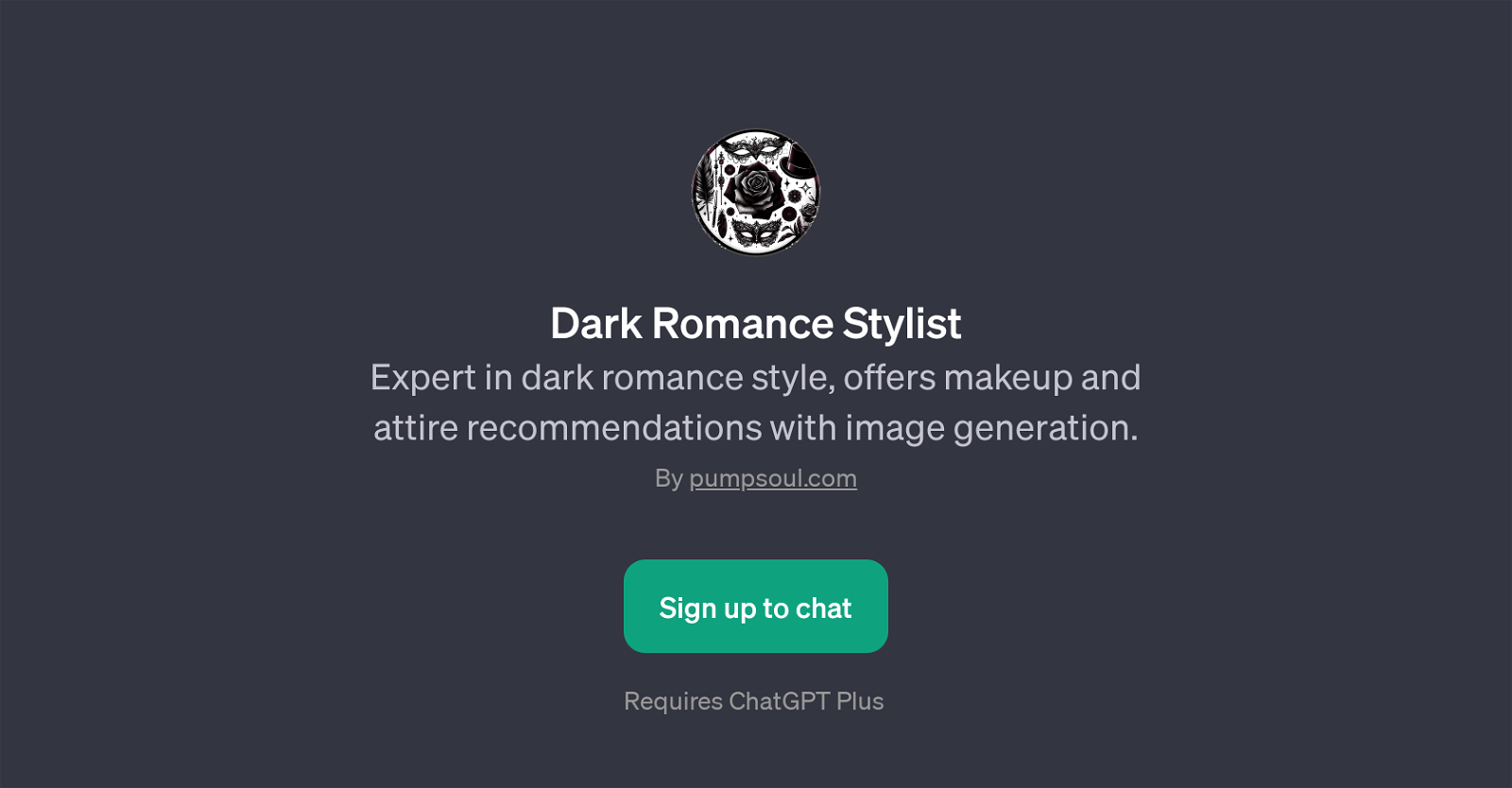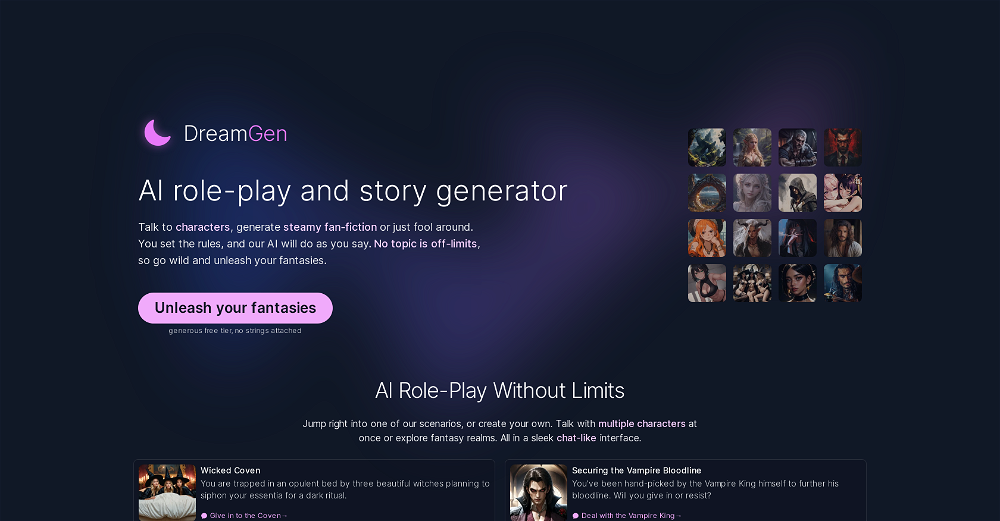Dark Romance Stylist
Dark Romance Stylist is a GPT that specializes in providing users with suggestions and recommendations pertaining to the 'dark romance' style. It aims to assist individuals who are interested in this particular aesthetic, which incorporates elements of gothic and romantic fashion.
Not only does the GPT provide recommendations on makeup and attire, but it also generates images to further visualize the suggested style. The capabilities of this tool extend to creating specific looks for varied situations such as a gothic-themed event or a casual night out.
Users might ask for a variety of services such as a suggestion for a dark romance outfit, the creation of a makeup look for a theme, or designs for hairstyles that would compliment the dark romance aesthetic.
As a niche stylist tool, the Dark Romance Stylist GPT serves as a unique platform for those seeking fashion guidance particularly centered around the dark romance style.
Would you recommend Dark Romance Stylist?
Help other people by letting them know if this AI was useful.
Feature requests



If you liked Dark Romance Stylist
Featured matches
Other matches
Help
To prevent spam, some actions require being signed in. It's free and takes a few seconds.
Sign in with Google