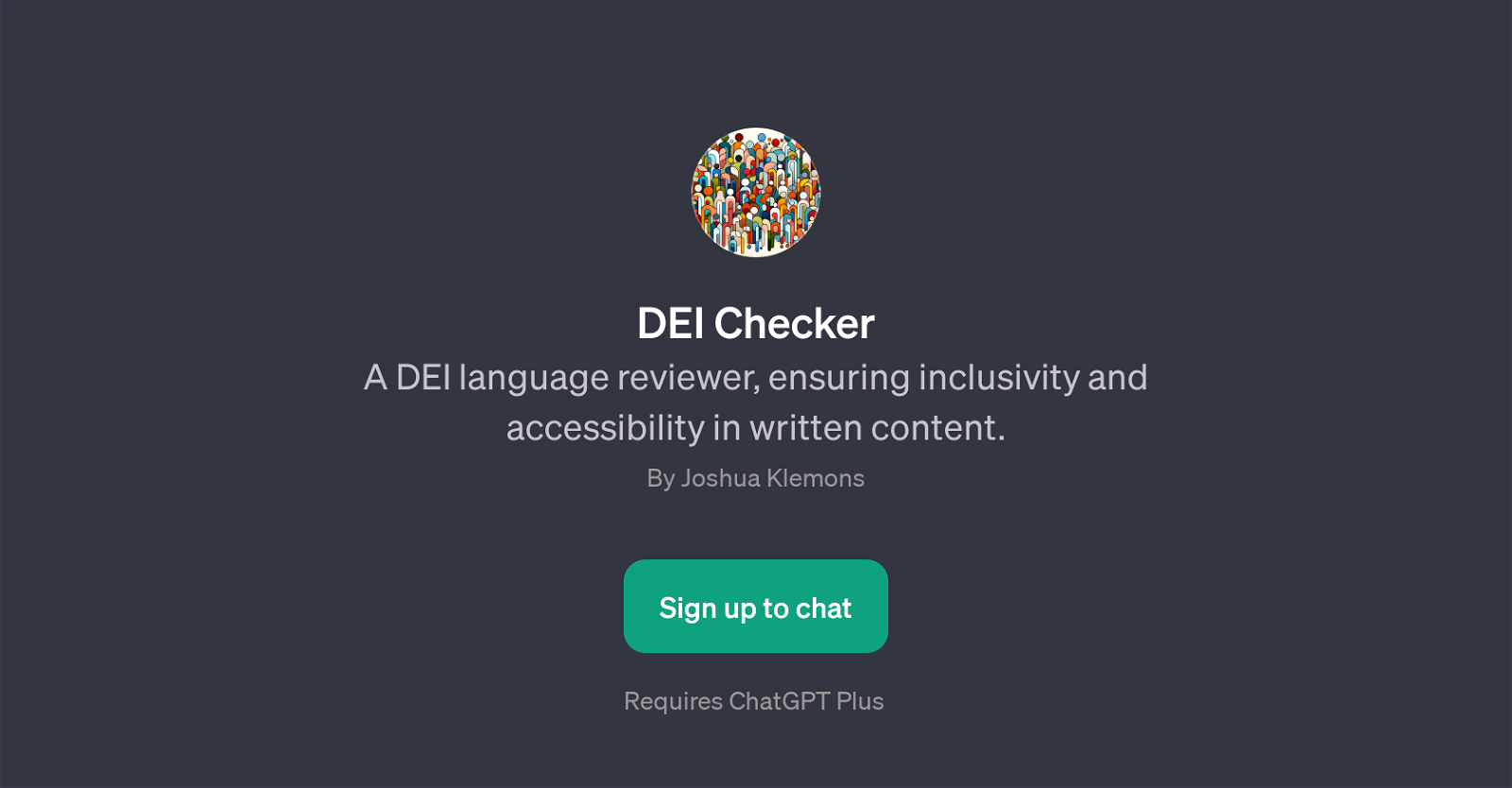DEI Checker
DEI Checker is a GPT which focuses on ensuring inclusivity and accessibility in written content. Its purpose revolves around the review and enhancement of language from a diversity, equality, and inclusion (DEI) perspective.
While interacting with this tool, users can pose various inquiries, offering their content to be checked and modified for better adherence to DEI principles.
In effect, it serves as a sensitive and insightful guide towards generating and critiquing written content in a manner that respects and elevates diversity and inclusivity.
A notable functionality of this tool extends to offering advice on making written copy more inclusive. Additionally, this AI-backed tool offers support in clarifying the 'theory of change' in a user's written material.
However, access to this service requires the user to be subscribed to ChatGPT Plus. The principal objective of DEI Checker is to aid users in being more aware of and intentional with their use of language, ultimately supporting the creation of more inclusive and accessible content.
Would you recommend DEI Checker?
Help other people by letting them know if this AI was useful.
Feature requests



If you liked DEI Checker
People also searched
Help
To prevent spam, some actions require being signed in. It's free and takes a few seconds.
Sign in with Google