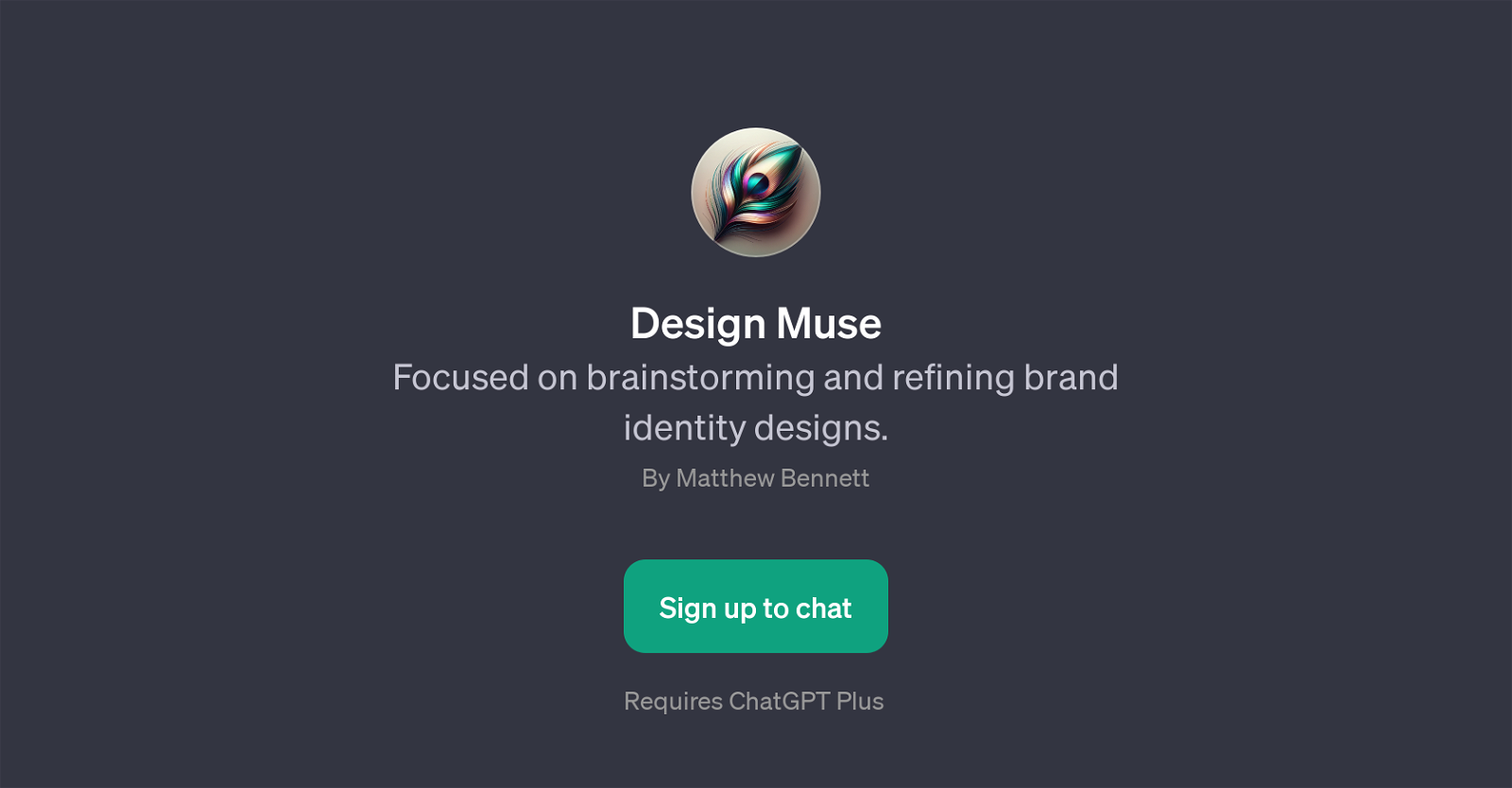Design Muse
Design Muse is a GPT specifically engineered to facilitate brainstorming and the refinement of brand identity designs. The AI adopts the role of a muse, inspiring users with new concepts and ideas crafted to meet specific branding needs.
It assists users in developing comprehensive brand identity designs by providing suggestions for various components of a brand's aesthetic. These include color schemes, typographies, logo concepts, and other elemental aspects.
For instance, users can ask 'Design Muse' to suggest a color scheme suitable for a technology startup, or propose a logo concept for an environment-friendly product.
This GPT also offers valuable assistance on how to convey luxury or other specific traits through a brand's design. Additionally, Design Muse requires ChatGPT Plus for functioning, which suggests that it operates as an add-on module to the base ChatGPT.
In essence, Design Muse is an AI tool that caters to creative professionals and amateurs alike, offering them assistance and inspiration for the design elements of their branding strategy.
Would you recommend Design Muse?
Help other people by letting them know if this AI was useful.
Feature requests
If you liked Design Muse
Featured matches
-
Dream, design, and manufacture products for your e-commerce brand★★★★★★★★★★5611

Other matches
People also searched
Help
To prevent spam, some actions require being signed in. It's free and takes a few seconds.
Sign in with Google