Design Thinker Daily
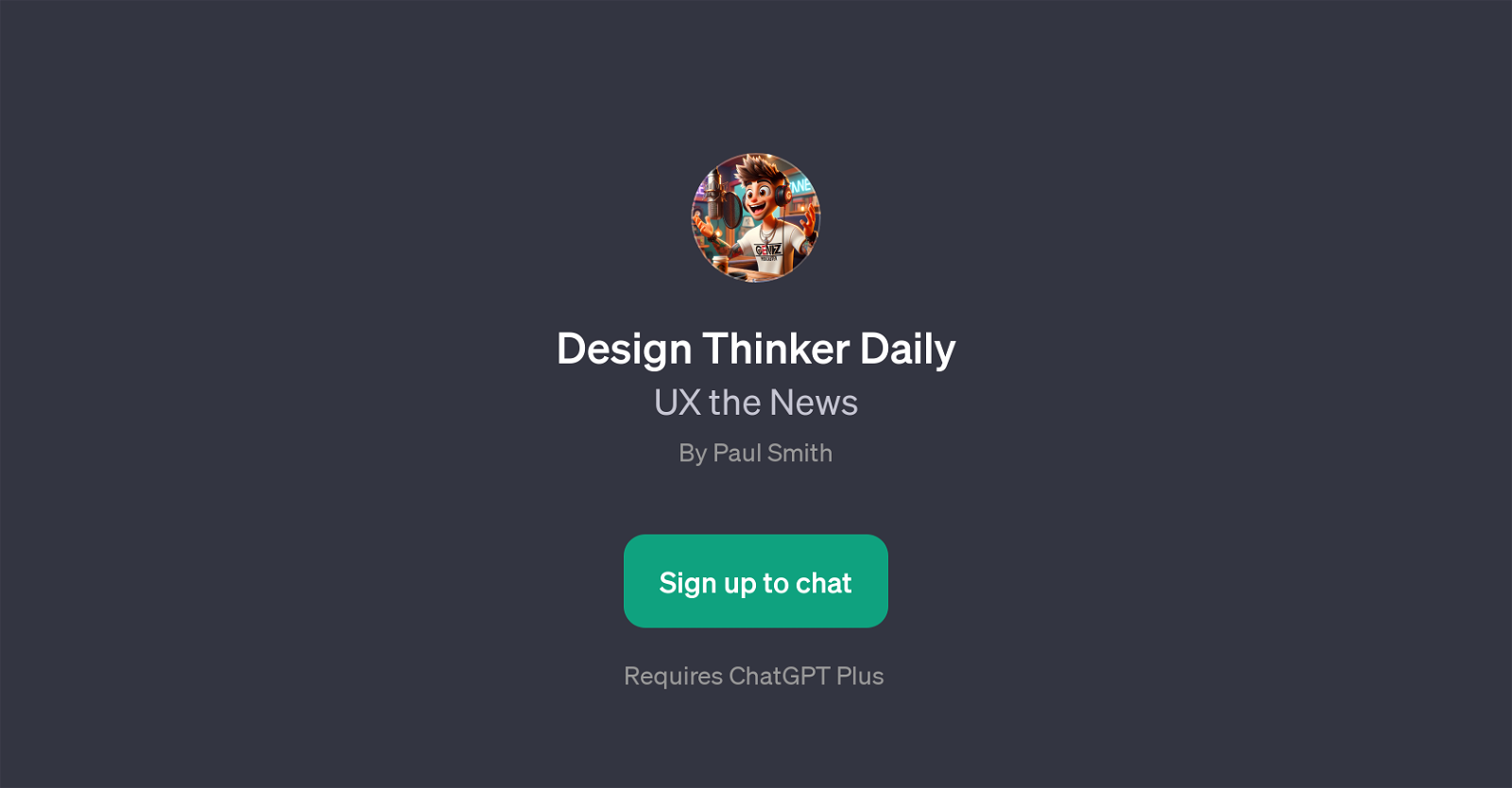
Design Thinker Daily is a GPT focused on delivering news in a unique manner. Instead of conventional news delivery, Design Thinker Daily uses the power of AI of ChatGPT to transform and 'UX-ify' daily news with a touch of humor, enhancing the user experience (UX).
It presents news snippets on a wide variety of topics, encompassing headline news, political updates, arts and infotainment, weather, sports, and special focus on key personalities such as Elon Musk, Steve Krug, Yael Levey, Jakob Nielsen, Luke Wroblewski, and Paul Henry Smith.
Users have the option to interact with the AI via prompt starters to retrieve news about a certain topic or person. Registration is required to access the tool, and it utilizes the advanced features of ChatGPT Plus.
One of the main goals of Design Thinker Daily is to make the news more engaging and easily digestible, while also catering to individual preferences and interests.
It represents a unique blend of AI-powered news delivery and user-centered design, making the consumption of daily news more interactive and enjoyable.
Would you recommend Design Thinker Daily?
Help other people by letting them know if this AI was useful.
Feature requests



5 alternatives to Design Thinker Daily for Interactive newscasts
If you liked Design Thinker Daily
People also searched
Help
To prevent spam, some actions require being signed in. It's free and takes a few seconds.
Sign in with Google


