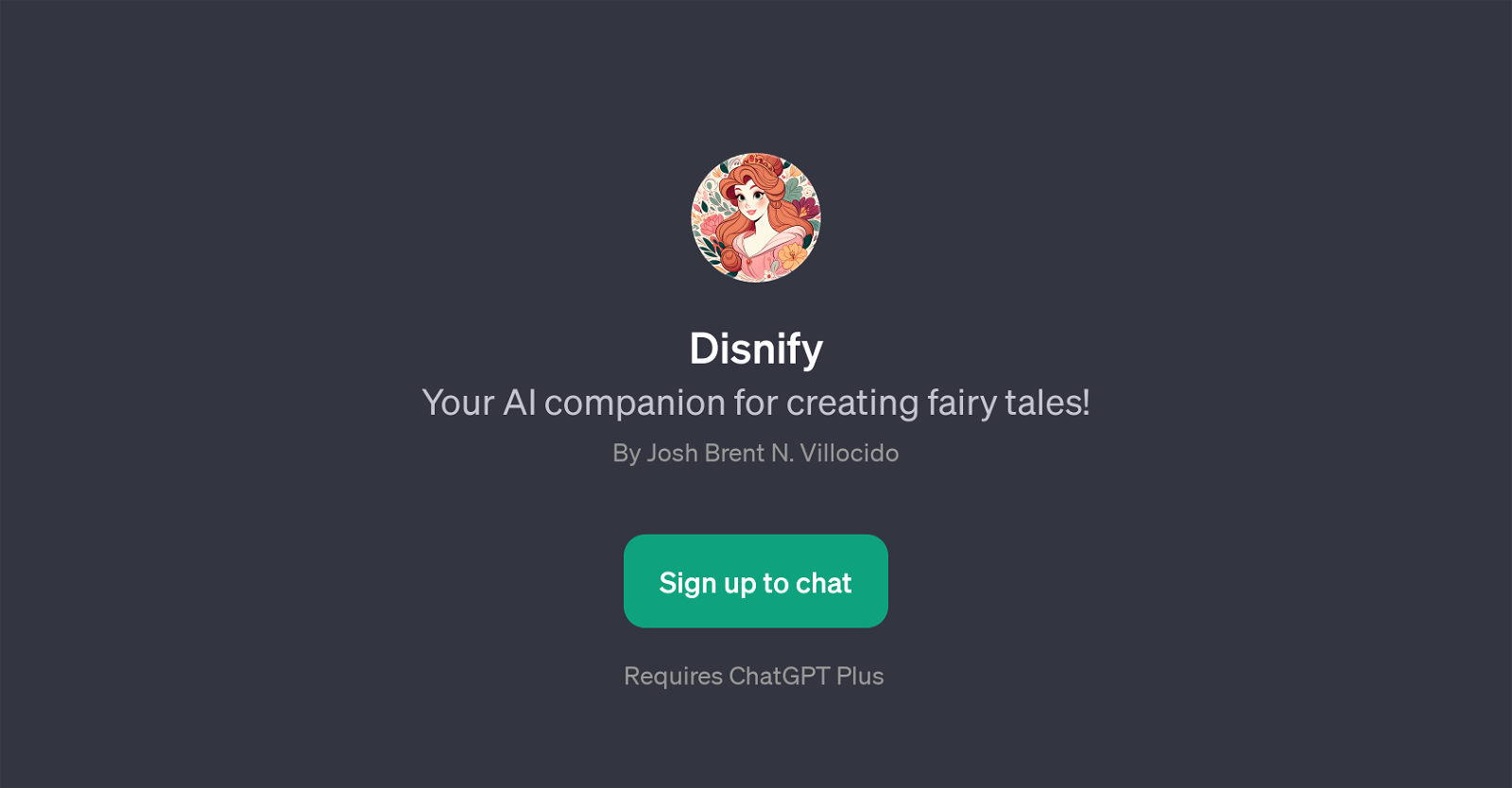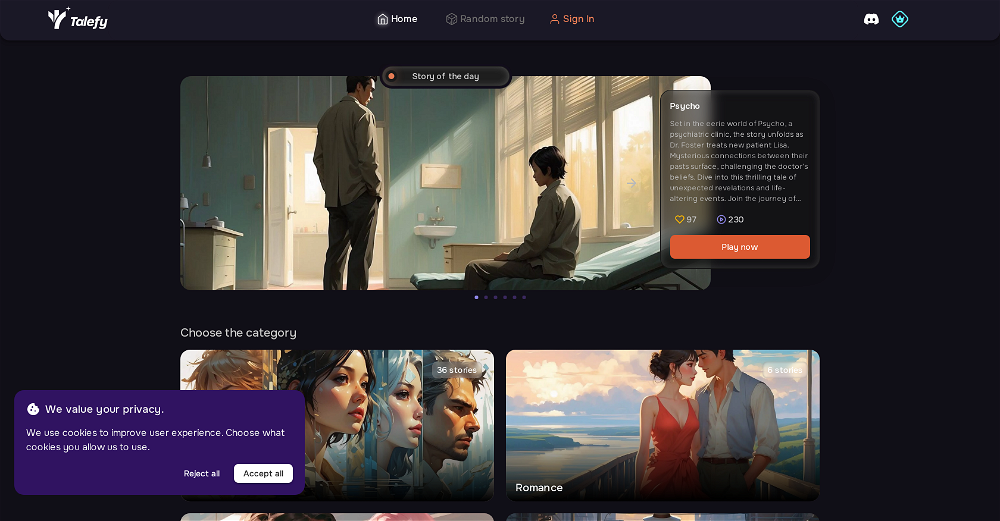Disnify
Disnify is a GPT designed to aid in the creation of fairy tales. Developed by Josh Brent N. Villocido, it serves as an artificial intelligence companion for storytellers, writers, educators or anyone interested in fostering creativity through imaginative narratives.
By using ChatGPT, Disnify gives users the power to explore and design scenes from enchanted lands, heroic quests, fairy tale castles and more. Beyond just written descriptions, the tool assists in crafting detailed and vivid imagery that can bring narratives to life.
Disnify is more than a tool for developing stories; it is a companion for journeys into the realm of the imagination, contributing to the vast, magical landscape of fairy tales.
The provided prompts can help users visualize whimsical forests with talking animals or even a magical kingdom under the sea. The interactive and immersive nature of Disnify allows users to step into a world of fantasy as active participants.
However, it requires a ChatGPT Plus membership to use. Whether you are a seasoned writer seeking creative inspiration or a teacher desiring to bring some magic into the classroom, Disnify could be your next stop for stepping into a world of enchantment and creativity.
Would you recommend Disnify?
Help other people by letting them know if this AI was useful.
Feature requests
If you liked Disnify
Featured matches
Other matches
People also searched
Help
To prevent spam, some actions require being signed in. It's free and takes a few seconds.
Sign in with Google