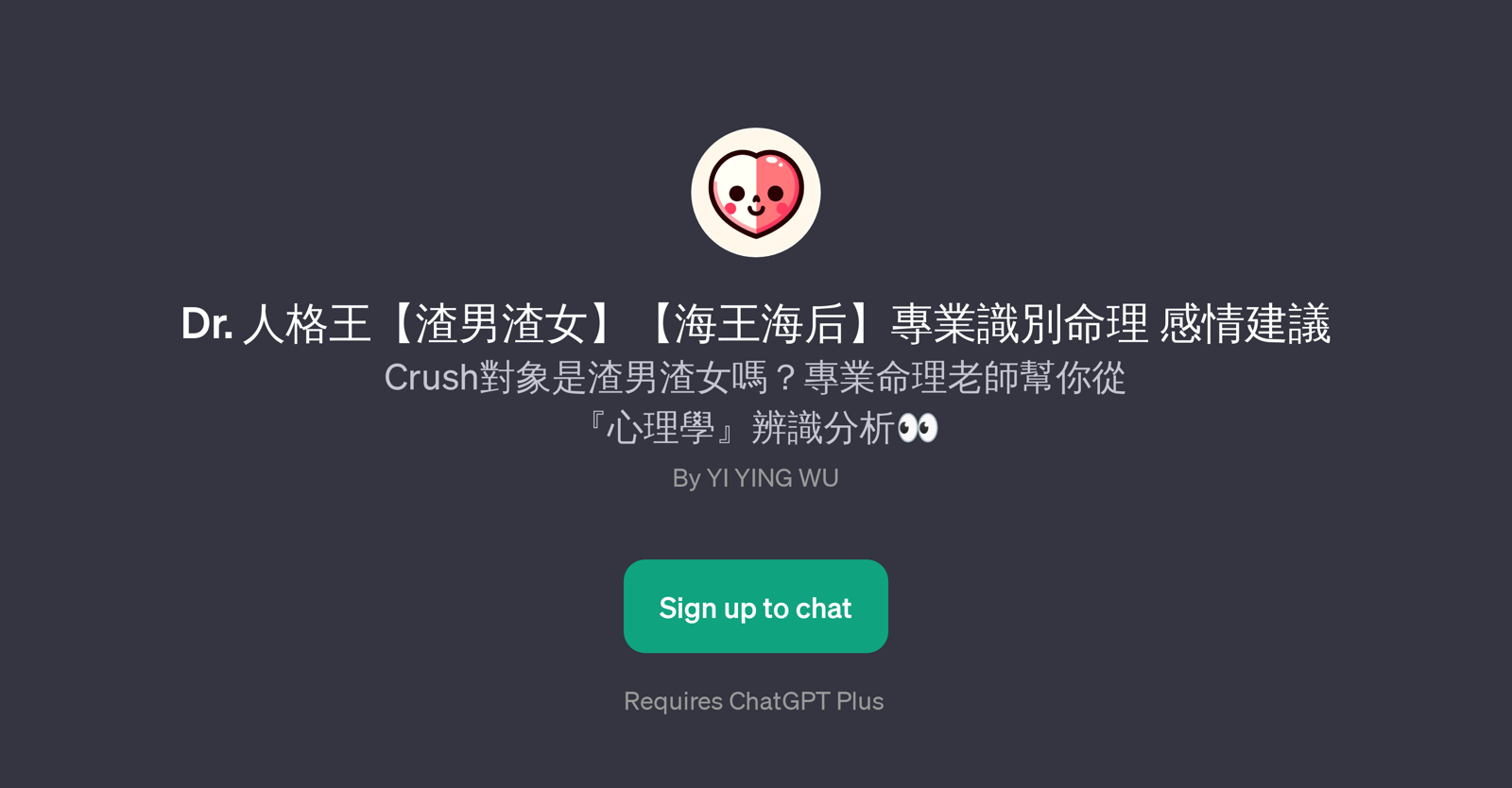Dr.
Dr. is a GPT designed to offer personal and psychological advice. Powered by ChatGPT, this tool aims to assist users in identifying and analyzing personal traits, relationships, and comportment of oneself or others, primarily focused on analyzing the probability of someone being a "" or "".
These phrases appear to refer to undesirable, or poor-quality individuals, somewhat akin to the English colloquialism for a 'scrub' or a bad partner. The GPT operates with a chat function, where the user can directly interact with the AI by asking various questions.
The tool is designed to answer inquiries about the user's potential match compatibility, the personality traits of their object of interest, the likelihood of them being a less desirable partner, and what to do when interacting with such individuals.
By employing the principles of psychology to its analyses, this GPT provides suggestions that are based on existing psychological theories and paradigms.
It attempts to provide objective advice to users seeking insight into their personal relationships.Note that usage of this GPT requires a sign-up process and possibly requires a subscription to ChatGPT Plus.
The exact requirements may vary, so users are advised to verify details directly on the application page.
Would you recommend Dr.?
Help other people by letting them know if this AI was useful.
Feature requests
1 alternative to Dr. for Relationship analysis
If you liked Dr.
People also searched
Help
To prevent spam, some actions require being signed in. It's free and takes a few seconds.
Sign in with Google