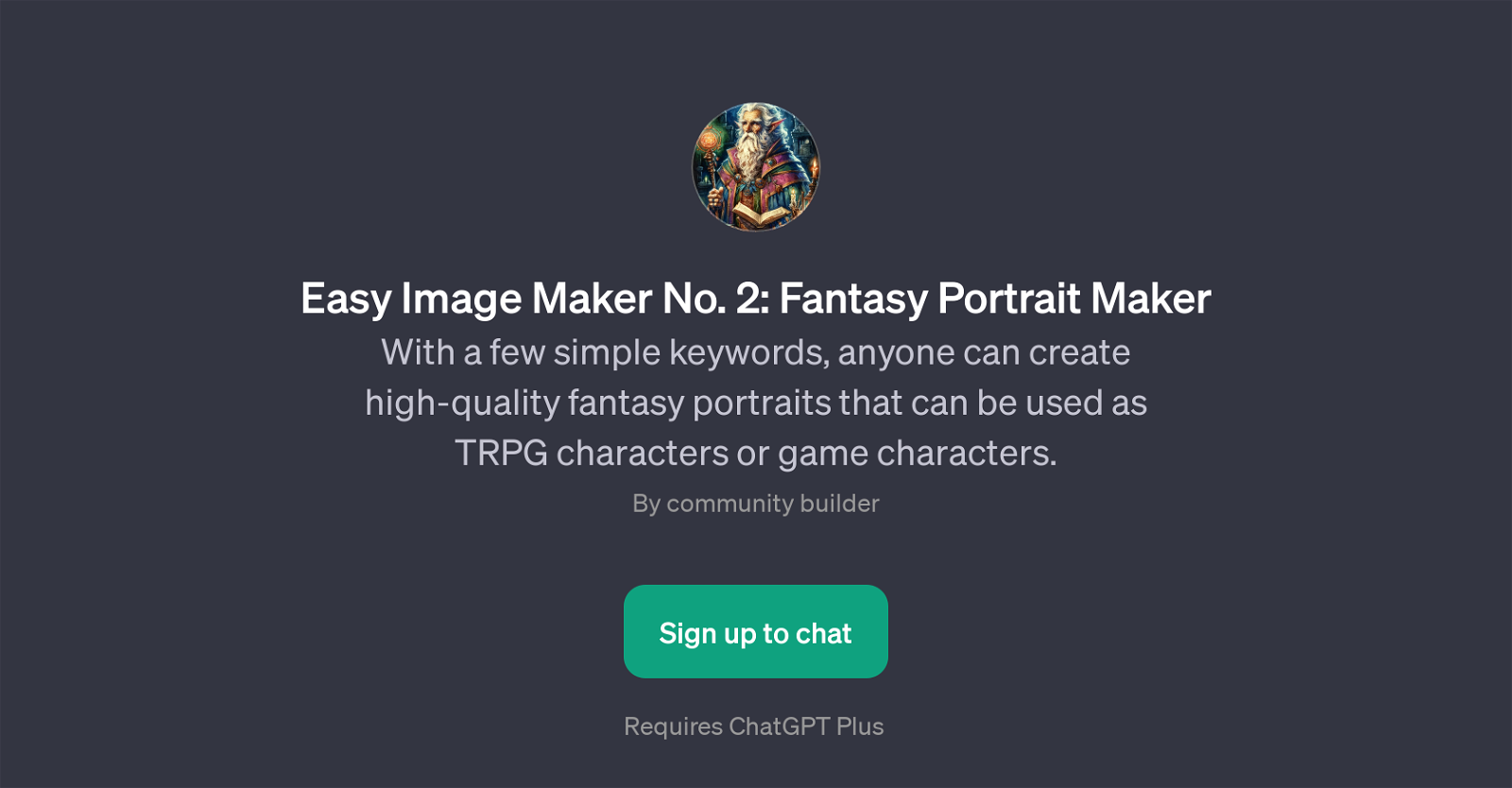Easy Image Maker No. 2: Fantasy Portrait Maker
Easy Image Maker No. 2: Fantasy Portrait Maker is a GPT that allows users to generate high-quality fantasy portraits using a set of predefined keywords.
This GPT makes the creation of character portraits for Tabletop Role-Playing Games (TRPGs) and game characters incredibly straightforward, requiring only a simple input from the users.
Accessible by anyone, this GPT is designed to produce intricate and detailed character imagery based on the user-inputted keywords. Common examples of the command prompts used by this GPT include specific fantasy character types and their equipment, such as 'Lizardman, Warrior, Spear', 'Elf, wizard, grandfather, wand, magic book', or 'Goblin, Warrior, Mace, Shield, Elf Archer, Bow'.
Upon inputting such prompts, the GPT constructs a suitable, high-quality image reflecting the described fantasy persona. Please note that to use Easy Image Maker No.
2: Fantasy Portrait Maker, it is required to sign up for the ChatGPT Plus. This GPT is a valuable tool for storytellers, game designers, role-play enthusiasts, and anyone interested in intuitively creating quality fantasy character portraits.
Would you recommend Easy Image Maker No. 2: Fantasy Portrait Maker?
Help other people by letting them know if this AI was useful.
Feature requests
If you liked Easy Image Maker No. 2: Fantasy Portrait Maker
Help
To prevent spam, some actions require being signed in. It's free and takes a few seconds.
Sign in with Google