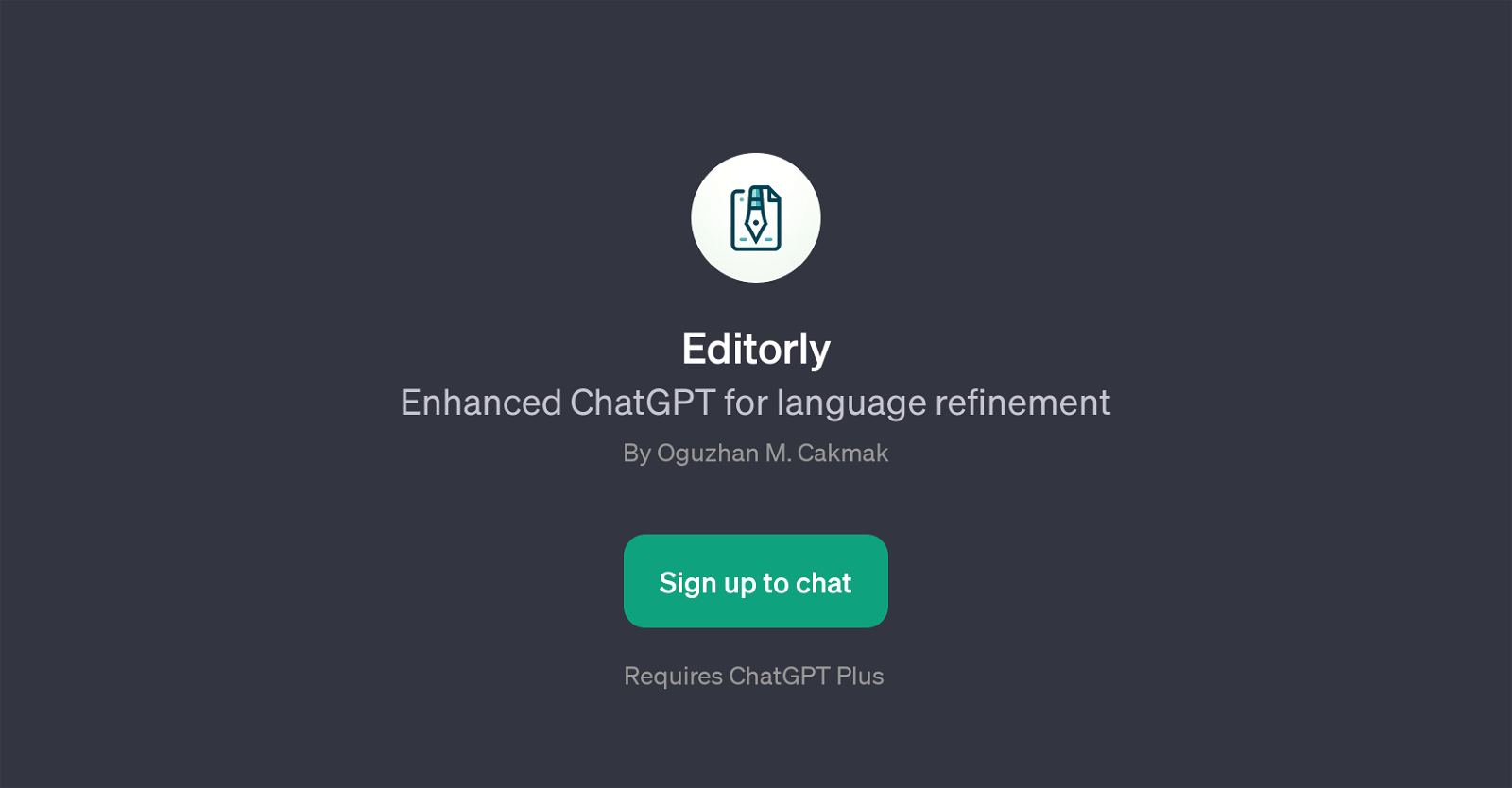Editorly
Editorly is a GPT engineered for the task of language refinement. This tool is based on top of ChatGPT and requires ChatGPT Plus for functionality. The capabilities of Editorly extend across various avenues of language enhancement and adaptation.
Its features are particularly designed to provide assistance in modifying and refining different types of text content according to the specific mode it's used in.
For example, it's capable of correcting an essay in academia mode and revising a tweet in Twitter mode. Additional use-cases also include enhancing a blog post for clarity and translating technical documents.
Essentially, Editorly is positioned as being a versatile tool for improving and adapting language in written content, catering to different content types and requirements.
It offers interactive and targeted language refinement, what makes it useful for a range of users, from students and educators in an academic setting to technical professionals and social media users.
To use Editorly, users need to sign up and have an account. Its welcome message positions it as a language refinement assistant, further illustrating its functionality as a tool for enhancing written text.
Through its various modes, Editorly aims to provide a reliable, effective and user-friendly approach to language refinement and adaptation.
Would you recommend Editorly?
Help other people by letting them know if this AI was useful.
Feature requests



If you liked Editorly
Help
To prevent spam, some actions require being signed in. It's free and takes a few seconds.
Sign in with Google