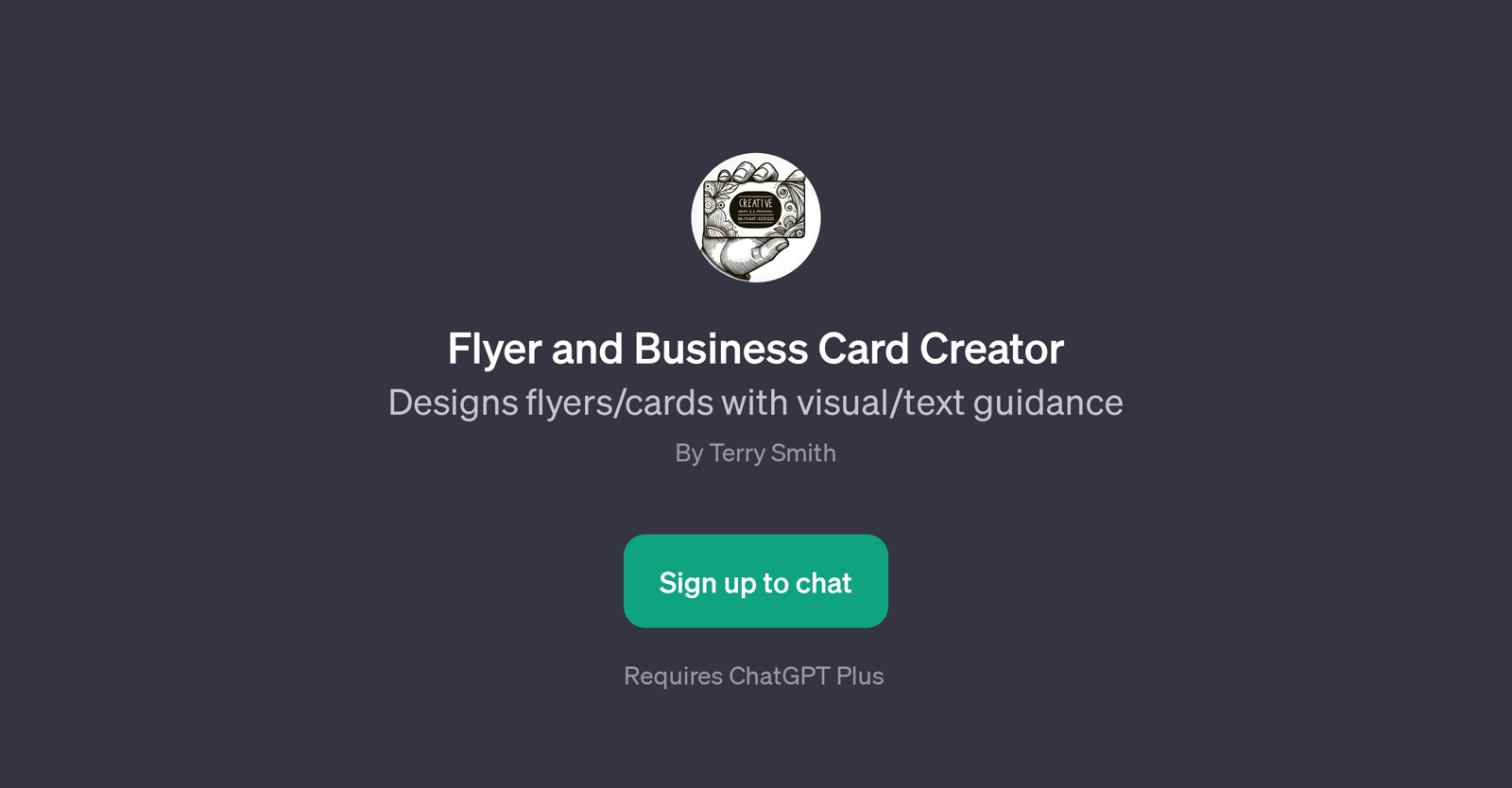Flyer and Business Card Creator
Flyer and Business Card Creator is a generative pre-trained transformer-based tool (GPT) designed to assist users in creating visually appealing flyers and business cards.
Developed by Terry Smith, it operates on top of OpenAI's ChatGPT. The main function of this GPT is to provide visual and textual guidance during the design process.
Its capabilities include suggesting appropriate sizes for your design elements and incorporating your input text into a suitable design. This application is excellent for users with minimal design experience as its intelligent guidance can steer through the creative process, allowing for the production of professional-looking promotional materials.
Once the design process is complete, the GPT provides a download link for the final product, which can then be used for print or digital distribution.
This tool requires a subscription to ChatGPT Plus, indicating it may offer additional features or benefits. It is an ideal tool for small businesses, freelancers and anyone needing quick, easy to use, and efficient design help.
Would you recommend Flyer and Business Card Creator?
Help other people by letting them know if this AI was useful.
Feature requests



If you liked Flyer and Business Card Creator
Help
To prevent spam, some actions require being signed in. It's free and takes a few seconds.
Sign in with Google