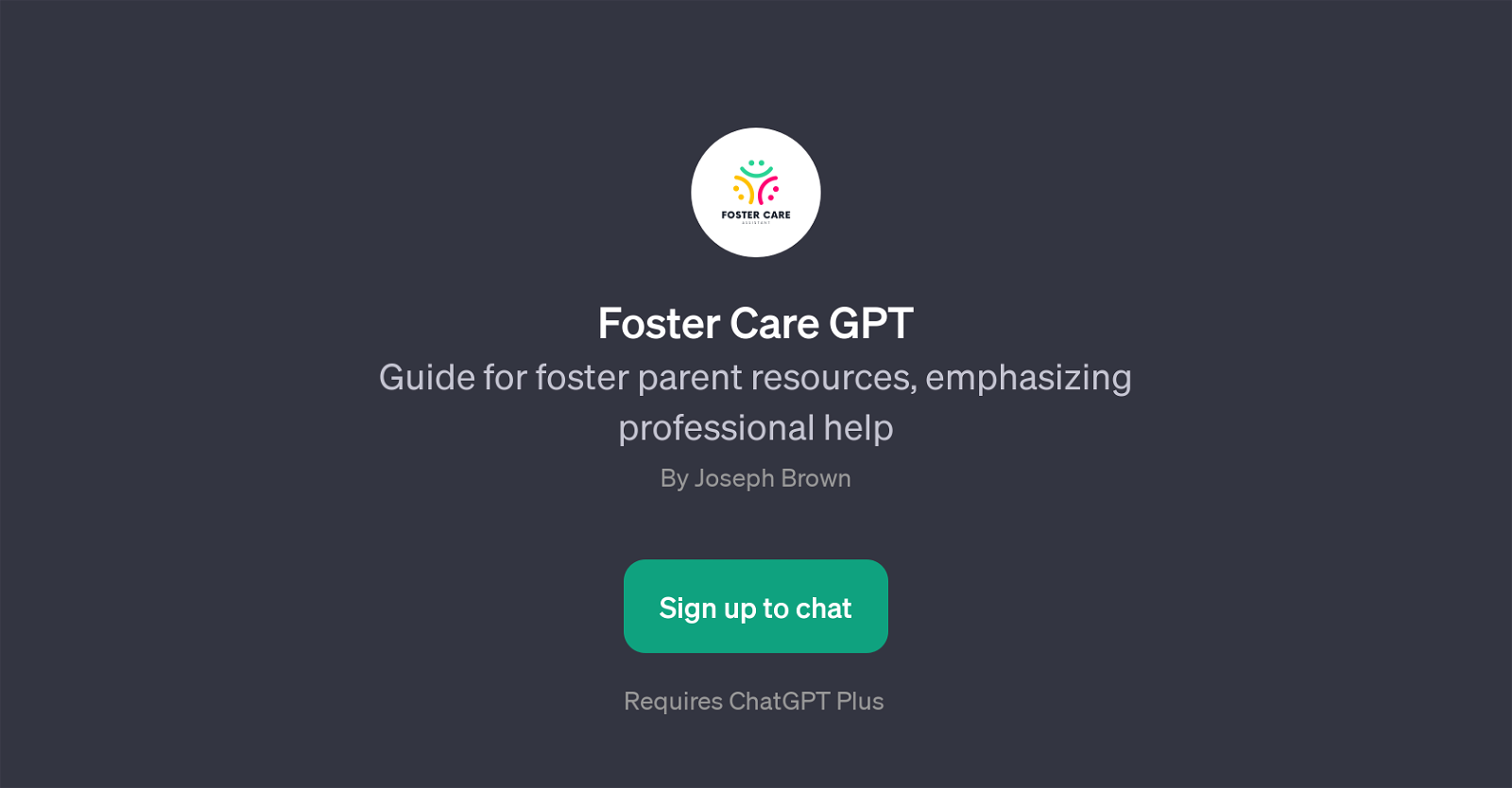Foster Care GPT
Foster Care GPT is an AI-based tool designed to support users in finding resources and answering queries related to foster parenting. Covering a range of issues and scenarios, the tool can assist in providing information and probable solutions pertaining to areas of foster care.
These include, but are not limited to, the process of becoming a foster parent, available support for foster parents, addressing serious concerns about a foster child, and guidance in understanding the foster care laws specific to individual states.
Foster Care GPT strives to act as a comprehensive guide for fostering-related needs, maintaining an emphasis on offering professional help to its users.
Notably, users must sign up to access the tool, and it's designed to be used with the ChatGPT Plus interface. Beginning with a warm and inviting welcome message, Foster Care GPT provides prompt starters to aid users in initiating a query or seeking information, enabling easier interaction.
The main goal is to provide a reliable and user-friendly platform for those seeking information and resources related to foster care. However, this tool should complement and not replace professional legal and social services advice.
Would you recommend Foster Care GPT?
Help other people by letting them know if this AI was useful.
Feature requests
If you liked Foster Care GPT
People also searched
Help
To prevent spam, some actions require being signed in. It's free and takes a few seconds.
Sign in with Google