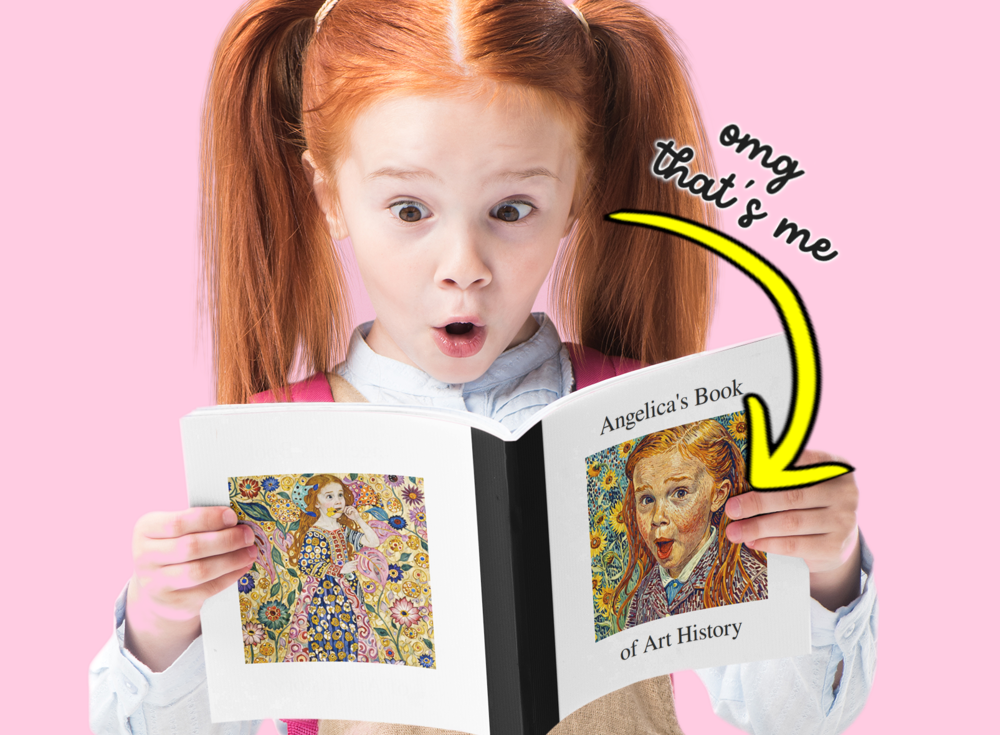Game | Chronoline
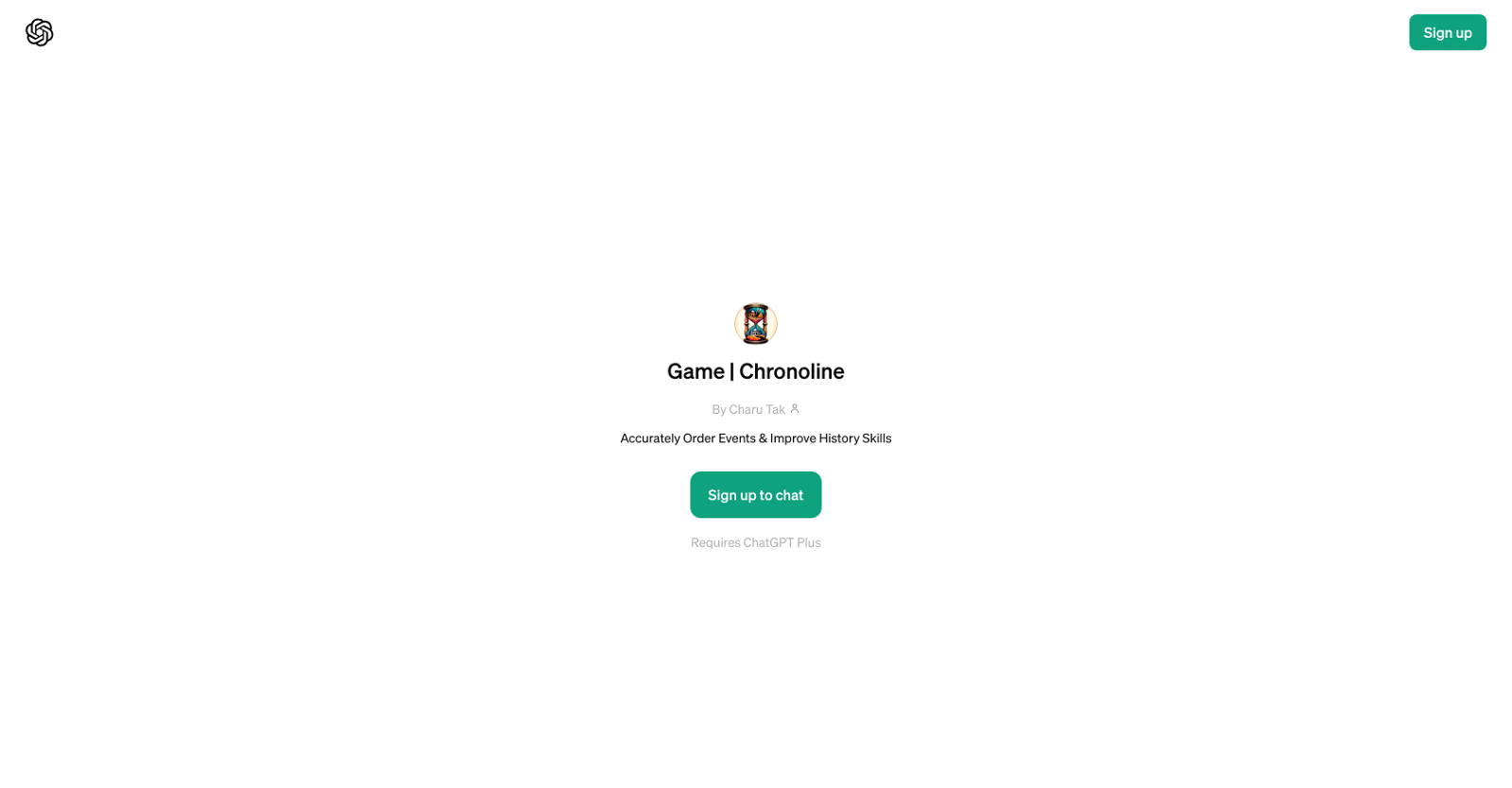
Chronoline is a GPT that targets developing and improving history skills in users. The primary function of this tool is to allow users to accurately order events, strengthening their understanding and knowledge of historical timelines.
To interact with Chronoline, a ChatGPT Plus is required which underlines the tool's advanced and dynamic nature. Chronoline enhances engagement through game-like interactions.
User's can issue commands like 'Play!' to initiate the game and 'How do I play?' to seek guidelines on the mechanics of the tool. Through its setup, Chronoline fosters an interactive learning environment, repeatedly prompting users to draft historical timelines accurately.
This method not only boosts the user's/comprehender's knowledge of historical chronology but also refines their skills about the dynamic nature of world history.
As a result, users walk away with a more solid appreciation of the impact of historical events with respect to when they happened. In summary, Game | Chronoline is an instructive and engaging GPT that makes learning about historical events as well as their sequence in time, a highly interactive, and thoroughly enjoyable process.
Would you recommend Game | Chronoline?
Help other people by letting them know if this AI was useful.
Feature requests



2 alternatives to Game | Chronoline for Historical timelines
If you liked Game | Chronoline
Featured matches
Other matches
People also searched
Help
To prevent spam, some actions require being signed in. It's free and takes a few seconds.
Sign in with Google