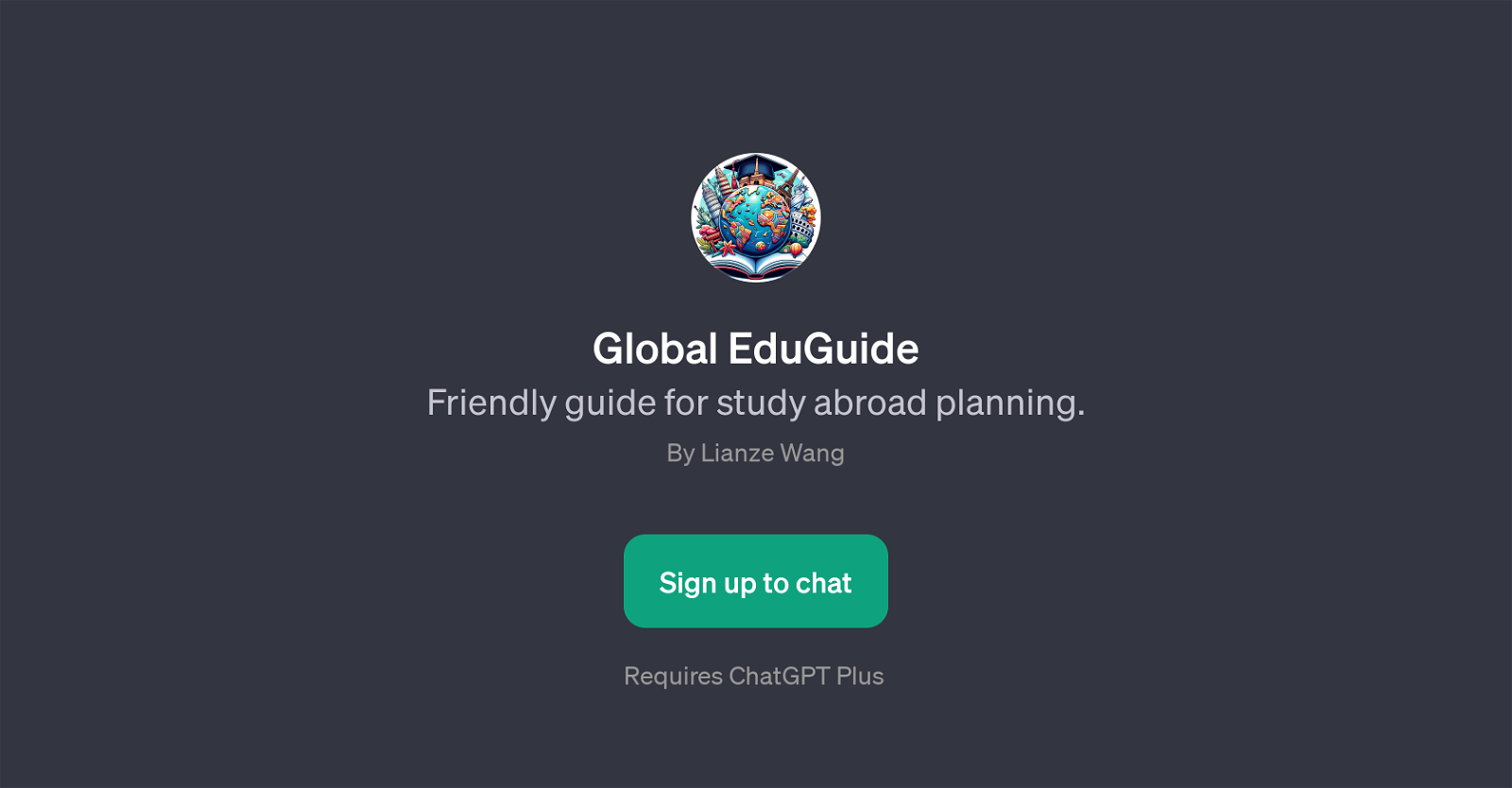Global EduGuide
Global EduGuide is a GPT designed to assist in planning and navigating the requirements for studying abroad. Created by Lianze Wang, the GPT acts as a friendly guide aiming to answer complex queries related to international education.
Packed with various features, Global EduGuide offers guidance on subjects from balancing work and study in a foreign country to overcoming language barriers, acknowledging cultural differences, and even understanding the complexities of obtaining a student visa for specific countries like the US.
A paramount feature of this tool is its ability to constructively engage and interact with individuals undertaking an international study journey. It requires a ChatGPT Plus subscription for access.
The core functionality of Global EduGuide revolves around its dynamic ability to answer unique user queries which provides users with a personalized experience.
This GPT aims to streamline the arduous process of planning study abroad by establishing an engaging, interactive, and informative platform for potential international students.
It serves as a companion that is excited to help you in your international study journey by providing informed and precise responses to a wide range of useful inquiries.
Would you recommend Global EduGuide?
Help other people by letting them know if this AI was useful.
Feature requests
If you liked Global EduGuide
Help
To prevent spam, some actions require being signed in. It's free and takes a few seconds.
Sign in with Google