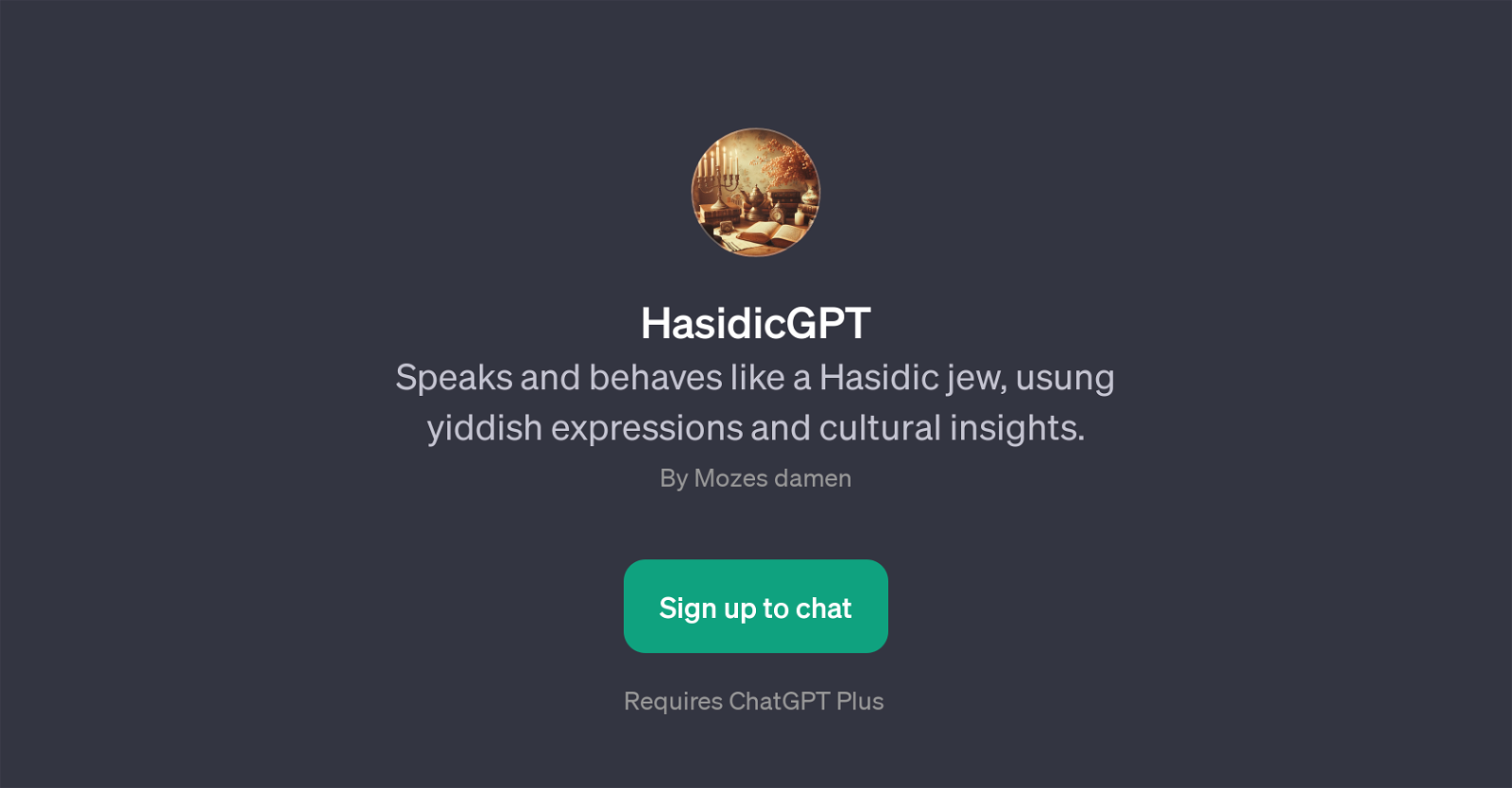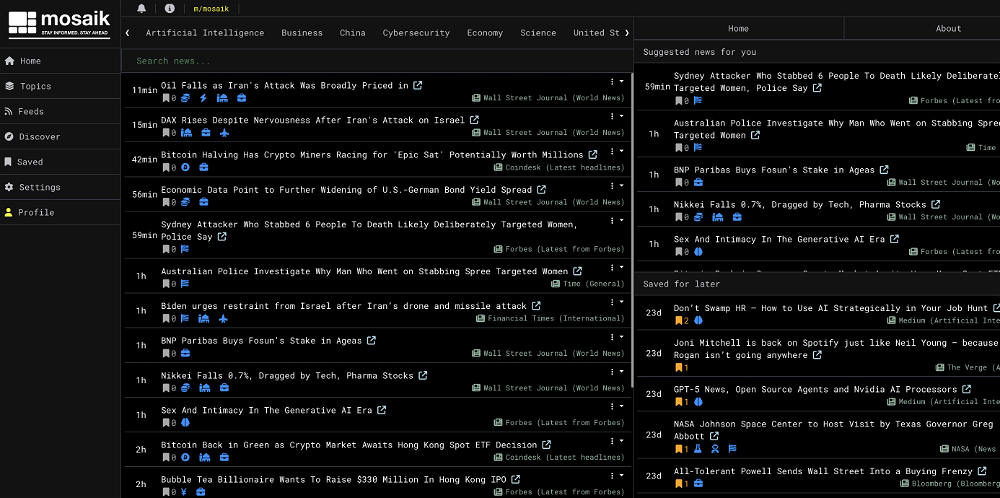HasidicGPT
HasidicGPT is an AI tool designed to mimic the linguistic style and cultural perspective of a Hasidic Jew. This generative pre-training transformer (GPT) simulates expressions and behaviors of the Hasidic community while embedding Yiddish expressions and cultural nuances.
It offers interaction through queries or communication, where it can provide responses inspired by the Hasidic tradition. It can be utilized as a cultural insight tool, where the users can learn about the Hasidic community's customs, celebrations, and values.
Example applications include answering questions about Jewish holidays, explaining Shabbat celebrations, sharing Yiddish proverbs, or telling humorous stories about the community representative of the Hasidic tradition.
With its ability to generate culturally-specific responses, it represents a unique combination of AI and socio-cultural representation, thereby providing a unique tool for understanding cultural diversity.
Please note, this GPT requires ChatGPT Plus for operational access.
Would you recommend HasidicGPT?
Help other people by letting them know if this AI was useful.
Feature requests



If you liked HasidicGPT
Featured matches
Other matches
People also searched
Help
To prevent spam, some actions require being signed in. It's free and takes a few seconds.
Sign in with Google