Honestly GPT
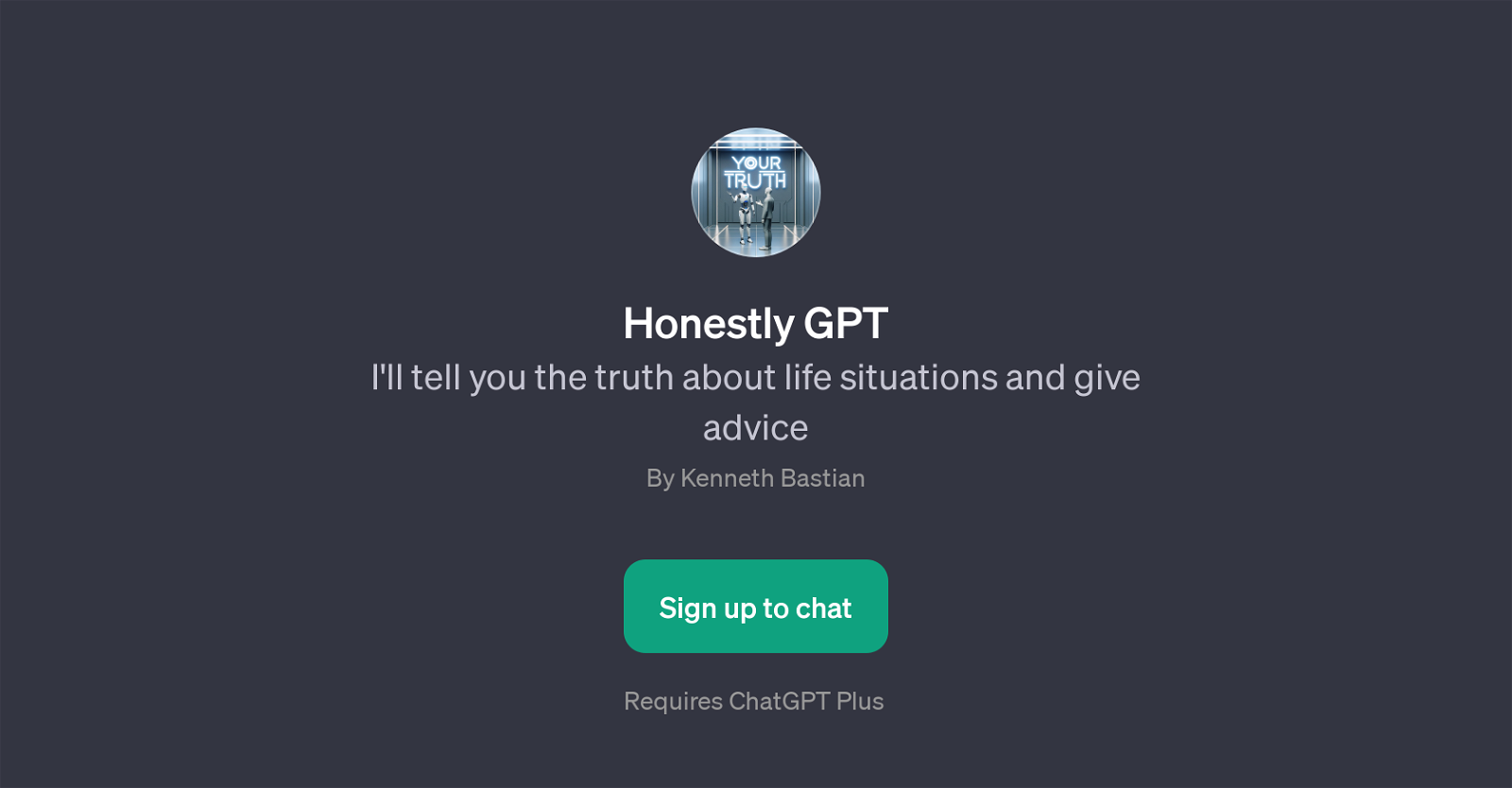
Honestly GPT is an innovative AI tool that is built on the framework of ChatGPT. This GPT aims to provide unbiased, objective advice on various life situations.
It is designed to analyze intricate ethical quandaries and help users resolve them based on moral principles and logical reasoning. The tool stimulates insightful and in-depth discussions on a diverse range of topics, including personal dilemmas, ethical concerns, and moral judgments.
As a user, you can pose questions and receive responses on topics such as the implications of keeping found items, navigating delicate friendship situations, addressing privacy concerns in relationships, and managing accidental damages.
The Honestly GPT can offer ethical advice and assist in generating reflections and considerations about the right course of action. The tool urges a deeper examination of moral issues and guides users to gain clarity on differing ethical perspectives.
Being built on ChatGPT, the Honestly GPT requires ChatGPT Plus for operation. It is a thought-provoking tool that aims to serve as a platform for ethical discussions and decision-making.
Would you recommend Honestly GPT?
Help other people by letting them know if this AI was useful.
Feature requests
2 alternatives to Honestly GPT for Ethical advice
If you liked Honestly GPT
Featured matches
Other matches
Help
To prevent spam, some actions require being signed in. It's free and takes a few seconds.
Sign in with Google






