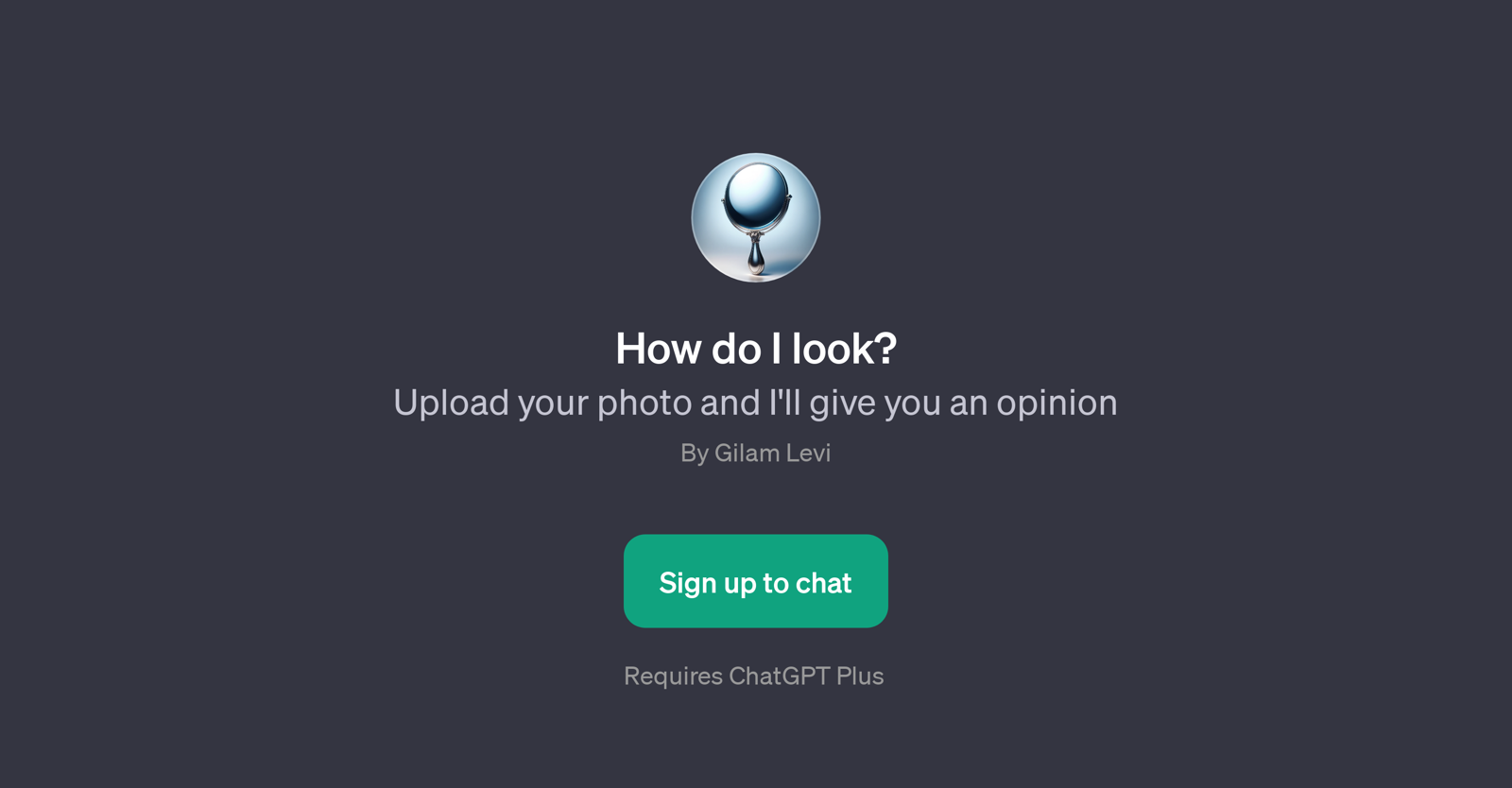How Do I Look?
How Do I Look? is a Generative Pre-trained Transformer (GPT) that provides users with an opinion on specific aspects of their appearance, based on uploaded images.
This GPT uses ChatGPT Plus to analyze visual data and produce thoughtful and useful input on various aspects of style, grooming and presentation. From outfit choices for specific occasions like weddings, to the way colors may match or how makeup may be perceived, this GPT caters to a wide spectrum of use-cases.
It is designed to both answer direct queries and to initiate discussion using prompt starters like 'My hair looks OK?', 'Do I look tired ?', 'Which shirt looks better?', 'Is this outfit appropriate for a wedding?', 'Do the colors match?', 'Am I wearing too much makeup?'.
Users can leverage this GPT for an AI-powered opinion on their appearance, creating a unique and engaging interactive experience. This GPT represents an innovative blend of image recognition, AI-generated feedback and user engagement.
Users should be aware, however, that this tool requires a ChatGPT Plus subscription to use. The sophistication of this GPT makes it a valuable utility for anyone seeking an unbiased, AI-based opinion on their physical appearance or styling choices.
Would you recommend How Do I Look??
Help other people by letting them know if this AI was useful.
Feature requests
If you liked How Do I Look?
Featured matches
Other matches
Help
To prevent spam, some actions require being signed in. It's free and takes a few seconds.
Sign in with Google