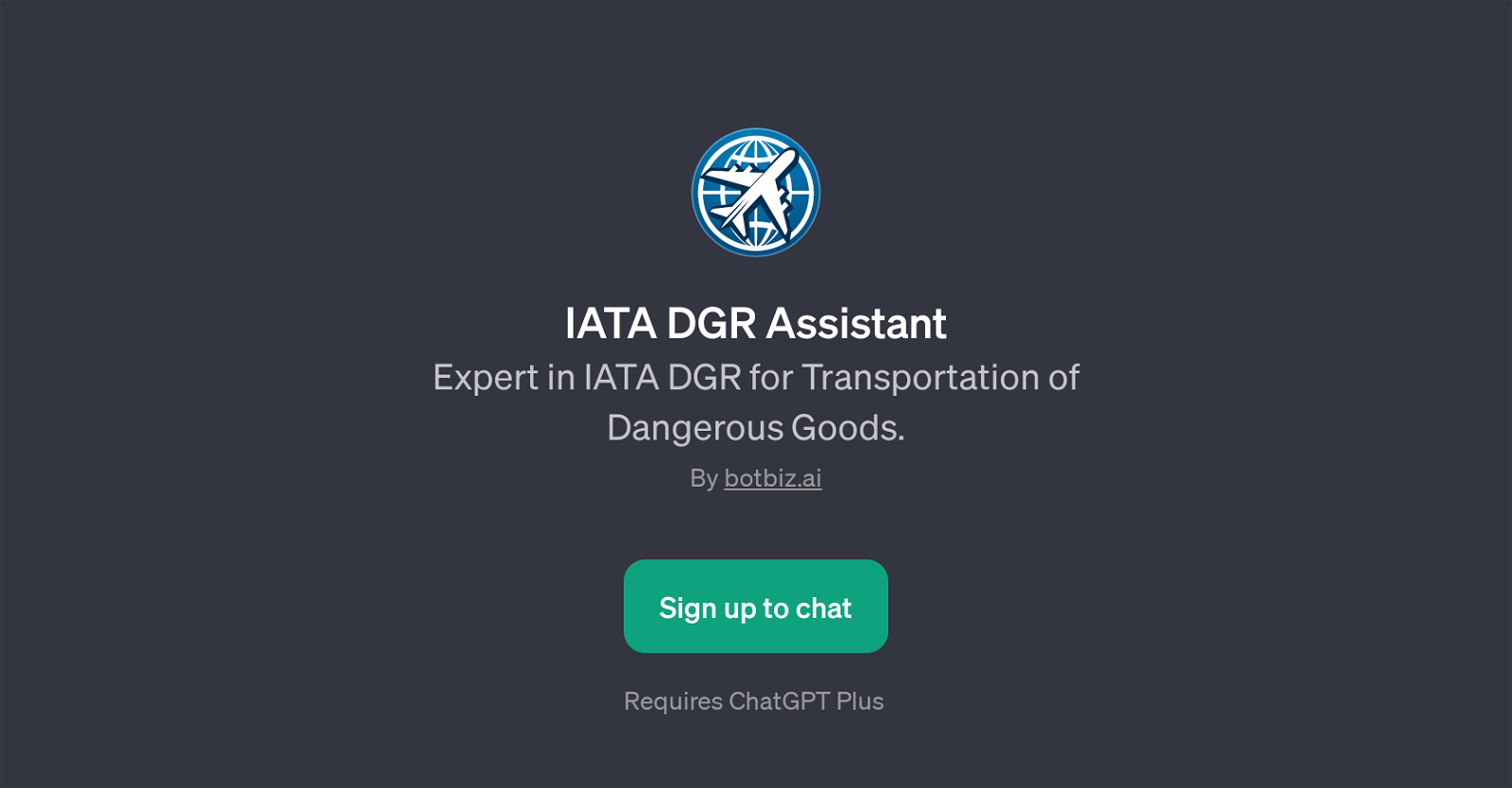IATA DGR Assistant
IATA DGR Assistant is a GPT that specializes in the International Air Transport Association's Dangerous Goods Regulations (IATA DGR). This tool provides an expertise in understanding and interpreting the complex regulations that guide the transportation of dangerous goods by air.
It is designed to provide comprehensive support in the form of responses to inquiries relating to the transportation of dangerous goods, enabling users to operate within the regulations and avoid safety infractions or violations.
The IATA DGR Assistant is capable of utilizing specific functionality to look up UN numbers, find packing instructions for specified materials, classify various substances based on their properties and the hazards they pose, and explain specific regulations within the IATA DGR.
This tool is, therefore, highly useful for industry professionals, safety officers, regulatory bodies, and freight forwarders involved in the transportation of dangerous goods by air.
Its mechanism uses the power of AI to simplify complex regulations and make them easily understandable and accessible. However, to use the IATA DGR Assistant, users must have a ChatGPT Plus account.
Would you recommend IATA DGR Assistant?
Help other people by letting them know if this AI was useful.
Feature requests
If you liked IATA DGR Assistant
People also searched
Help
To prevent spam, some actions require being signed in. It's free and takes a few seconds.
Sign in with Google