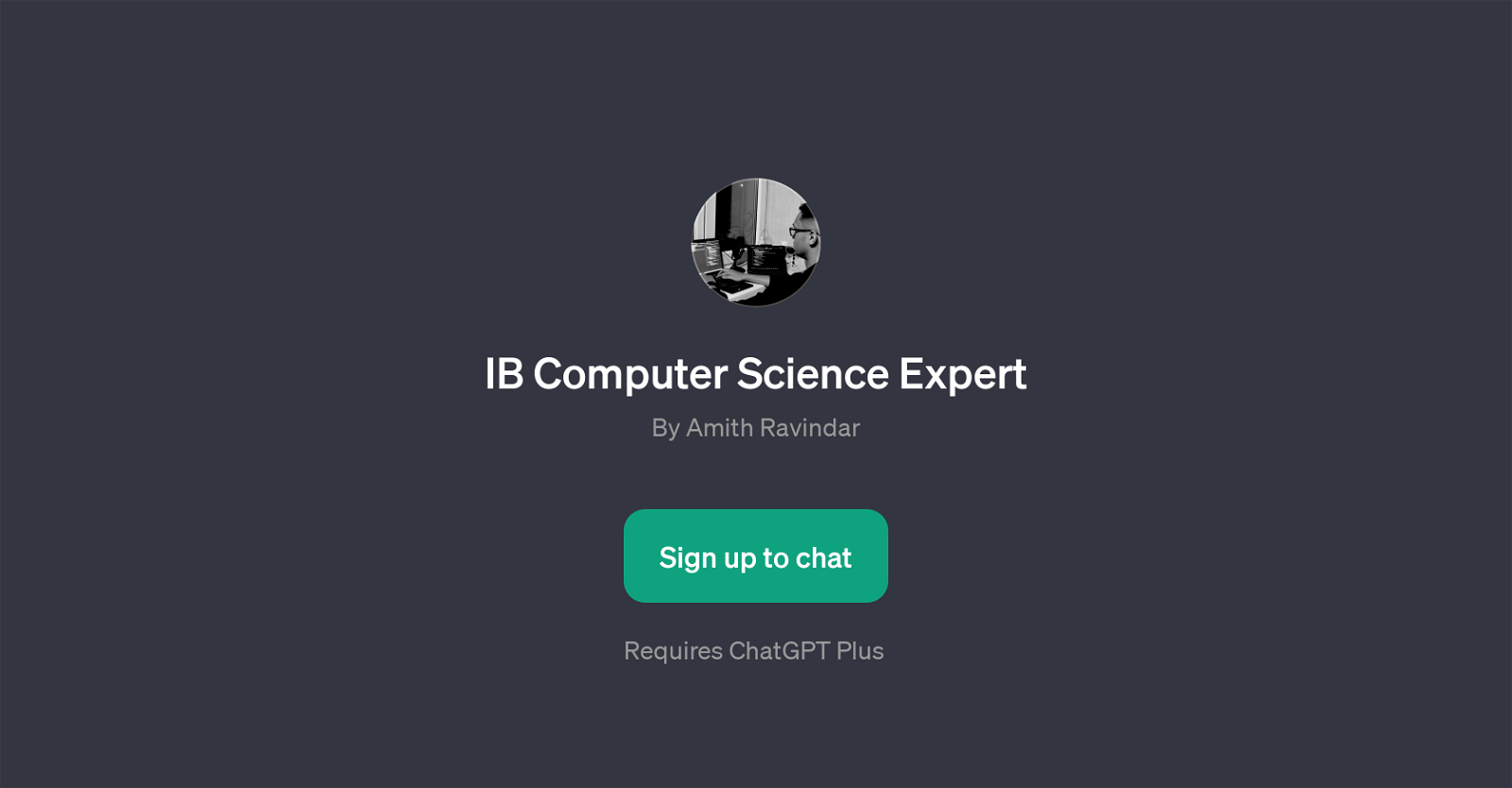IB Computer Science Expert
IB Computer Science Expert is a GPT designed to assist with International Baccalaureate (IB) Computer Science curriculum. Built on the capabilities of the AI, ChatGPT, this tool aims to facilitate understanding and promote learning in the area of high school IB Computer Science.
Given the breadth of examination topics covered in the course, including those in Paper 2 Topics A, C, D, and Paper 3, this GPT was developed to provide specialized assistance and offer clear, comprehensive explanations of complex concepts.
The GPT makes use of prompt starters designed to guide the conversations, each customized to address key concepts and distinctions within the curriculum.
For instance, users can ask it to elaborate on differences between Standard Level (SL) and High Level (HL) in Paper 1, clarify the structure of Paper 2 in the HL curriculum, or get support on a topic from SL Paper 2.
As an accessible resource, the GPT encourages inquiries about course content, offering a customized study support system for IB Computer Science students.
Would you recommend IB Computer Science Expert?
Help other people by letting them know if this AI was useful.
Feature requests
If you liked IB Computer Science Expert
Featured matches
Other matches
Help
To prevent spam, some actions require being signed in. It's free and takes a few seconds.
Sign in with Google