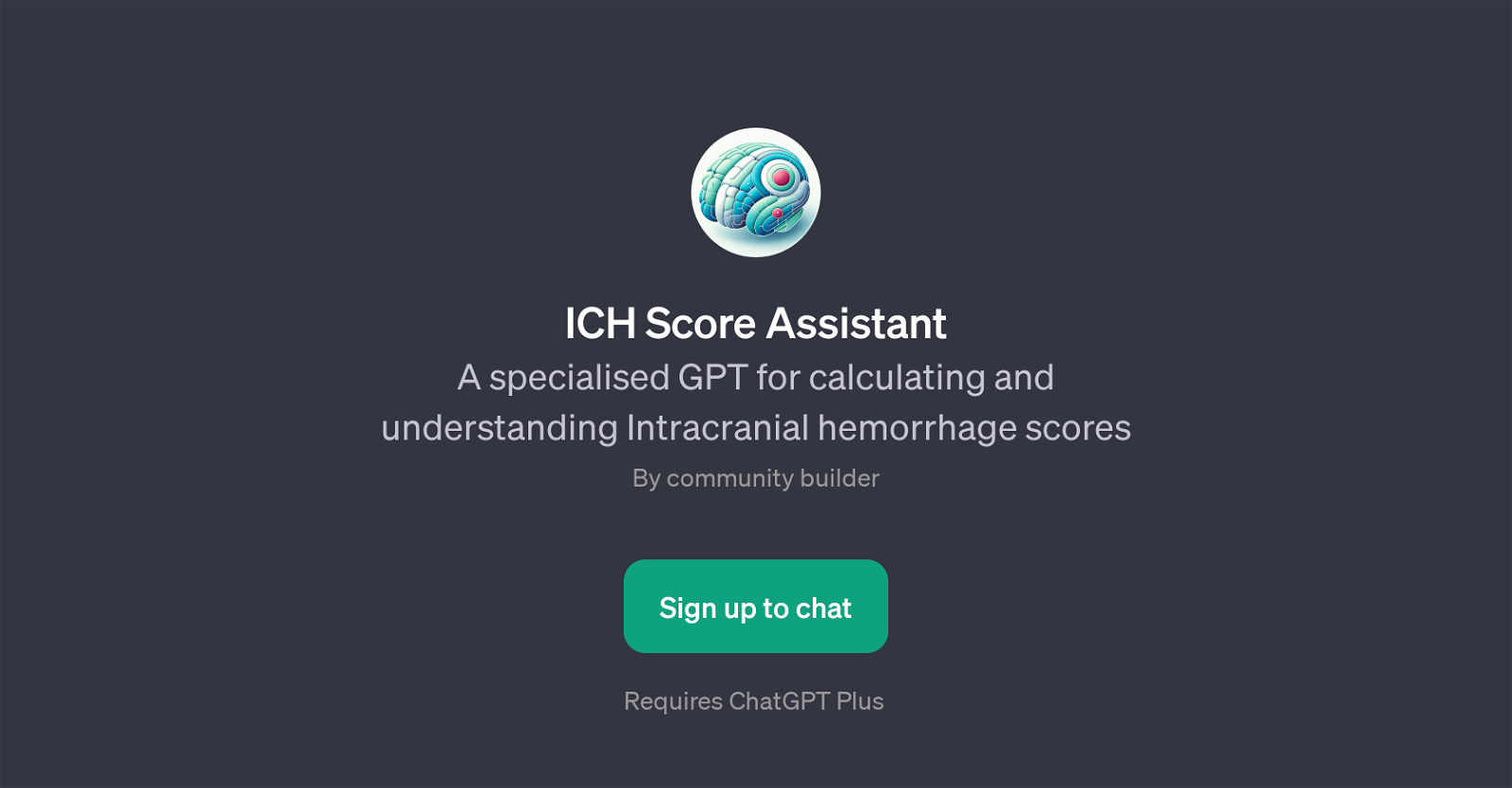ICH Score Assistant
ICH Score Assistant is a GPT specifically developed for calculating and interpreting Intracranial Hemorrhage (ICH) scores. It can serve as a supportive tool for healthcare professionals and students who want to understand different aspects of ICH scores.
The assistant can respond to a variety of queries regarding ICH scores, calculate them based on the values provided, and explain the significance of different parameters involved in calculation.
Furthermore, the Assistant can elucidate the impact of a hematoma on the ICH scores. Apart from this, it is equipped to clarify roles and impacts of various brain regions in the context of an intracranial hemorrhage.
Hence, the ICH Score Assistant can provide a learning platform for those keen on comprehending the complex concepts around Intracranial Hemorrhage scores.
However, while the assistant can facilitate understanding and calculations, it's important to note that clinical decisions should always be taken in consultation with qualified healthcare professionals.
The ICH Score Assistant requires ChatGPT Plus.
Would you recommend ICH Score Assistant?
Help other people by letting them know if this AI was useful.
Feature requests



If you liked ICH Score Assistant
People also searched
Help
To prevent spam, some actions require being signed in. It's free and takes a few seconds.
Sign in with Google