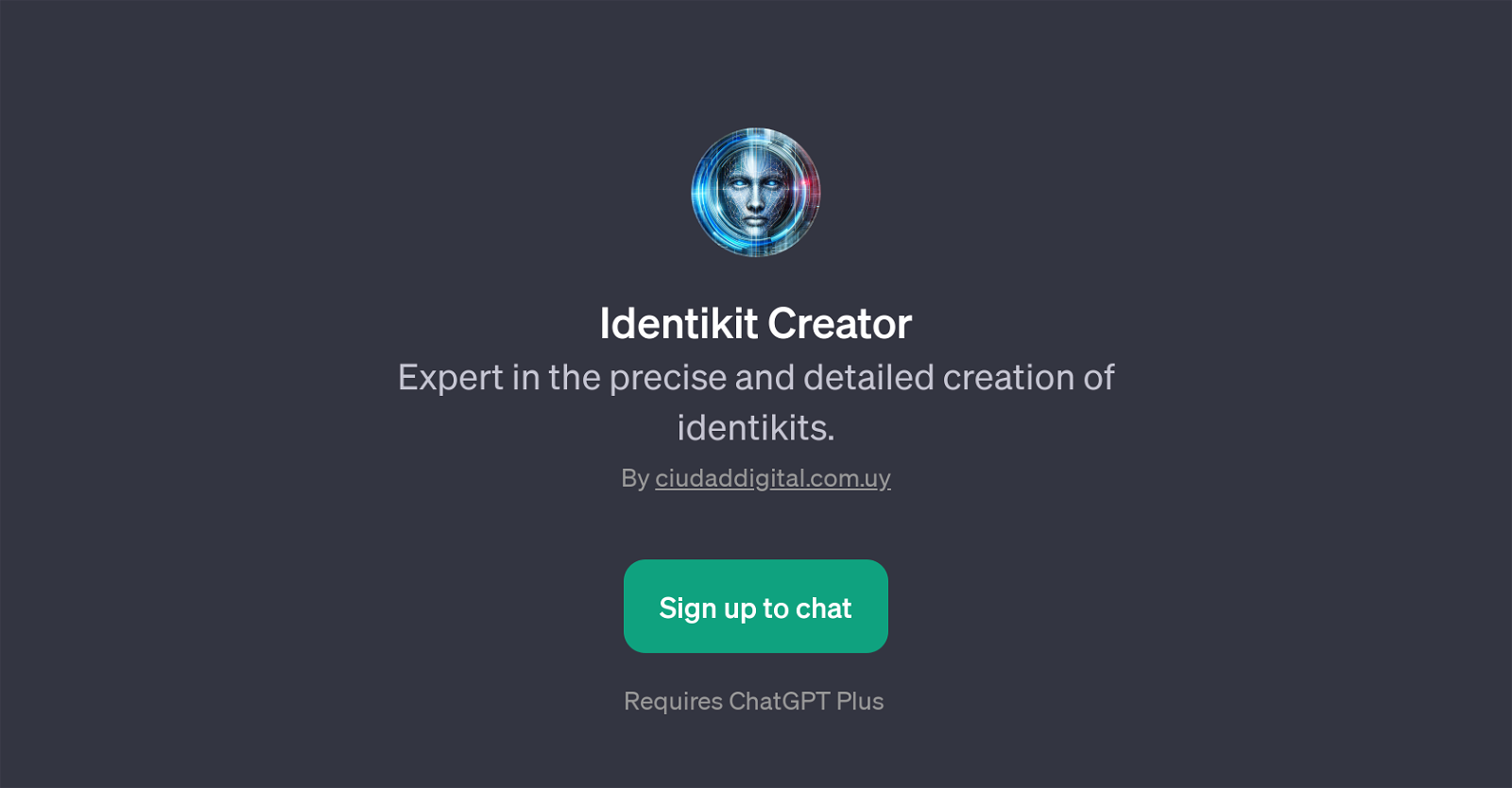Identikit Creator GPT
Identikit Creator GPT is a specialized AI application geared towards the precise and detailed creation of identikits. Constructed on top of the robust infrastructure of ChatGPT, this tool assists users in generating clear visuals of individuals based on provided descriptions, hence serving particular utility in law enforcement, security investigations, and personal applications.
It employs promising AI techniques to translate verbal portraits into visual identikits, a process that simplifies the process of identifying suspects or individuals of interest.
The user interacts with the Identikit Creator GPT through prompts, providing detailed descriptions of the individual of interest's facial features, hairstyle, and attire.
Based on these details, the AI tool creates an identikit, thereby facilitating crime-solving, criminal identification, or the locating of missing persons.
To use Identikit Creator GPT, users must sign up for ChatGPT Plus, underlining its premium status and an acknowledgment of its value for specific applications.
Its welcoming and interactive nature simplifies use and makes it a reliable tool for such specialized tasks.
Would you recommend Identikit Creator GPT?
Help other people by letting them know if this AI was useful.
Feature requests



If you liked Identikit Creator GPT
Help
To prevent spam, some actions require being signed in. It's free and takes a few seconds.
Sign in with Google