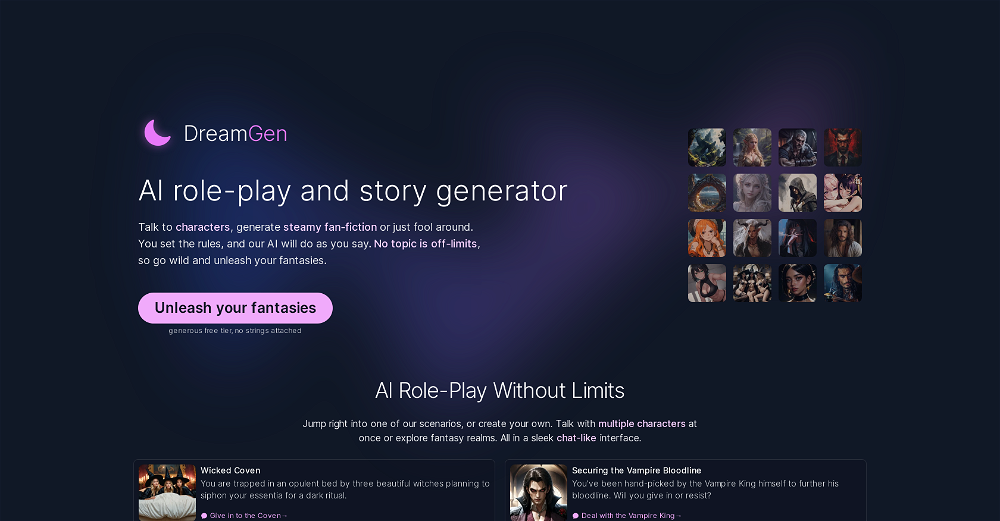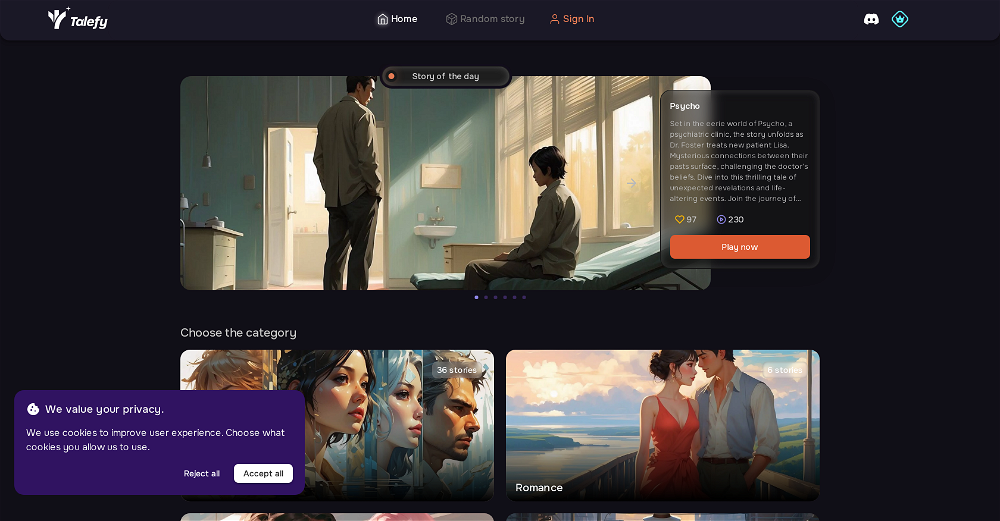Infinite Eldritch
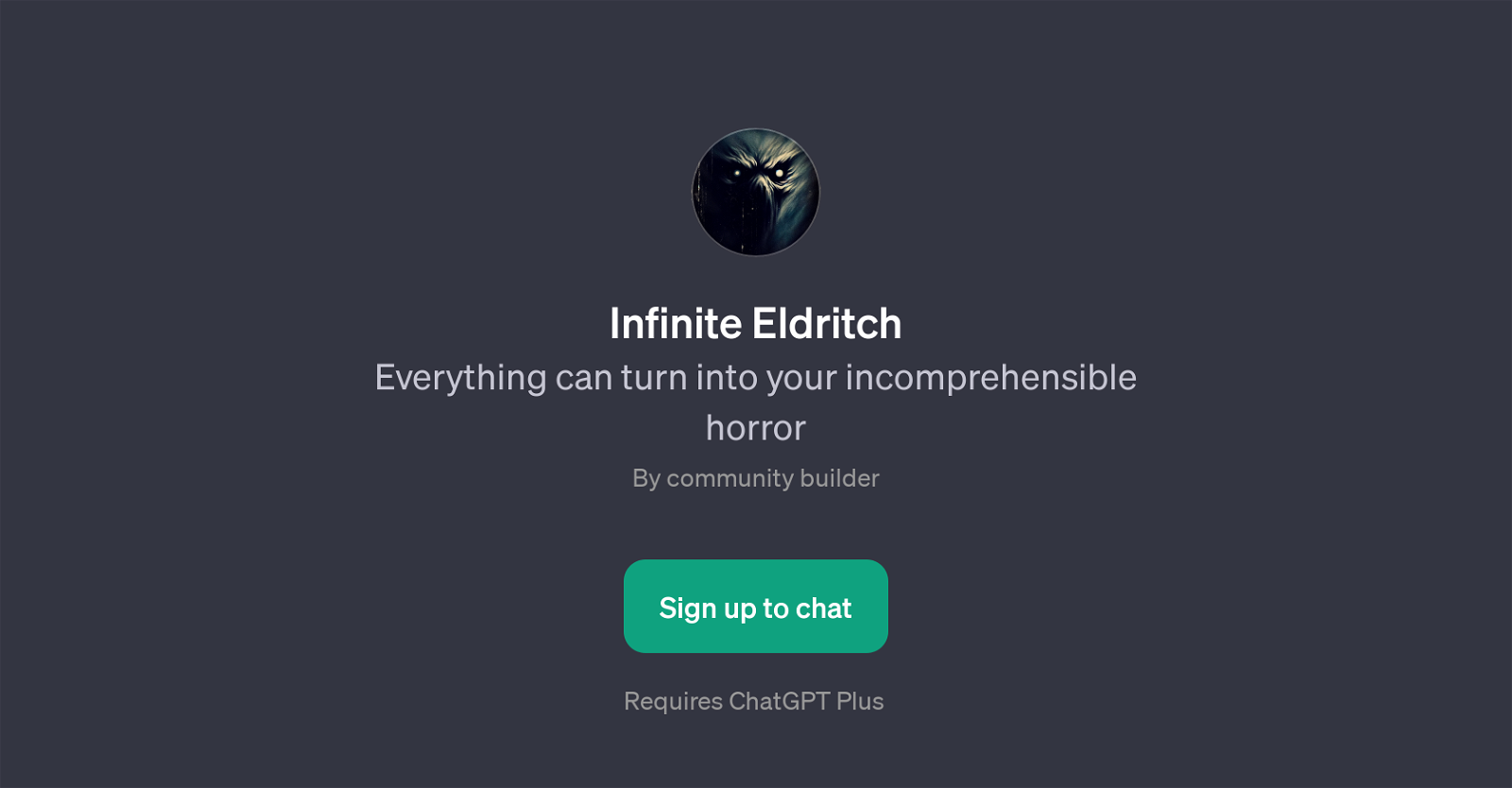
Infinite Eldritch is a GPT tool aimed at creating an immersive, horror-themed interactive experience. This AI tool functions on the base of ChatGPT, and is able to turn user inputs into eerie, incomprehensible tales filled with elements of horror.
The potential interaction scenarios within the Infinite Eldritch GPT span from casual chat to in-depth storytelling, opening an unnerving yet engrossing world of AI-powered horror.
Both the developers and users can utilise Infinite Eldritch's conversation prompts in versatile ways, as they are vaguely defined by question marks, leaving a lot to interpretation and imagination.
This level of ambiguity helps to encapsulate the horror genre's unpredictability and suspense, making interactions with the tool more thrilling and mysterious.
It should be noted that using Infinite Eldritch necessitates a ChatGPT Plus subscription. All these features make Infinite Eldritch a GPT that successfully combines AI and horror in constructing mysterious, unsettling narratives, whether for entertainment or creative inspiration.
Would you recommend Infinite Eldritch?
Help other people by letting them know if this AI was useful.
Feature requests
5 alternatives to Infinite Eldritch for Horror storytelling
If you liked Infinite Eldritch
Featured matches
Other matches
Help
To prevent spam, some actions require being signed in. It's free and takes a few seconds.
Sign in with Google