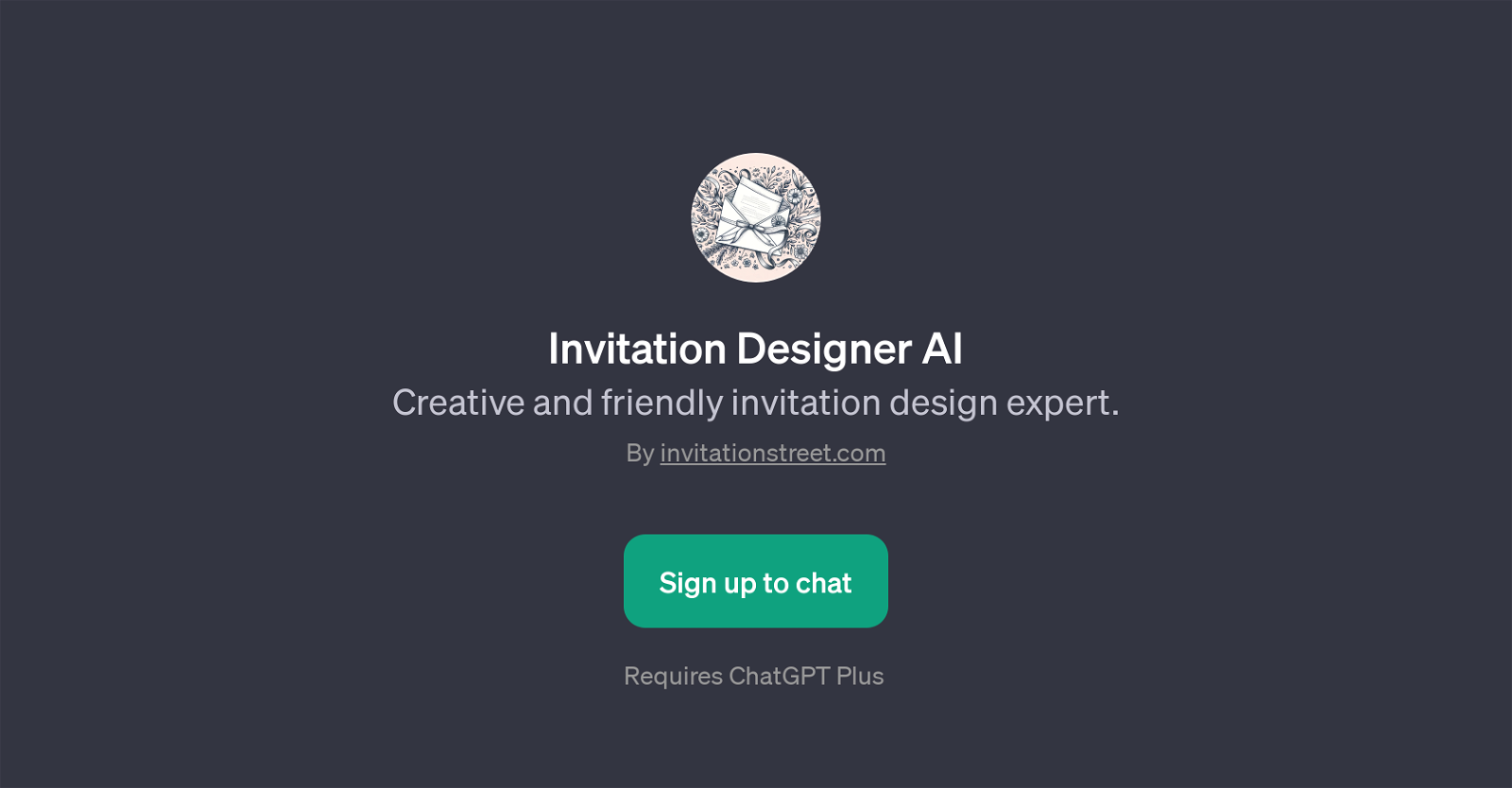Invitation Designer AI
Invitation Designer AI is a specialized GPT created by InvitationStreet.com. This tool focuses on assisting users with designing personalized and creative invitations for various events.
By interacting with the tool, users can seek original ideas for various themes or events such as beach-themed weddings, birthday celebrations, or corporate events.
This tool particularly shines when it comes to suggesting ways to make an invitation design stand out or keeping track of the latest trends in invitation design.
The AI carries out its operations in a structured conversation manner, making it easy even for non-tech-savvy individuals to incorporate its functionality into their design processes.
Notably, this AI also provides tips on formal invitation etiquette for different types of events, ensuring the final design adheres to proper formality levels where necessary.
With a friendly and creative approach, the Invitation Designer AI is an invaluable tool for anyone looking to create unique, trendy, and appropriate invitation designs.
How would you rate Invitation Designer AI?
Help other people by letting them know if this AI was useful.
Feature requests
If you liked Invitation Designer AI
Help
To prevent spam, some actions require being signed in. It's free and takes a few seconds.
Sign in with Google