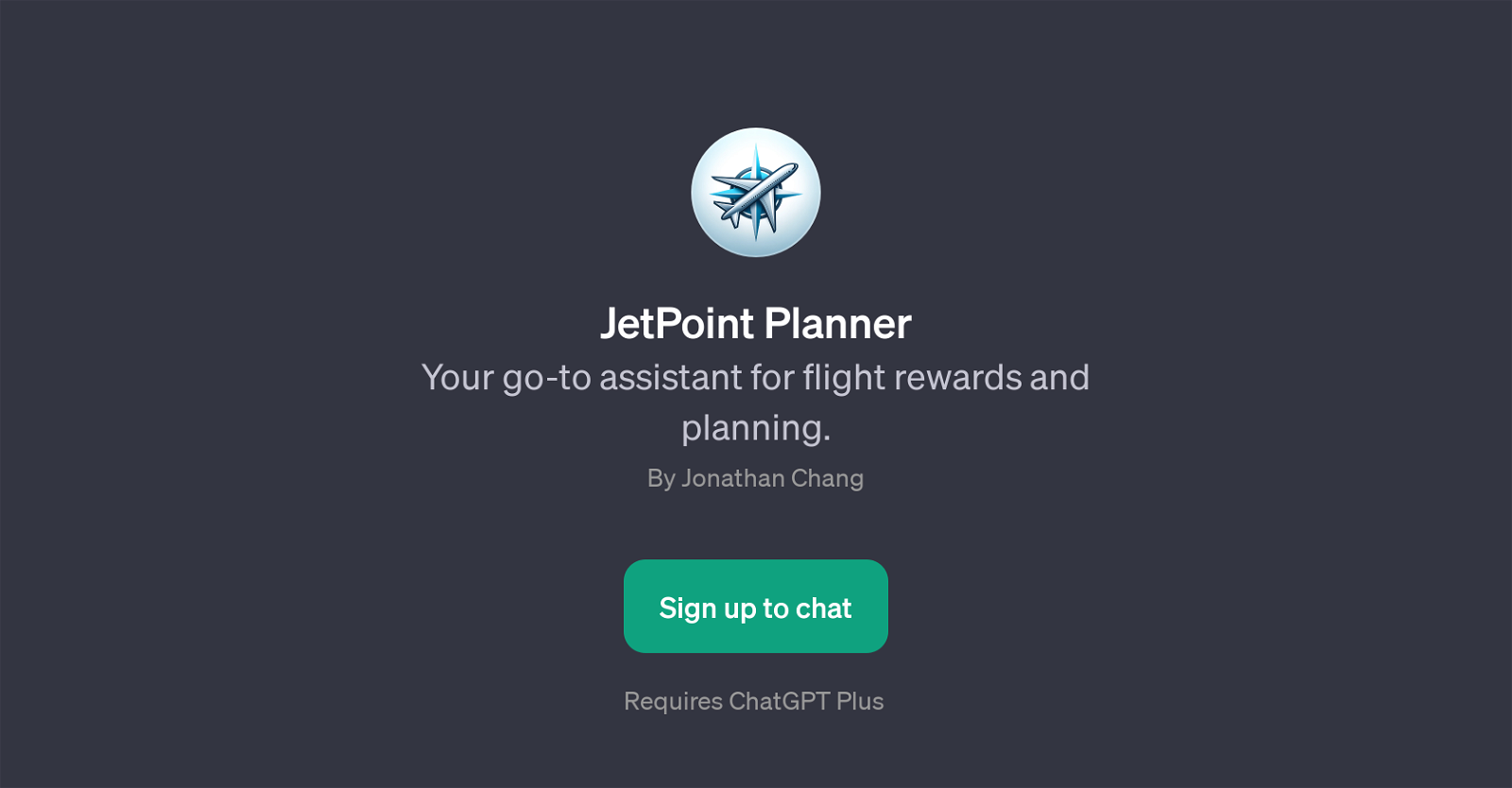JetPoint Planner
JetPoint Planner is a GPT designed to serve as an intelligent assistant in the planning and optimization of flight rewards. This tool integrates with ChatGPT and is oriented towards helping users make the most of their reward miles when booking flights.
It offers responses to a range of queries related to flight rewards and planning. User prompts can range from simple inquiries like 'How do I use my miles to book a flight?' to more specific requests such as, 'What's the best way to fly to Tokyo using points?' or 'I need to find the best value redemption for my miles.'.
The JetPoint Planner can also assist in planning multi-city itineraries, making it a comprehensive tool for managing and planning travel using reward points.
Its functional capabilities are designed to mitigate the complexities of flight reward systems, providing the user with optimized solutions and easier planning sessions.
Would you recommend JetPoint Planner?
Help other people by letting them know if this AI was useful.
Feature requests
If you liked JetPoint Planner
People also searched
Help
To prevent spam, some actions require being signed in. It's free and takes a few seconds.
Sign in with Google