JetSet Savvy
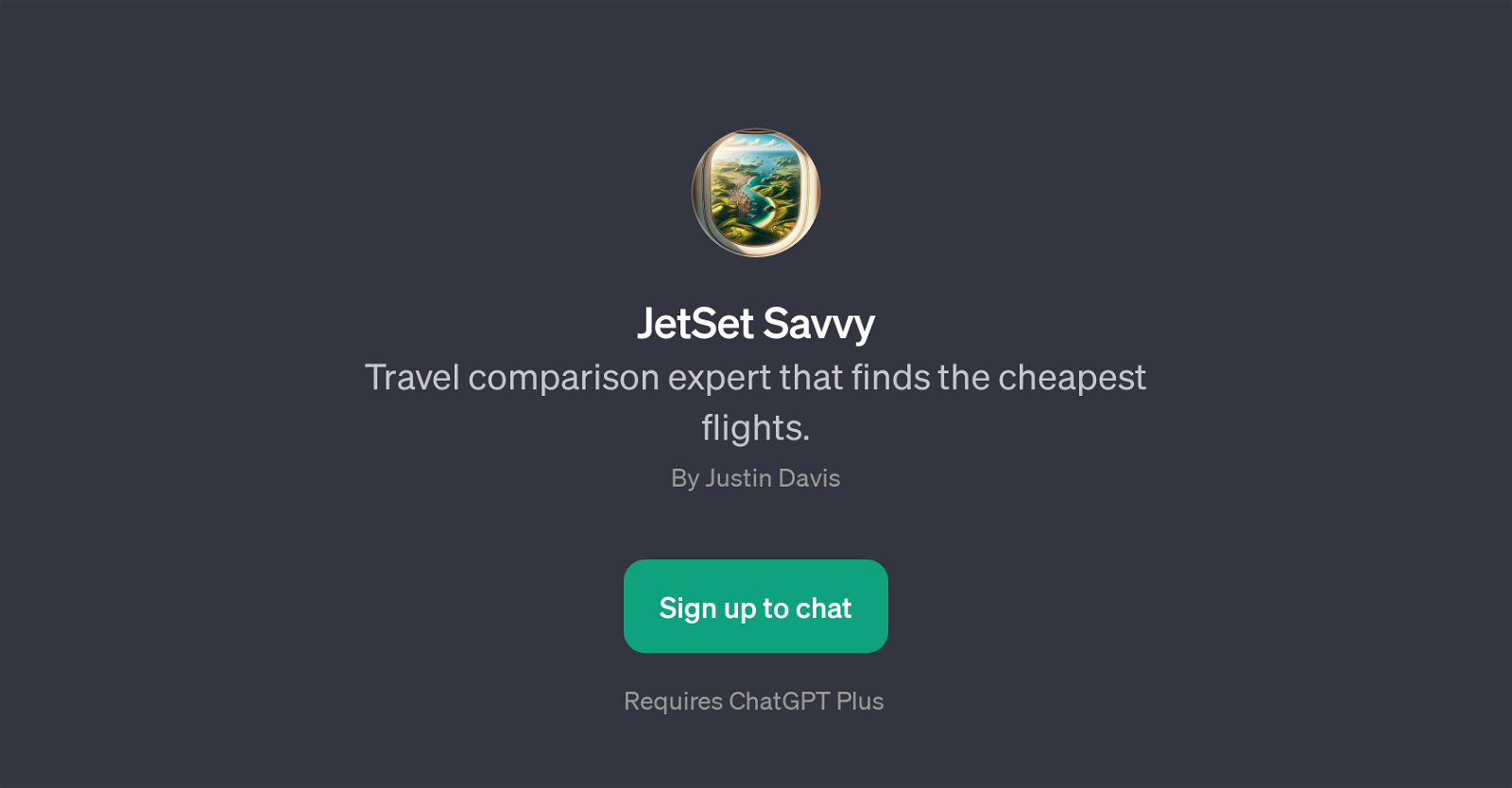
JetSet Savvy is a GPT designed to assist users in finding the most affordable flights. This AI-based tool is specifically tailored for travel comparison, programmed to sift through various options and identify the cheapest flights available.
JetSet Savvy uses a dialog-based interaction model: users talk to it like any other chatbot, providing details about their intended travel destination and desired travel date.
The GPT then takes this information and finds the best flight deals accordingly. For instance, users can ask JetSet Savvy to 'Find a cheap flight to Rome in April,' or request the 'Best business class deals to Tokyo for next month.' Users can also inquire about affordable flights for specific festivities or seasons, such as Christmas or June.
It's essentially a convenient, AI-powered travel consultant that enables users to make informed decisions about their flights, ensuring they find options that best fit their travel plans and budget.
The usage of this tool requires a ChatGPT Plus subscription.
Would you recommend JetSet Savvy?
Help other people by letting them know if this AI was useful.
Feature requests



4 alternatives to JetSet Savvy for Flight search
If you liked JetSet Savvy
Help
To prevent spam, some actions require being signed in. It's free and takes a few seconds.
Sign in with Google








