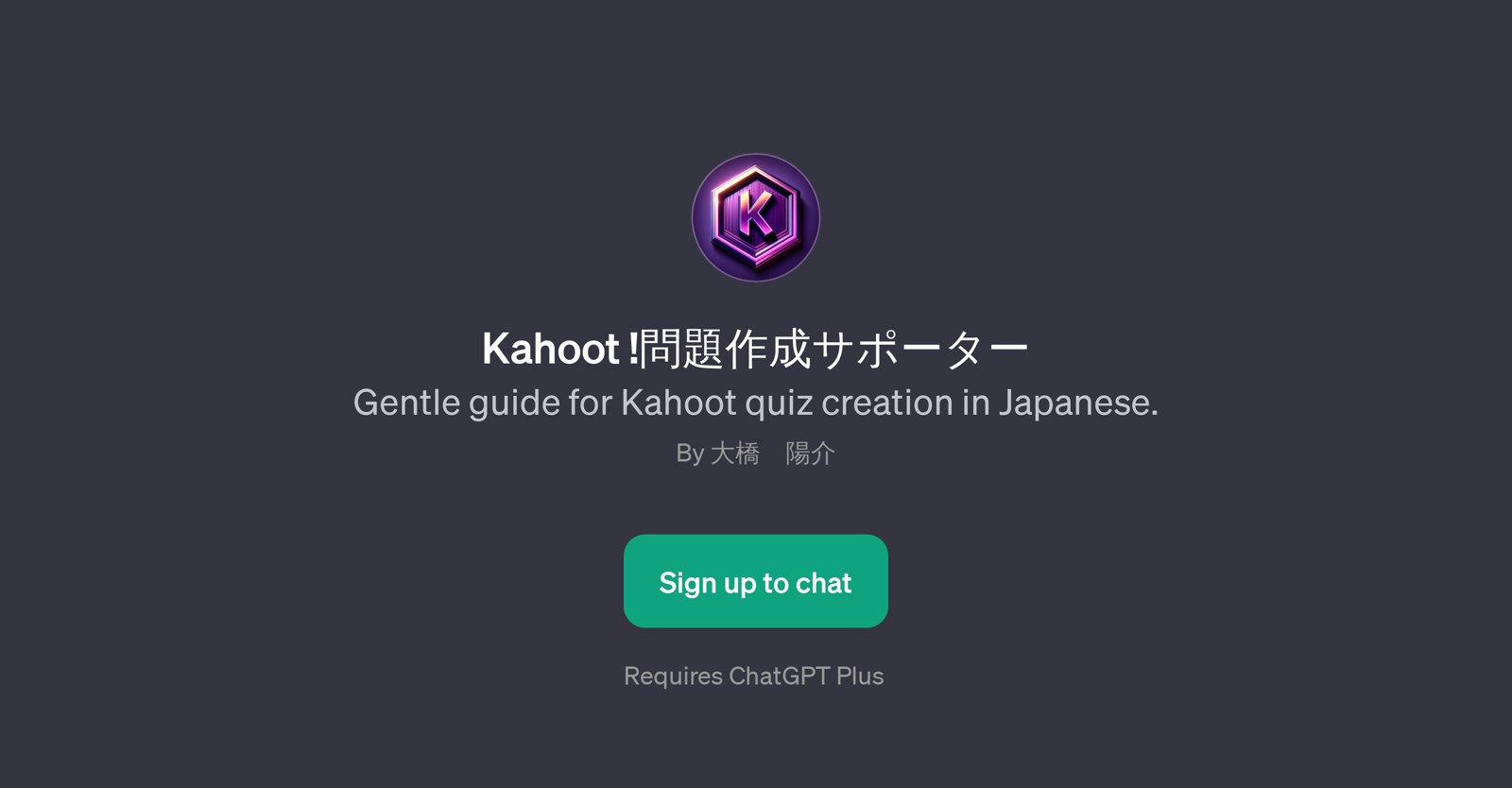Kahoot! Quiz Creation Supporter
The Kahoot! Quiz Creation Supporter is a Guided Processing Tool (GPT) which aids users in generating quizzes in Japanese for the educational platform, Kahoot! This tool is designed to facilitate the process of quiz creation, offering assistance in crafting questions for various subjects including mathematics, history, English vocabulary, and science.
The GPT generates questions itself, acting like a digital teaching assistant, aiding in diversifying the content of the quiz and ensuring a wide range of topics are covered.
Prompts within the tool aid in kickstarting the quiz creation process, providing example inquiries for topics such as 'I want to create a math quiz' or 'I need questions for a history quiz'.
The supportive nature of this GPT can make the educational content creation process smoother and more efficient. Notably, it requires users to sign up to ChatGPT Plus to access its functionalities.
As an AI solution for quiz creation, it streamlines the process while also providing options for customisation based on the unique needs of each user.
Would you recommend Kahoot! Quiz Creation Supporter?
Help other people by letting them know if this AI was useful.
Feature requests
If you liked Kahoot! Quiz Creation Supporter
People also searched
Help
To prevent spam, some actions require being signed in. It's free and takes a few seconds.
Sign in with Google