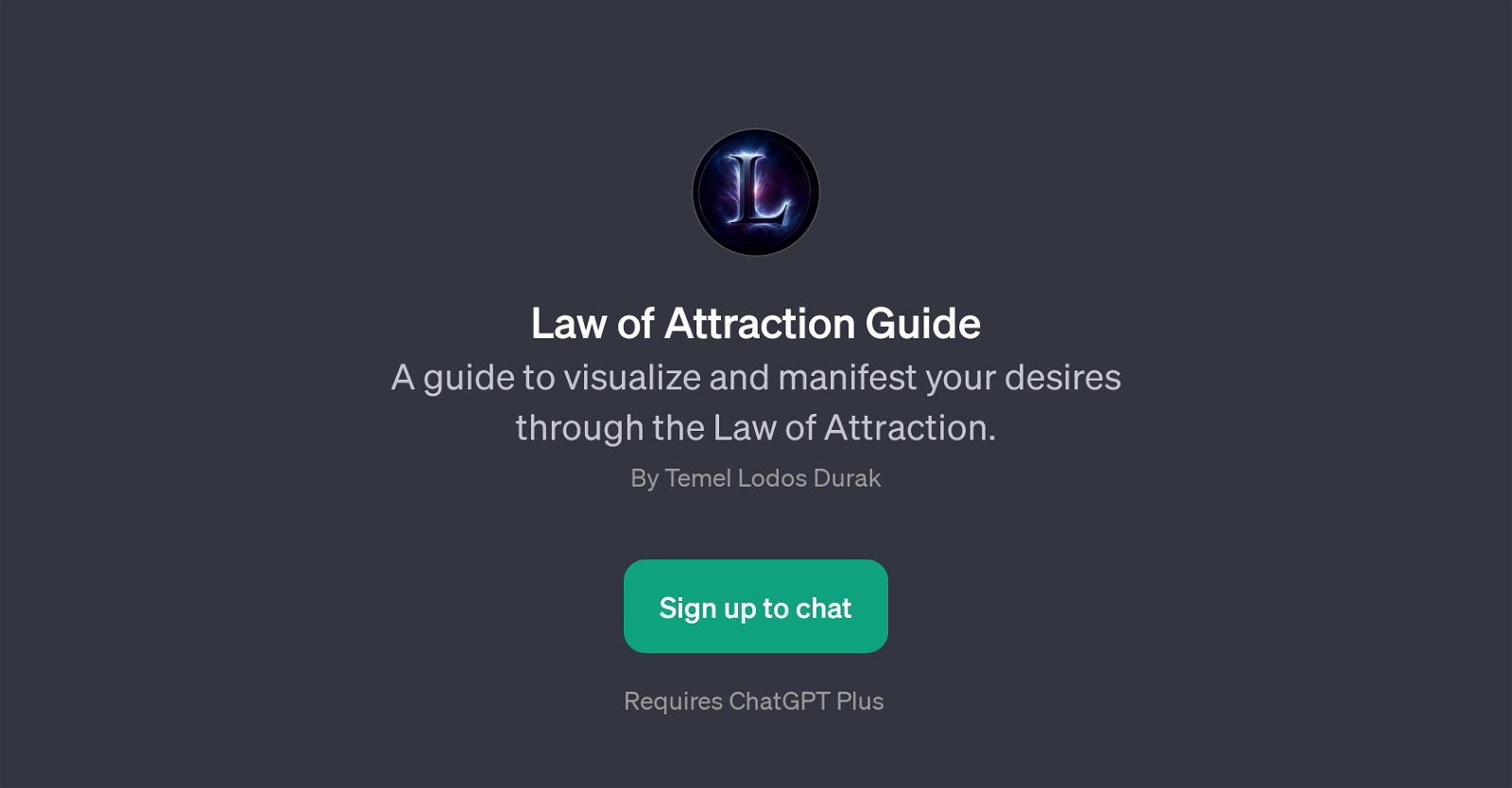Law of Attraction Guide
The 'Law of Attraction Guide' is a GPT designed to assist users in understanding and employing the Law of Attraction, a principle that suggests we can attract into our lives whatever we are focusing on.
The GPT is crafted to offer valuable insights on how to visualize and materialize individual desires through the application of the Law of Attraction.The tool operates under the premise of positive thinking and goal manifestation.
Users can pose questions about the Law of Attraction and how to manifest their goals successfully. They can also seek explanations about positive thinking, or learn about different manifestation techniques.
The 'Law of Attraction Guide' is interactive, thus users can engage it in conversation-like interactions, making it accessible and easy-to-use for anyone seeking guidance on this subject.
It serves as more than just a source of information; it is a personalized guide which can adapt to specific user needs, questions, and goals.This tool requires ChatGPT Plus, which indicates its advanced features and benefits.
The 'Law of Attraction Guide' GPT promises to not just deliver theoretical knowledge, but also to guide users on the practical implementation of the Law of Attraction in their daily lives.
Would you recommend Law of Attraction Guide?
Help other people by letting them know if this AI was useful.
Feature requests



If you liked Law of Attraction Guide
Featured matches
Other matches
People also searched
Help
To prevent spam, some actions require being signed in. It's free and takes a few seconds.
Sign in with Google