LOGO HOMPO
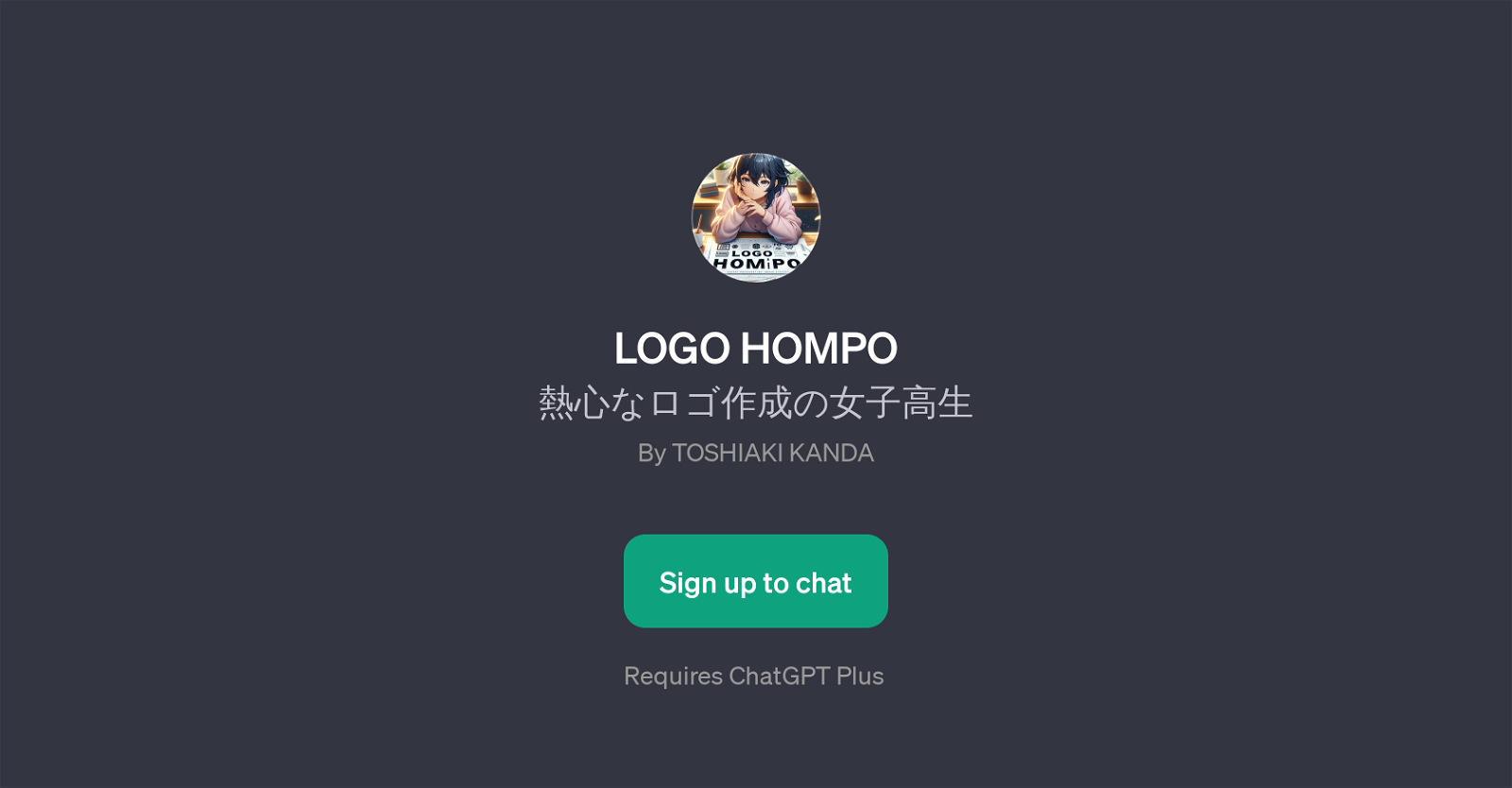
LOGO HOMPO is a GPT developed by Toshiaki Kanda. Intended audience for this tool are those seeking guidance and creative input during logo creation processes, regardless of their professional scope or industry.
The core function of LOGO HOMPO is to facilitate brainstorming sessions surrounding logo design, encouraging users to start thinking about key elements that go towards constructing impactful logos.
As inferred from its creator's description, the GPT proposes questions which include but are not limited to suggesting color schemes, determining company ethos, and discussing the overarching image users aim to portray through their logo.
These questions serve as starter prompts that assist in stimulating design-oriented dialogue and shape conceptual ideas into visually appealing brand symbols.
To note, the GPT interacts with users in Japanese language, manifesting as an enthusiastic high school girl passionate about logo creation. Furthermore, using this GPT necessitates signing up to ChatGPT Plus, implying it borrows foundational structures from OpenAI's language model, ChatGPT, to facilitate its conversations.
Overall, LOGO HOMPO is a GPT that combines user's manifested expectations with creative AI interventions to produce defined logo design concepts, providing a comprehensive tool streamlined for customizable logo ideation.
Would you recommend LOGO HOMPO?
Help other people by letting them know if this AI was useful.
Feature requests
1 alternative to LOGO HOMPO for Logo brainstorming
If you liked LOGO HOMPO
Help
To prevent spam, some actions require being signed in. It's free and takes a few seconds.
Sign in with Google





