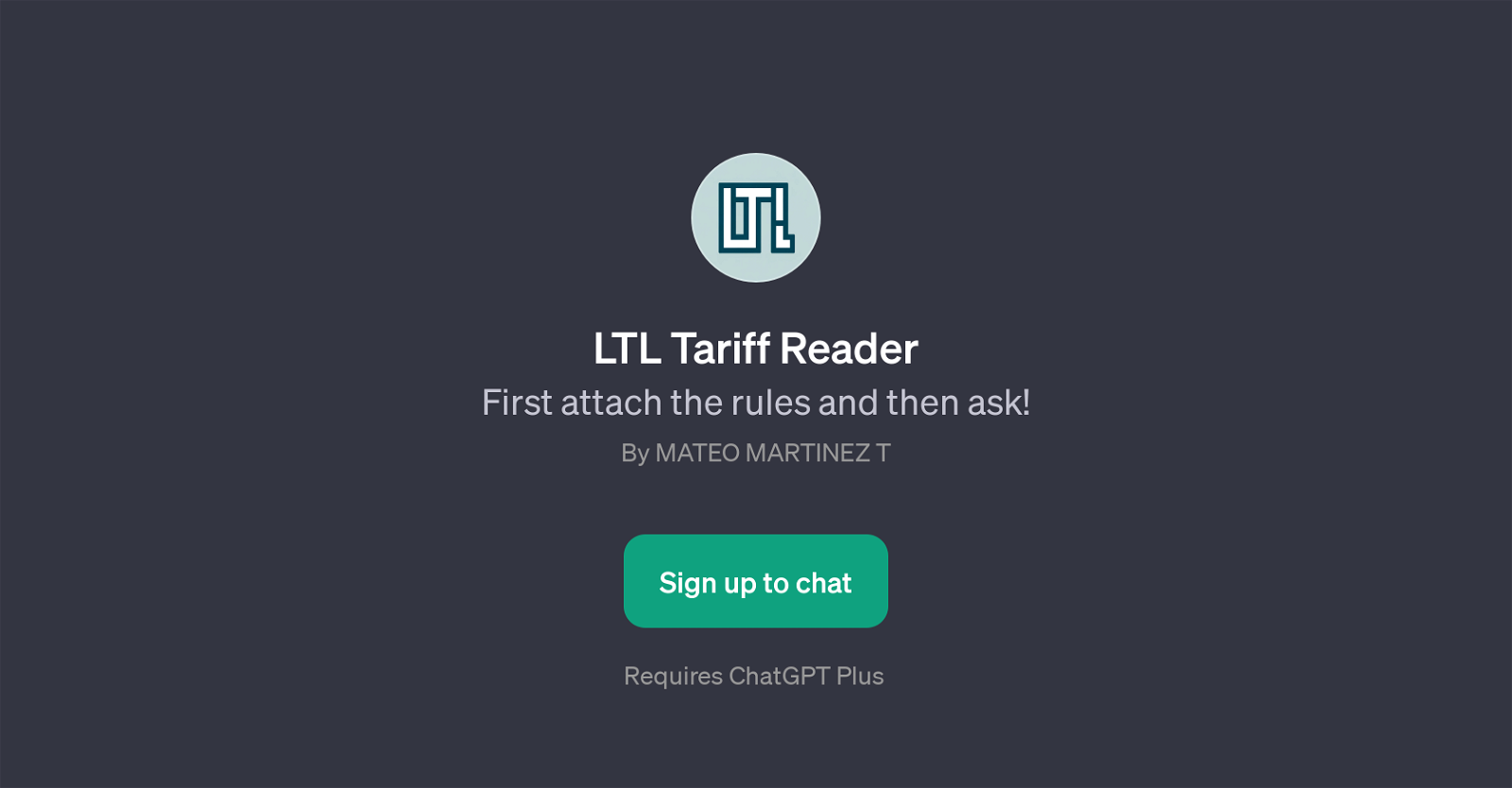LTL Tariff Reader
LTL Tariff Reader is a GPT designed to assist users in understanding and navigating LTL (Less Than Load) tariffs. It supports users by providing relevant and up-to-date information regarding various tariffs.
Upon attaching the LTL tariff rules, users can inquire about various aspects and get insightful responses from the tool. It caters to a range of queries, including accessing links for ABF tariff rules, fetching the latest tariffs for companies like XPO or finding updates on Estes tariffs.
Therefore, the LTL Tariff Reader GPT serves as a go-to tool for users seeking help with LTL tariffs, ensuring they are well equipped with the necessary information and making it easier for them to stay updated with the latest tariffs.
Complying with the regulations, understanding the latest rules, and knowing where to find updates can be challenging, and this is where the LTL Tariff Reader shines.
By streamlining the process of understanding and keeping abreast of the often complex and regularly changing LTL tariffs, this tool can be a valuable resource for businesses and individuals dealing with LTL tariffs.
Do note that to use the LTL Tariff Reader, users are required to have access to the ChatGPT Plus. This condition allows the tool to utilize the underlying AI resource to deliver accurate and timely information to the users.
Summing up, LTL Tariff Reader is a highly beneficial GPT that simplifies the process of dealing with LTL tariffs.
Would you recommend LTL Tariff Reader?
Help other people by letting them know if this AI was useful.
Feature requests



If you liked LTL Tariff Reader
People also searched
Help
To prevent spam, some actions require being signed in. It's free and takes a few seconds.
Sign in with Google