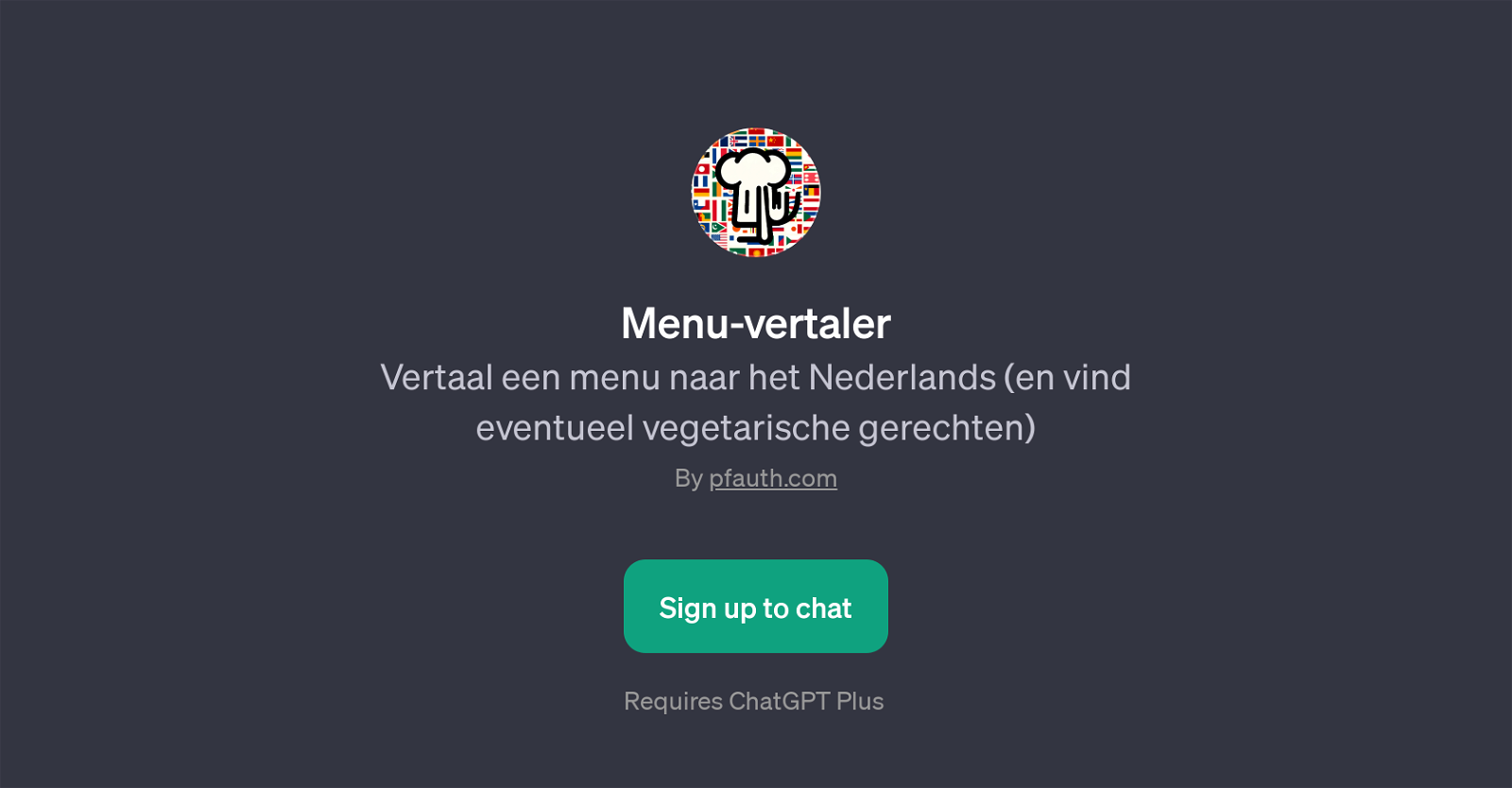Menu-vertaler
Menu-vertaler is a GPT, specifically created to translate menus into Dutch and identify vegetarian dishes. This tool accurately analyzes pictures of menus and presents the translations in Dutch thereby bridging any language barriers, making it an ideal utility for non-Dutch speakers in Dutch restaurants, or for those learning the language.
Take it a step further, Menu-vertaler GPT can also recognize and highlight vegetarian dishes. This specific feature can be incredibly beneficial for vegetarians or for those interested in plant-based options on a menu.
To access its functionalities, users need to upload a photo of the menu which is then quickly analyzed by the tool. The result is a menu translated into Dutch, along with a clear indication of the vegetarian choices available on the menu.
The Menu-vertaler tool operates on top of ChatGPT, which means ChatGPT Plus subscription is required for use. It is noteworthy that this GPT offers prompt starters like 'Vertaal dit menu', translating to 'Translate this menu', and 'Toon me de vegetarische gerechten', meaning 'Show me the vegetarian dishes' to guide the interaction with the tool.
Though it's a pretty straightforward process, for any queries, support is available through pfauth.com.
Would you recommend Menu-vertaler?
Help other people by letting them know if this AI was useful.
Feature requests
1 alternative to Menu-vertaler for Menu translation
If you liked Menu-vertaler
Help
To prevent spam, some actions require being signed in. It's free and takes a few seconds.
Sign in with Google