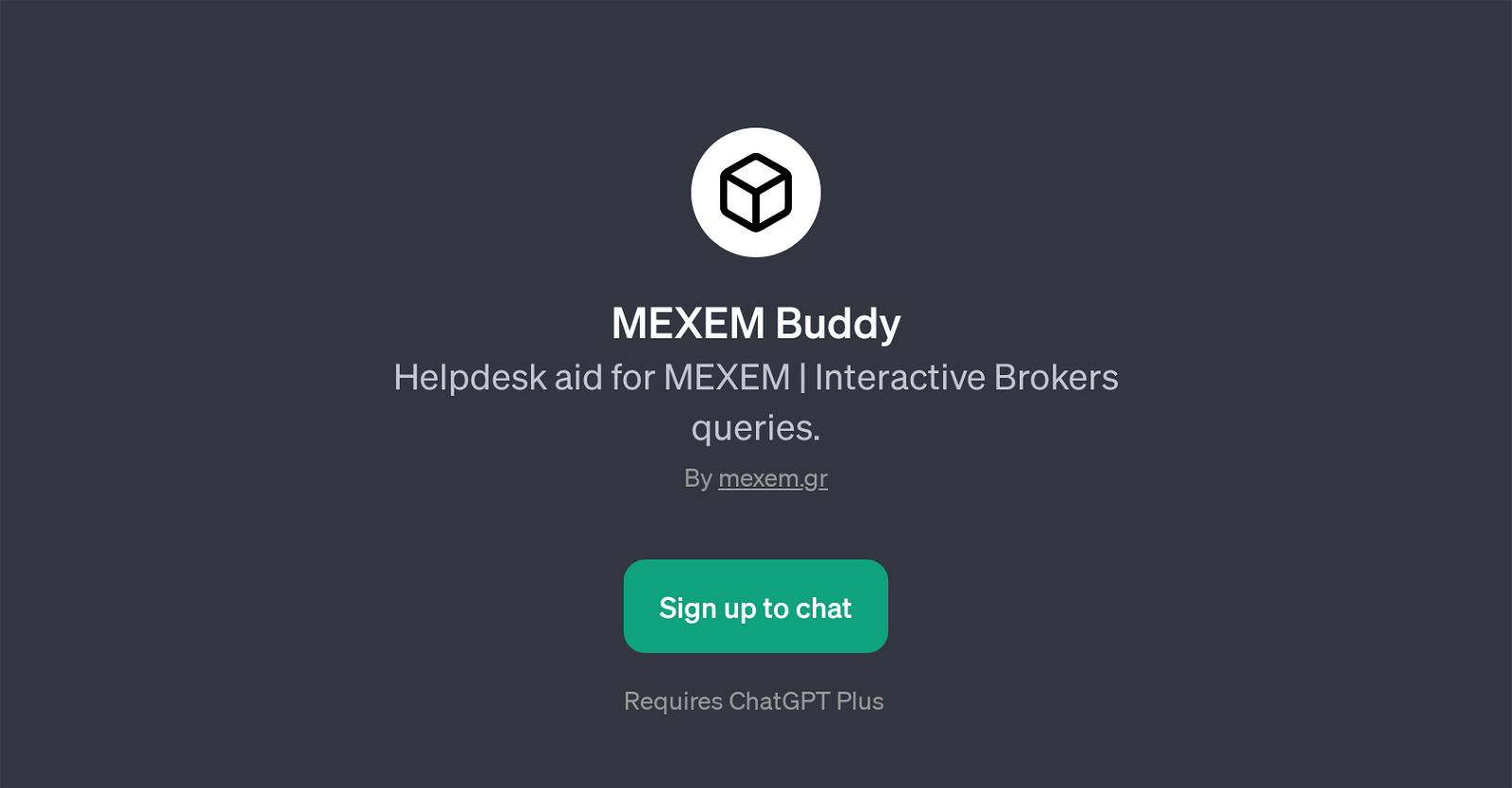MEXEM Buddy
MEXEM Buddy is a GPT that serves as a helpdesk aid for MEXEM or Interactive Brokers queries. It enables users to interact with the tool to get insights and answers related to MEXEM or Interactive Brokers services.
The tool prompts users with starter questions such as 'What's the top question today?', 'How can I configure alerts in TWS?', 'Can you explain MEXEM's fee structure?', or 'What are the API settings for TWS?'.
MEXEM Buddy encourages users to engage with it through various inquiries about Interactive Brokers or MEXEM services. As a GPT, it uses the knowledge it has learned through various datasets to deliver accurate and helpful responses.
Moreover, it offers the potential to interact with it to resolve any queries or issues users may encounter when navigating Interactive Brokers or MEXEM's platform.
It should be noted that the usage of MEXEM Buddy requires the ChatGPT Plus subscription. In essence, MEXEM Buddy is designed to make the experience of using MEXEM or Interactive Brokers service more smooth and interactive by providing a tool for assistance and information source.
Would you recommend MEXEM Buddy?
Help other people by letting them know if this AI was useful.
Feature requests
1 alternative to MEXEM Buddy for Brokerage assistance
-
 A helpful tool for brokerage clerical duties.6
A helpful tool for brokerage clerical duties.6
If you liked MEXEM Buddy
People also searched
Help
To prevent spam, some actions require being signed in. It's free and takes a few seconds.
Sign in with Google