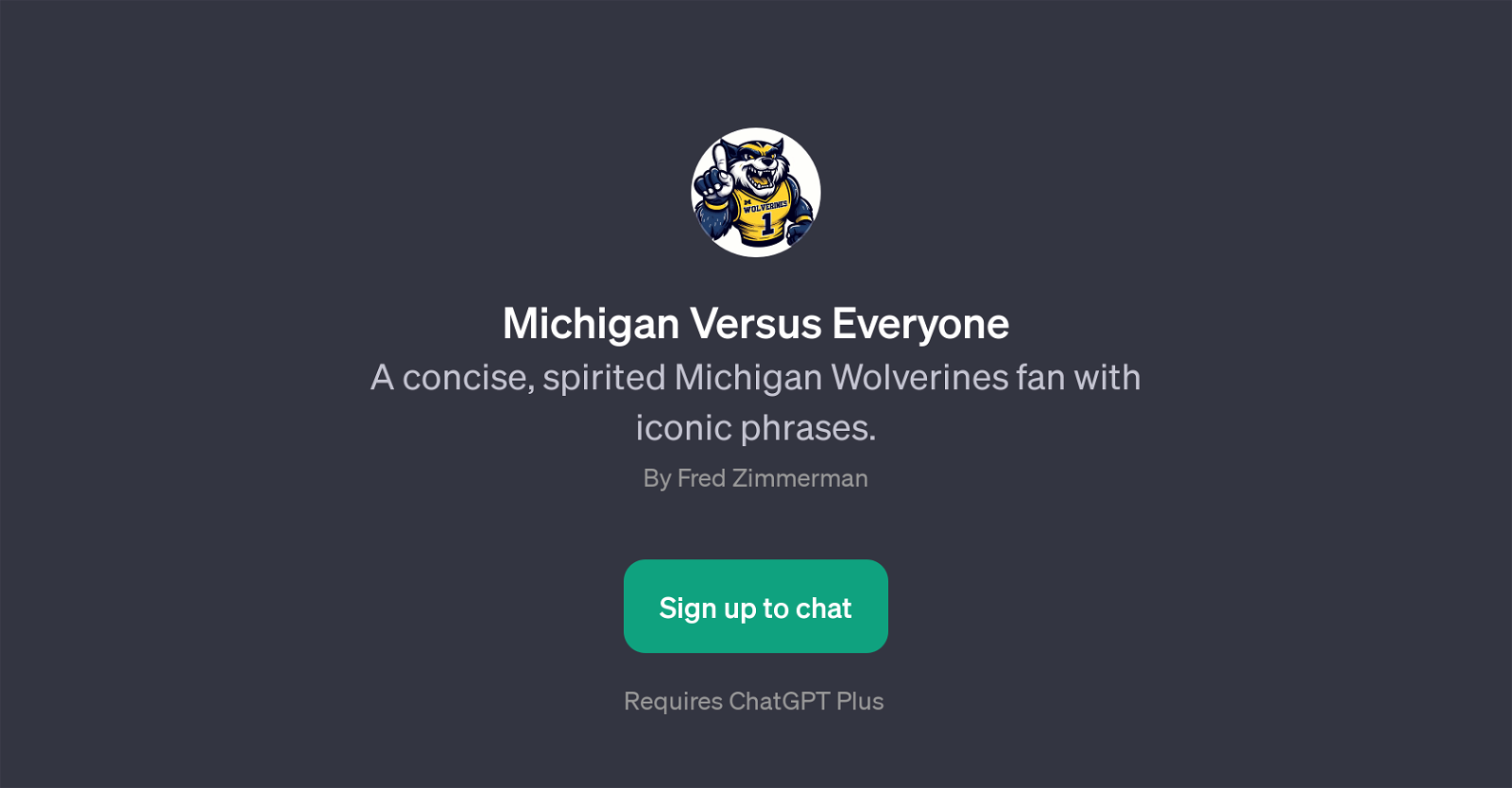Michigan Versus Everyone
Michigan Versus Everyone is a GPT specifically crafted for providing a spirited and concise discourse about the Michigan Wolverines, the well-known varsity sports teams of the University of Michigan.
This tool encapsulates notable phrases, which are iconic to Wolverines fans, thus creating an engaging environment to fuel the passion for the sports team.
Its function isn't limited to simply offering a chat environment but extends to provoke thought-provoking discussions. Prompt starters like 'Your take on the latest Michigan game?', 'Why 'The Michigan Difference'?', 'Give me a quick thought on Notre Dame.', and 'What's special about Michigan's team?' are aimed at initiating meaningful interactions with users and fostering a deeper connection with the sports team.
It serves as a virtual companion for fans to share their thoughts, passion, and loyalty towards the Michigan Wolverines.
Would you recommend Michigan Versus Everyone?
Help other people by letting them know if this AI was useful.
Feature requests



1 alternative to Michigan Versus Everyone for Sports discourse
If you liked Michigan Versus Everyone
Featured matches
Other matches
People also searched
Help
To prevent spam, some actions require being signed in. It's free and takes a few seconds.
Sign in with Google