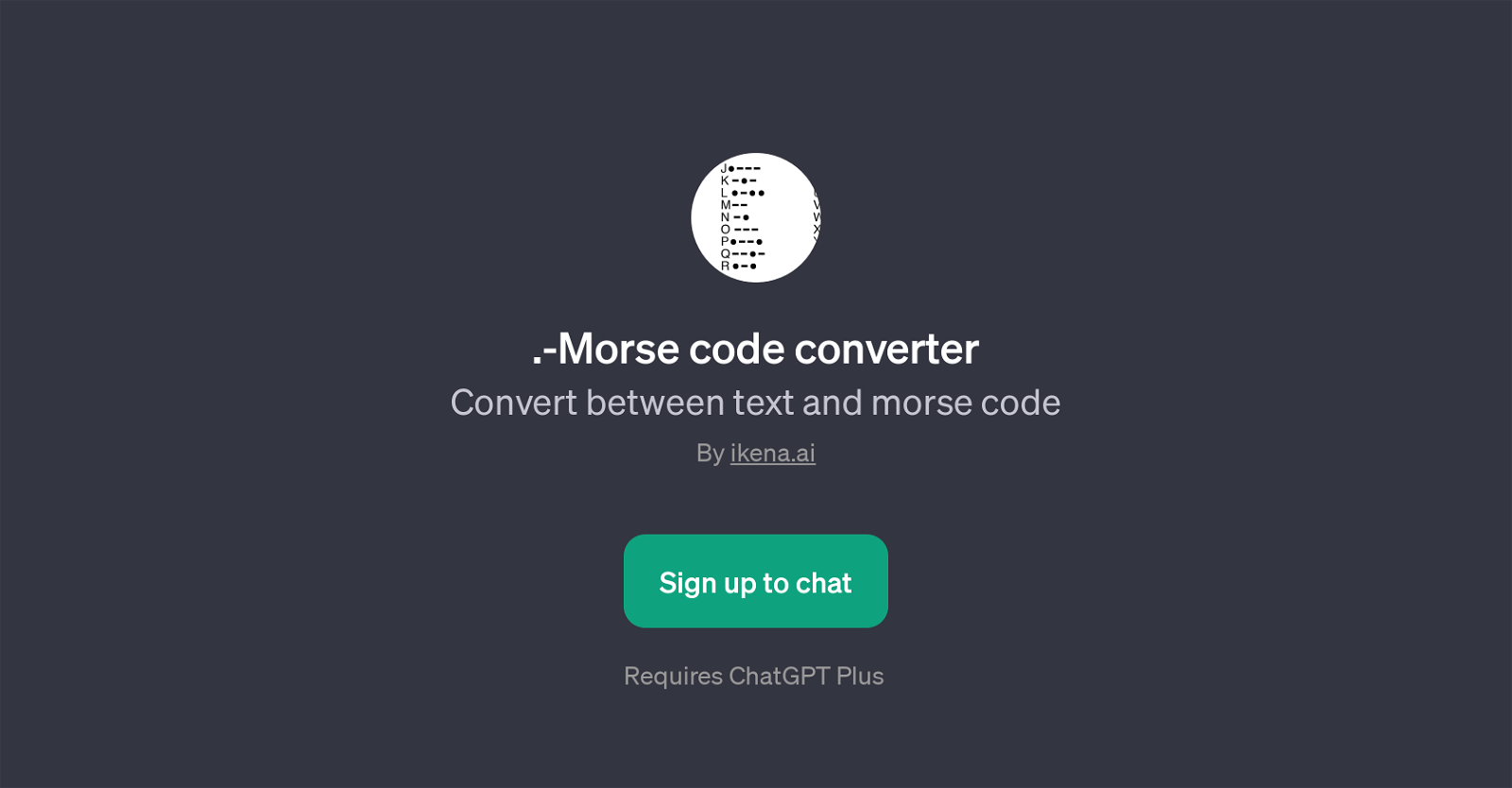.-Morse code converter
The .-Morse code converter is a unique addition to the assortment of GPT tools, designed to simplify the conversion between text and morse code. Powered by ikena.ai, this tool operates over the sophisticated ChatGPT platform and has specific functionalities tailored to offer an efficient translation interface.
The GPT serves as a useful utility for users seeking to decode morse code content into textual information or for those who wish to encode text messages into the classic dot-and-dash morse code format.
It is equipped to handle seamless back-and-forth transformation of these distinct communication formats. The GPT greets users with a welcoming message, indicating its readiness to convert texts and morse code.
The prompt starters demonstrate the simplicity of its operation: users need to provide either text or morse code, and the GPT will return the corresponding translation.
It's important to note that this tool requires a ChatGPT Plus subscription, indicating the need for an advanced AI setup to handle the specialized conversion tasks.
However, signing up for the service is made easy with clear directives provided on the platform. The .-Morse code converter serves as an instrumental tool for adhering to legacy communication protocols or indulging in antiquated linguistic exchanges, offering a modern solution for engaging with historic communication systems.
Would you recommend .-Morse code converter?
Help other people by letting them know if this AI was useful.
Feature requests



If you liked .-Morse code converter
Help
To prevent spam, some actions require being signed in. It's free and takes a few seconds.
Sign in with Google