Movie-GPT
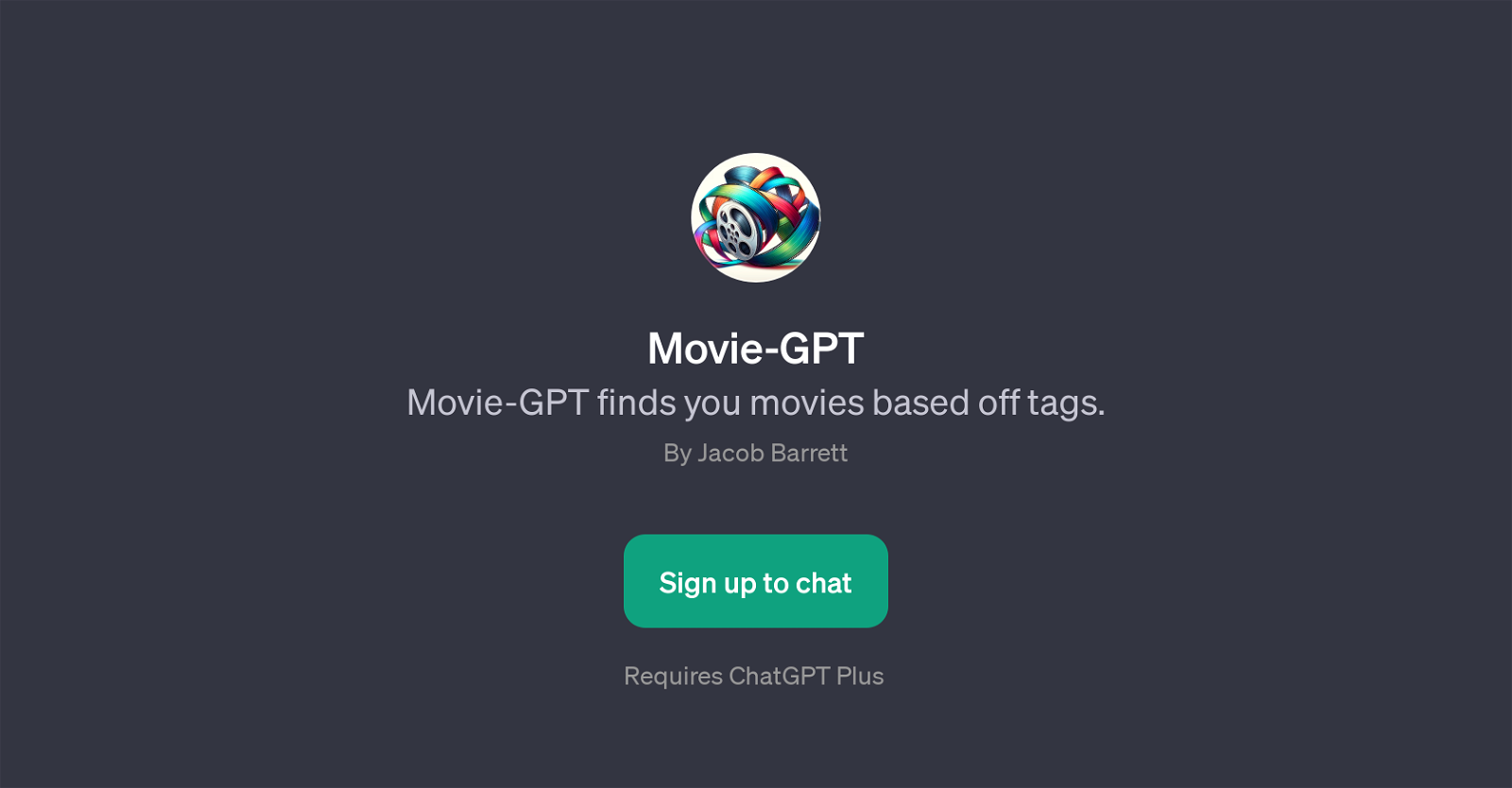
Movie-GPT is a generative pre-training tool (GPT) developed to aid in discovering movies based on specific tags. This GPT uses tagged keywords characterized by a movie genre, theme, or content as input to provide ideas for films that align with the given preferences.
Whether you're interested in horror, thriller, comedy or any other genre, Movie-GPT can assist you in finding suitable movies. Created by Jacob Barrett, this GPT can be used after signing up on the platform where it has been deployed.
It requires ChatGPT Plus for operation, signifying it is an extended application developed to be utilized on the ChatGPT framework. The ideal way to use Movie-GPT is indicated by certain prompt starters provided in its metadata, such as 'How to use Movie-GPT', followed by genres like 'Horror', 'Thriller', 'Comedy'.
These cues guide interaction with Movie-GPT to make the movie-discovering experience uncomplicated for the user. It's worth mentioning that this GPT illustrates the expansive nature of AI tools where searches are not just limited to general queries but can also provide assistance in specific entertainment or hobby-related areas like movie selection.
Would you recommend Movie-GPT?
Help other people by letting them know if this AI was useful.
Feature requests



43 alternatives to Movie-GPT for Movie recommendations
If you liked Movie-GPT
Featured matches
-
Spotify Playlist & Netflix recommendations based on user preferences.★★★★★★★★★★19

Other matches
People also searched
Help
To prevent spam, some actions require being signed in. It's free and takes a few seconds.
Sign in with Google








